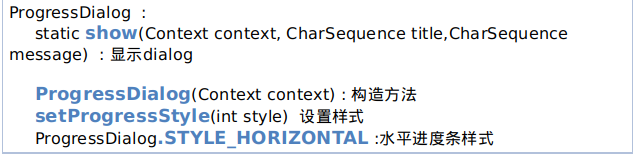

做一个这样的加载画面。一段时间后消失。

final Dialog dialog = ProgressDialog.show(this,"正在加载","数据加载中...."); new Thread(new Runnable() { @Override public void run() { try { Thread.sleep(8000); } catch (InterruptedException e) { e.printStackTrace(); } dialog.dismiss(); runOnUiThread(new Runnable(){ @Override public void run(){ Toast.makeText(MainActivity.this,"加载完成",Toast.LENGTH_SHORT).show(); } }); } }).start();
要注意的是,需要把等待和dismiss放到子线程中去。
还可以做一个水平的进度条
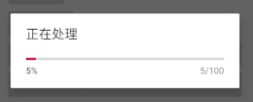

final ProgressDialog pd = new ProgressDialog(this); pd.setProgressStyle(ProgressDialog.STYLE_HORIZONTAL); pd.setTitle("正在处理"); pd.show(); new Thread(new Runnable() { @Override public void run() { int end =100; pd.setMax(end); for(int i=0;i<end;i++){ pd.setProgress(i); try { Thread.sleep(500); } catch (InterruptedException e) { e.printStackTrace(); } } pd.dismiss(); } }).start();
