日文版本的vs 2008 ,
在 《 新建 里面先创建一个项目
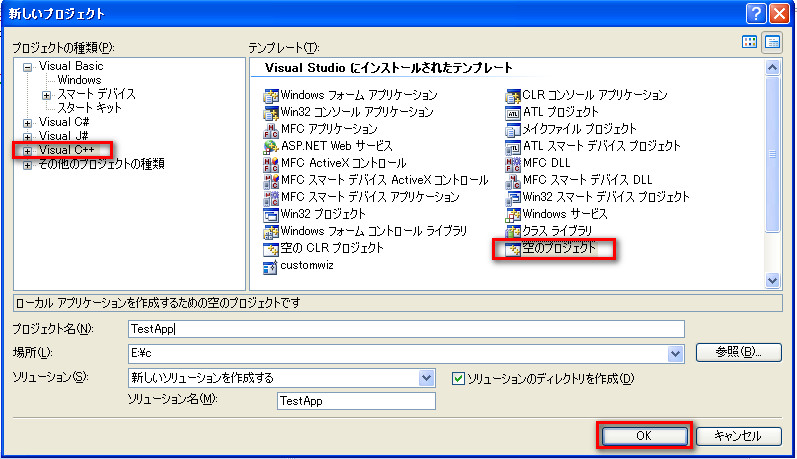
然后点击项目去创建一个C++的主启动文件

选择创建的文件类型
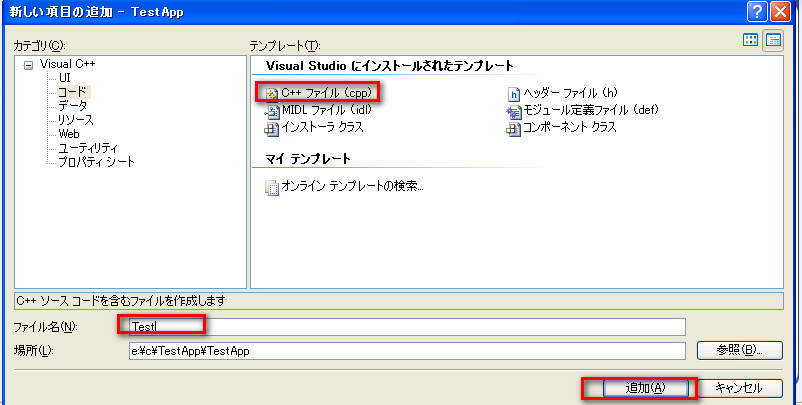
然后在文件里面写入代码
#include<iostream> using namespace std; int main() { cout << "hello world!"<< endl; cin.get();//这个可以不要 return 0; }
改为运行模式,因为调试模式会出问题(不过貌似是你编译后,再改成debug模式也能运行)
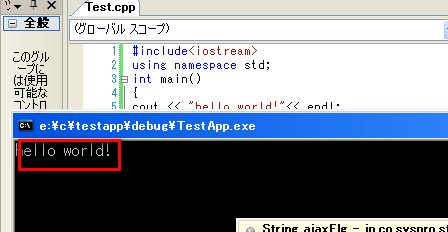
到这一步就表示Hello world 程序已经跑起来了