- 创建登录页面login.html
- 提供用户名输入框、以及登录按钮
- 创建登录处理页面login.jsp
- 如果用户名为admin,把用户名存储在session中,并跳转进入index.jsp中
- 否则跳转进入login.html页面
- 创建页面index.jsp
- 如果session中没有该用户信息,跳转进入login.html中
- 否则显示欢迎信息
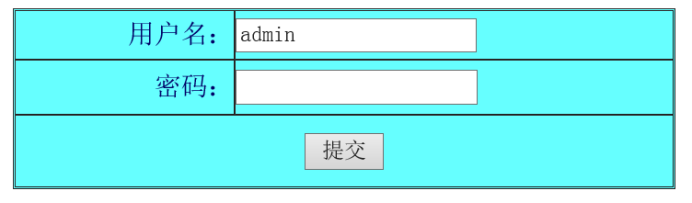
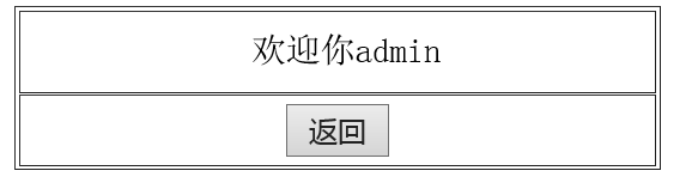
先写servlet页面,也是最重要的页面
package net.wanho.servlet; import java.io.IOException; import javax.servlet.ServletException; import javax.servlet.http.HttpServlet; import javax.servlet.http.HttpServletRequest; import javax.servlet.http.HttpServletResponse; import javax.servlet.http.HttpSession; /** * Servlet implementation class FourServlet */ public class FourServlet extends HttpServlet { private static final long serialVersionUID = 1L; /** * @see HttpServlet#doGet(HttpServletRequest request, HttpServletResponse response) */ protected void doGet(HttpServletRequest request, HttpServletResponse response) throws ServletException, IOException { //取得页面上的值 request.setCharacterEncoding("utf-8"); String username = request.getParameter("username"); String password = request.getParameter("pwd"); //和init-param比对 String name = this.getInitParameter("name"); String pwd = this.getInitParameter("pwd"); if(username.contentEquals(name)&&password.equals(pwd)) { //如果匹配上就将用户名存到session HttpSession session = request.getSession(); session.setAttribute("uname", username); //跳转到主页面 request.getRequestDispatcher("main.jsp").forward(request, response); }else { response.sendRedirect("login.jsp"); } //session对象能干什么 //session用来存值,范围要比request要广,打开浏览器,连上网站开始,到浏览器关闭 //可以存用户的登录信息,购物车 } /** * @see HttpServlet#doPost(HttpServletRequest request, HttpServletResponse response) */ protected void doPost(HttpServletRequest request, HttpServletResponse response) throws ServletException, IOException { // TODO Auto-generated method stub doGet(request, response); } }
jsp登录页面
<%@ page language="java" contentType="text/html; charset=UTF-8" pageEncoding="UTF-8"%> <!DOCTYPE html> <html> <head> <meta charset="UTF-8"> <title>Insert title here</title> </head> <body> 欢迎:<%=session.getAttribute("uname") %> <br> <form action="fourServlet" method="post"> 用户名<input type="text" name="username"><br> 密码<input type="password" name="pwd"><br> <input type="submit" value="提交"> </form> </body> </html>
登录成功的页面
<%@ page language="java" contentType="text/html; charset=UTF-8" pageEncoding="UTF-8"%> <!DOCTYPE html> <html> <head> <meta charset="UTF-8"> <title>Insert title here</title> </head> <body> 欢迎你(session取值):<%=session.getAttribute("uname") %> <br> 欢迎你(request取值):<%=request.getParameter("username") %> </body> </html>
web.xml的配置信息
<?xml version="1.0" encoding="UTF-8"?> <web-app xmlns:xsi="http://www.w3.org/2001/XMLSchema-instance" xmlns="http://java.sun.com/xml/ns/javaee" xsi:schemaLocation="http://java.sun.com/xml/ns/javaee http://java.sun.com/xml/ns/javaee/web-app_2_5.xsd" id="WebApp_ID" version="2.5"> <display-name>HomeWork4</display-name> <welcome-file-list> <welcome-file>index.html</welcome-file> <welcome-file>index.htm</welcome-file> <welcome-file>index.jsp</welcome-file> <welcome-file>default.html</welcome-file> <welcome-file>default.htm</welcome-file> <welcome-file>default.jsp</welcome-file> </welcome-file-list> <servlet> <description></description> <display-name>FourServlet</display-name> <servlet-name>FourServlet</servlet-name> <servlet-class>net.wanho.servlet.FourServlet</servlet-class> <init-param> <param-name>name</param-name> <param-value>admin</param-value> </init-param> <init-param> <param-name>pwd</param-name> <param-value>123456</param-value> </init-param> </servlet> <servlet-mapping> <servlet-name>FourServlet</servlet-name> <url-pattern>/fourServlet</url-pattern> </servlet-mapping> </web-app>
这里面主要还有要体会到request和session的使用范围,request只能使用一次,当再次请求时数据就会消失,而session数据可以被保存。除非浏览器关闭,session数据消失。