https://www.cnblogs.com/caofangsheng/p/5687994.html
序列化:其一:json 数据格式字符串转换为对象。对象转换为json数据格式字符串。
序列化:其二:对象转换为文件二进制数组,二进制文件数组读取出成为对象。
在这篇文章中,我们将会学到如何使用C#,来序列化对象成为Json格式的数据,以及如何反序列化Json数据到对象。
- 什么是JSON?
JSON (JavaScript Object Notation) is a lightweight data-interchange format. It is easy for humans to read and write and easy for machines to parse and generate. JSON is a text format that is completely language independent.
翻译:Json【javascript对象表示方法】,它是一个轻量级的数据交换格式,我们可以很简单的来读取和写它,并且它很容易被计算机转化和生成,它是完全独立于语言的。

Json支持下面两种数据结构:
- 键值对的集合--各种不同的编程语言,都支持这种数据结构;
- 有序的列表类型值的集合--这其中包含数组,集合,矢量,或者序列,等等。
Json有下面几种表现形式
1.对象
一个没有顺序的“键/值”,一个对象以花括号“{”开始,并以花括号"}"结束,在每一个“键”的后面,有一个冒号,并且使用逗号来分隔多个键值对。例如:
var user = {"name":"Manas","gender":"Male","birthday":"1987-8-8"}
2.数组
设置值的顺序,一个数组以中括号"["开始,并以中括号"]"结束,并且所有的值使用逗号分隔,例如:
var userlist = [{"user":{"name":"Manas","gender":"Male","birthday":"1987-8-8"}},
{"user":{"name":"Mohapatra","Male":"Female","birthday":"1987-7-7"}}]
3.字符串
任意数量的Unicode字符,使用引号做标记,并使用反斜杠来分隔。例如:
var userlist = "{"ID":1,"Name":"Manas","Address":"India"}"
好了,介绍完JSON,现在说正题,我们事先序列化和反序列化有三种方式:
1.使用JavaScriptSerializer类
2.使用DataContractJsonSerializer类
3.使用JSON.NET类库
我们先来看看使用 DataContractJsonSerializer的情况
DataContractJsonSerializer类帮助我们序列化和反序列化Json,他在程序集 System.Runtime.Serialization.dll下的System.Runtime.Serialization.Json命名空间里。
首先,这里,我新建一个控制台的程序,新建一个类Student
using System;
using System.Collections.Generic;
using System.Linq;
using System.Text;
using System.Threading.Tasks;
using System.Runtime.Serialization;
namespace JsonSerializerAndDeSerializer
{
[DataContract]
public class Student
{
[DataMember]
public int ID { get; set; }
<span style="color: rgba(128, 0, 0, 1)"> [DataMember]
</span></span><span style="color: rgba(0, 0, 255, 1)">public</span> <span style="color: rgba(0, 0, 255, 1)">string</span> Name { <span style="color: rgba(0, 0, 255, 1)">get</span>; <span style="color: rgba(0, 0, 255, 1)">set</span><span style="color: rgba(0, 0, 0, 1)">; }
<span style="color: rgba(128, 0, 0, 1)"> [DataMember]
</span></span><span style="color: rgba(0, 0, 255, 1)">public</span> <span style="color: rgba(0, 0, 255, 1)">int</span> Age { <span style="color: rgba(0, 0, 255, 1)">get</span>; <span style="color: rgba(0, 0, 255, 1)">set</span><span style="color: rgba(0, 0, 0, 1)">; }
<span style="color: rgba(128, 0, 0, 1)"> [DataMember]
</span></span><span style="color: rgba(0, 0, 255, 1)">public</span> <span style="color: rgba(0, 0, 255, 1)">string</span> Sex { <span style="color: rgba(0, 0, 255, 1)">get</span>; <span style="color: rgba(0, 0, 255, 1)">set</span><span style="color: rgba(0, 0, 0, 1)">; }
}
}
注意:上面的Student实体中的契约 [DataMember],[DataContract],是使用DataContractJsonSerializer序列化和反序列化必须要加的,对于其他两种方式不必加,也可以的。
我们程序的代码:
要先引用程序集,在引入这个命名空间
//----------------------------------------------------------------------------------------------
//使用DataContractJsonSerializer方式需要引入的命名空间,在System.Runtime.Serialization.dll.中
using System.Runtime.Serialization.Json;
//--------------------------------------------------------------------------------------------
#region 1.DataContractJsonSerializer方式序列化和反序列化
Student stu = new Student()
{
ID = 1,
Name = "曹操",
Sex = "男",
Age = 1000
};
//序列化
DataContractJsonSerializer js = new DataContractJsonSerializer(typeof(Student));
MemoryStream msObj = new MemoryStream();
//将序列化之后的Json格式数据写入流中
js.WriteObject(msObj, stu);
msObj.Position = 0;
//从0这个位置开始读取流中的数据
StreamReader sr = new StreamReader(msObj, Encoding.UTF8);
string json = sr.ReadToEnd();
sr.Close();
msObj.Close();
Console.WriteLine(json);
</span><span style="color: rgba(0, 128, 0, 1)">//</span><span style="color: rgba(0, 128, 0, 1)">反序列化</span>
<span style="color: rgba(0, 0, 255, 1)">string</span> toDes =<span style="color: rgba(0, 0, 0, 1)"> json;
</span><span style="color: rgba(0, 128, 0, 1)">//</span><span style="color: rgba(0, 128, 0, 1)">string to = "{"ID":"1","Name":"曹操","Sex":"男","Age":"1230"}";</span>
<span style="color: rgba(0, 0, 255, 1)">using</span> (<span style="color: rgba(0, 0, 255, 1)">var</span> ms = <span style="color: rgba(0, 0, 255, 1)">new</span><span style="color: rgba(0, 0, 0, 1)"> MemoryStream(Encoding.Unicode.GetBytes(toDes)))
{
DataContractJsonSerializer deseralizer </span>= <span style="color: rgba(0, 0, 255, 1)">new</span> DataContractJsonSerializer(<span style="color: rgba(0, 0, 255, 1)">typeof</span><span style="color: rgba(0, 0, 0, 1)">(Student));
Student model </span>= (Student)deseralizer.ReadObject(ms);<span style="color: rgba(0, 128, 0, 1)">//</span> <span style="color: rgba(0, 128, 0, 1)">//</span><span style="color: rgba(0, 128, 0, 1)">反序列化ReadObject</span>
Console.WriteLine(<span style="color: rgba(128, 0, 0, 1)">"</span><span style="color: rgba(128, 0, 0, 1)">ID=</span><span style="color: rgba(128, 0, 0, 1)">"</span> +<span style="color: rgba(0, 0, 0, 1)"> model.ID);
Console.WriteLine(</span><span style="color: rgba(128, 0, 0, 1)">"</span><span style="color: rgba(128, 0, 0, 1)">Name=</span><span style="color: rgba(128, 0, 0, 1)">"</span> +<span style="color: rgba(0, 0, 0, 1)"> model.Name);
Console.WriteLine(</span><span style="color: rgba(128, 0, 0, 1)">"</span><span style="color: rgba(128, 0, 0, 1)">Age=</span><span style="color: rgba(128, 0, 0, 1)">"</span> +<span style="color: rgba(0, 0, 0, 1)"> model.Age);
Console.WriteLine(</span><span style="color: rgba(128, 0, 0, 1)">"</span><span style="color: rgba(128, 0, 0, 1)">Sex=</span><span style="color: rgba(128, 0, 0, 1)">"</span> +<span style="color: rgba(0, 0, 0, 1)"> model.Sex);
}
Console.ReadKey();
</span><span style="color: rgba(0, 0, 255, 1)">#endregion</span></span></pre>
运行之后结果是:

再看看使用JavaScriptJsonSerializer的情况:
JavaScriptSerializer is a class which helps to serialize and deserialize JSON. It is present in namespace System.Web.Script.Serialization which is available in assembly System.Web.Extensions.dll. To serialize a .Net object to JSON string use Serialize method. It's possible to deserialize JSON string to .Net object using Deserialize<T> or DeserializeObject methods. Let's see how to implement serialization and deserialization using JavaScriptSerializer.
这里要先引用
//-----------------------------------------------------------------------------------------
//使用JavaScriptSerializer方式需要引入的命名空间,这个在程序集System.Web.Extensions.dll.中
using System.Web.Script.Serialization;
//----------------------------------------------------------------------------------------
#region 2.JavaScriptSerializer方式实现序列化和反序列化
Student stu = new Student()
{
ID = 1,
Name = "关羽",
Age = 2000,
Sex = "男"
};
JavaScriptSerializer js </span>= <span style="color: rgba(0, 0, 255, 1)">new</span><span style="color: rgba(0, 0, 0, 1)"> JavaScriptSerializer();
</span><span style="color: rgba(0, 0, 255, 1)">string</span> jsonData = js.Serialize(stu);<span style="color: rgba(0, 128, 0, 1)">//</span><span style="color: rgba(0, 128, 0, 1)">序列化</span>
Console.WriteLine(jsonData);
</span><span style="color: rgba(128, 128, 128, 1)">///</span><span style="color: rgba(0, 128, 0, 1)">/反序列化方式一:</span>
<span style="color: rgba(0, 0, 255, 1)">string</span> desJson =<span style="color: rgba(0, 0, 0, 1)"> jsonData;
</span><span style="color: rgba(0, 128, 0, 1)">//</span><span style="color: rgba(0, 128, 0, 1)">Student model = js.Deserialize<Student>(desJson);</span><span style="color: rgba(0, 128, 0, 1)">//</span> <span style="color: rgba(0, 128, 0, 1)">//</span><span style="color: rgba(0, 128, 0, 1)">反序列化
</span><span style="color: rgba(0, 128, 0, 1)">//</span><span style="color: rgba(0, 128, 0, 1)">string message = string.Format("ID={0},Name={1},Age={2},Sex={3}", model.ID, model.Name, model.Age, model.Sex);
</span><span style="color: rgba(0, 128, 0, 1)">//</span><span style="color: rgba(0, 128, 0, 1)">Console.WriteLine(message);
</span><span style="color: rgba(0, 128, 0, 1)">//</span><span style="color: rgba(0, 128, 0, 1)">Console.ReadKey(); </span>
<span style="color: rgba(128, 128, 128, 1)">///</span><span style="color: rgba(0, 128, 0, 1)">/反序列化方式2</span>
<span style="color: rgba(0, 0, 255, 1)">dynamic</span> modelDy = js.Deserialize<<span style="color: rgba(0, 0, 255, 1)">dynamic</span>>(desJson); <span style="color: rgba(0, 128, 0, 1)">//</span><span style="color: rgba(0, 128, 0, 1)">反序列化</span>
<span style="color: rgba(0, 0, 255, 1)">string</span> messageDy = <span style="color: rgba(0, 0, 255, 1)">string</span>.Format(<span style="color: rgba(128, 0, 0, 1)">"</span><span style="color: rgba(128, 0, 0, 1)">动态的反序列化,ID={0},Name={1},Age={2},Sex={3}</span><span style="color: rgba(128, 0, 0, 1)">"</span><span style="color: rgba(0, 0, 0, 1)">,
modelDy[</span><span style="color: rgba(128, 0, 0, 1)">"</span><span style="color: rgba(128, 0, 0, 1)">ID</span><span style="color: rgba(128, 0, 0, 1)">"</span>], modelDy[<span style="color: rgba(128, 0, 0, 1)">"</span><span style="color: rgba(128, 0, 0, 1)">Name</span><span style="color: rgba(128, 0, 0, 1)">"</span>], modelDy[<span style="color: rgba(128, 0, 0, 1)">"</span><span style="color: rgba(128, 0, 0, 1)">Age</span><span style="color: rgba(128, 0, 0, 1)">"</span>], modelDy[<span style="color: rgba(128, 0, 0, 1)">"</span><span style="color: rgba(128, 0, 0, 1)">Sex</span><span style="color: rgba(128, 0, 0, 1)">"</span>]);<span style="color: rgba(0, 128, 0, 1)">//</span><span style="color: rgba(0, 128, 0, 1)">这里要使用索引取值,不能使用对象.属性</span>
Console.WriteLine(messageDy);
Console.ReadKey();
#endregion
结果是:

最后看看使用JSON.NET的情况,引入类库:

下面的英文,看不懂可略过。。。
- Flexible JSON serializer for converting between .NET objects and JSON.
- LINQ to JSON for manually reading and writing JSON.
- High performance, faster than .NET's built-in【内嵌】 JSON serializers.
- Easy to read JSON.
- Convert JSON to and from XML.
- Supports .NET 2, .NET 3.5, .NET 4, Silverlight and Windows Phone.
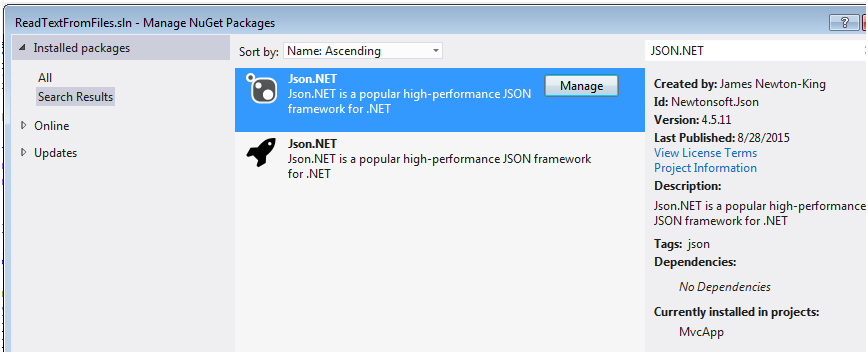
//使用Json.NET类库需要引入的命名空间
//-----------------------------------------------------------------------------
using Newtonsoft.Json;
//-------------------------------------------------------------------------
#region 3.Json.NET序列化
List<Student> lstStuModel = new List<Student>()
{
</span><span style="color: rgba(0, 0, 255, 1)">new</span> Student(){ID=<span style="color: rgba(128, 0, 128, 1)">1</span>,Name=<span style="color: rgba(128, 0, 0, 1)">"</span><span style="color: rgba(128, 0, 0, 1)">张飞</span><span style="color: rgba(128, 0, 0, 1)">"</span>,Age=<span style="color: rgba(128, 0, 128, 1)">250</span>,Sex=<span style="color: rgba(128, 0, 0, 1)">"</span><span style="color: rgba(128, 0, 0, 1)">男</span><span style="color: rgba(128, 0, 0, 1)">"</span><span style="color: rgba(0, 0, 0, 1)">},
</span><span style="color: rgba(0, 0, 255, 1)">new</span> Student(){ID=<span style="color: rgba(128, 0, 128, 1)">2</span>,Name=<span style="color: rgba(128, 0, 0, 1)">"</span><span style="color: rgba(128, 0, 0, 1)">潘金莲</span><span style="color: rgba(128, 0, 0, 1)">"</span>,Age=<span style="color: rgba(128, 0, 128, 1)">300</span>,Sex=<span style="color: rgba(128, 0, 0, 1)">"</span><span style="color: rgba(128, 0, 0, 1)">女</span><span style="color: rgba(128, 0, 0, 1)">"</span><span style="color: rgba(0, 0, 0, 1)">}
};
</span><span style="color: rgba(0, 128, 0, 1)">//</span><span style="color: rgba(0, 128, 0, 1)">Json.NET序列化</span>
<span style="color: rgba(0, 0, 255, 1)">string</span> jsonData =<span style="color: rgba(0, 0, 0, 1)"> JsonConvert.SerializeObject(lstStuModel);
Console.WriteLine(jsonData);
Console.ReadKey();
</span><span style="color: rgba(0, 128, 0, 1)">//</span><span style="color: rgba(0, 128, 0, 1)">Json.NET反序列化</span>
<span style="color: rgba(0, 0, 255, 1)">string</span> json = <span style="color: rgba(128, 0, 0, 1)">@"</span><span style="color: rgba(128, 0, 0, 1)">{ 'Name':'C#','Age':'3000','ID':'1','Sex':'女'}</span><span style="color: rgba(128, 0, 0, 1)">"</span><span style="color: rgba(0, 0, 0, 1)">;
Student descJsonStu </span>= JsonConvert.DeserializeObject<Student>(json);<span style="color: rgba(0, 128, 0, 1)">//</span><span style="color: rgba(0, 128, 0, 1)">反序列化</span>
Console.WriteLine(<span style="color: rgba(0, 0, 255, 1)">string</span>.Format(<span style="color: rgba(128, 0, 0, 1)">"</span><span style="color: rgba(128, 0, 0, 1)">反序列化: ID={0},Name={1},Sex={2},Sex={3}</span><span style="color: rgba(128, 0, 0, 1)">"</span><span style="color: rgba(0, 0, 0, 1)">, descJsonStu.ID, descJsonStu.Name, descJsonStu.Age, descJsonStu.Sex));
Console.ReadKey();
</span><span style="color: rgba(0, 0, 255, 1)">#endregion</span></span></pre>
运行之后,结果是:

总结:最后还是尽量使用JSON.NET来序列化和反序列化,性能好。
In this article we discussed about how many ways we can implement serialization/deserialization in C#. However JSON.NET wins over other implementations because it facilitates more functionality of JSON validation, JSON schema, LINQ to JSON etc. So use JSON.NET always.
