Chrome Firefox
下载浏览器版本对应的驱动文件后,放在D:Program Files (x86)PythonPython38路径下,Python使用时用 driver = webdriver.Chrome() 即可
火狐 driver = webdriver.Firefox()
突发问题:Chrome自动更新,导致驱动版本不匹配。解决方法:停止Chrome的自动更新,不然每次都要重新下载驱动
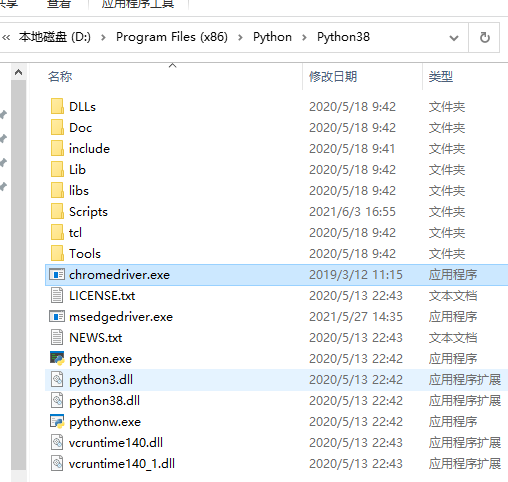
Edge
下载驱动后要在浏览器安装路径下放一个:C:Program Files (x86)MicrosoftEdgeApplication
又要在Python安装路径下放一个D:Program Files (x86)PythonPython38
并且使用时要 driver = webdriver.Edge("C:Program Files (x86)MicrosoftEdgeApplicationmsedgedriver.exe")
否则会报错
WebDriverException(
selenium.common.exceptions.WebDriverException: Message: 'MicrosoftWebDriver.exe' executable needs to be in PATH. Please download from http://go.microsoft.com/fwlink/?LinkId=619687
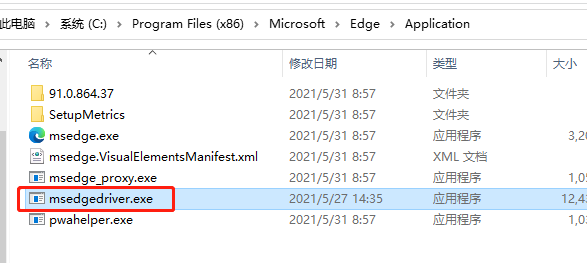

IE
驱动的版本号是看selenium的版本号,不是看IE浏览器的。
先查看selenium版本号,在cmd窗口输入 pip list ,查询电脑已安装的所有第三方库,其中就有selenium
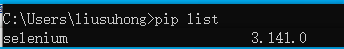
知道selenium版本号后,下载驱动 http://selenium-release.storage.googleapis.com/index.html
下载后解压,把驱动文件放在 D:Program Files (x86)PythonPython38 (同Chrome/火狐同样做法),即可
使用命令 driver = webdriver.Ie()