Spring 也是开源轻量级的IOC和AOP的容器框架
1.IOC(Inverse of Control)控制反转是Spring的核心模块。(面向接口的编程)
2.AOP(Aspect-Oriented Programming)面向切面的编程,除了IOC容器,Spring的另一个核心模块就是我们AOP框架了。(当然我们的Spring的IOC模块并不依赖于AOP)
接下来就让Spring结合之前的Struts2来创建一个小项目吧
a.在我们的lib目录下导入Spring的依赖包(Spring在与Struts2结合使用时需要导入两个包commons-logging-1.1.3.jar和struts2-spring-plugin-2.3.30)

这样我们的包就已经导好了。
b.将Spring配置文件加载到Web进行解析就需要在Web.xml的配置文件里边写解析的代码:
(我们老师说:“Spring 就像一只鹰,在天空中俯视着,管理着我们项目的每一个实例”)

c.Web.xml的配置文件已经写好了,接下来就需要在src目录下创建util包,entity包,dao包,service包,action包。
1.在java_util包里边创建我们的JavaConnection的类,在这边我就直接写JavaConnection的实现类(JavaConnectionImpl):

package java_util; import java.sql.Connection; import java.sql.DriverManager; import java.sql.SQLException; public class JavaConnectionImpl implements JavaConnection { //获取数据库的连接(加载驱动,URL地址,访问数据库的名字,访问数据库的密码,connection连接变量) private String driver="com.microsoft.sqlserver.jdbc.SQLServerDriver"; private String url="jdbc:sqlserver://localhost:1433;DatabaseName=SSH"; private String name="sa"; private String pwd="123"; private Connection conn=null; @Override public Connection getAllConnection() { try { //加载驱动 Class.forName(driver); } catch (ClassNotFoundException e) { // TODO Auto-generated catch block e.printStackTrace(); } try { //获取数据库连接 conn=DriverManager.getConnection(url,name,pwd); } catch (SQLException e) { // TODO Auto-generated catch block e.printStackTrace(); } return conn; } }
2.在entity包创建我们的实体类:
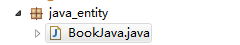
package java_entity; import java.math.BigDecimal; import java.sql.Date; public class BookJava { private int cid; //编号 private String name; // 书本名称 private Date BookDate; //出版日期 private BigDecimal deposit; //价格 public BookJava() { super(); } public BookJava(int cid, String name, Date bookDate, BigDecimal deposit) { super(); this.cid = cid; this.name = name; BookDate = bookDate; this.deposit = deposit; } public int getCid() { return cid; } public void setCid(int cid) { this.cid = cid; } public String getName() { return name; } public void setName(String name) { this.name = name; } public Date getBookDate() { return BookDate; } public void setBookDate(Date bookDate) { BookDate = bookDate; } public BigDecimal getDeposit() { return deposit; } public void setDeposit(BigDecimal deposit) { this.deposit = deposit; } }
3.在Java_dao包创建访问数据库的类:

package ssh.dao; import java.sql.Connection; import java.sql.PreparedStatement; import java.sql.ResultSet; import java.util.ArrayList; import java.util.List; import java_entity.BookJava; import java_util.MyConnection; import java_util.MyConnectionImpl; public class JavaBookDaoImpl implements JavaBookDao {
//给dao注入JavaConnection的类(往后学习了hibernate将会自动完成JDBC的写法)
private JavaConnection c = null;
public void setC(JavaConnection c) {
this.c = c;
}
@Override public List<BookJava> getAllBookJava() { //1.dao这一层只做访问数据库 //2.任何与数据库无关的代码,统统不参与 MyConnection c = new MyConnectionImpl(); Connection conn = c.getConnection(); // 第二步:查询数据库 // (操作JDBC,需要sql语句,需要执行sql语句对象,需要执行sql语句后结果集合) String sql = "select * from BookJava";// 需要执行的sql语句 PreparedStatement stmt = null;// 执行sql语句对象 ResultSet rs = null;// 执行sql语句后的结果集 try { stmt = conn.prepareStatement(sql); rs = stmt.executeQuery(); } catch (Exception e) { System.out.println(e.getMessage());; } // 2.拿到rs后,执行一个遍历以及封装 List myBookJavaList = new ArrayList<BookJava>(); try { while (rs.next()) { // 风格:实体类是一个pojo对象,一般直接new就行 BookJava bc = new BookJava(); // 进行数据库封装 bc.setCid(rs.getInt("cid")); bc.setName(rs.getString("name")); bc.setBookDate(rs.getDate("BookDate")); bc.setDeposit(rs.getBigDecimal("deposit")); myBookCardList.add(bc);// 添加到list集合 } } catch (Exception e1) { e1.printStackTrace(); } // 第四步(关闭外部资源【数据库、文件、网络资源】) try { rs.close(); stmt.close(); conn.close(); } catch (Exception e) { e.printStackTrace(); } return myBookJavaList; } }
4.在java_service包写业务逻辑类:

package java_service; import java.util.List; import java_dao.JavaBookDao; import java_entity.BookJava; public class JavaServiceImpl implements JavaService { //(spring)注入dao包里实现类的实例 private JavaBookDao jd; public void setJd(JavaBookDao jd) { //在控制台输出注入的实例 System.out.println("注入dao的实例"+jd); this.jd = jd; } public List<BookJava> getAllJavaBook() { // TODO Auto-generated method stub List<BookJava> JavaBook=jd.getAllJavaBookDao(); return JavaBook; } }
5.在java_Action包写action类:
package java_action; import java.text.DecimalFormat; import java.util.List; import com.opensymphony.xwork2.ActionContext; import com.opensymphony.xwork2.ActionSupport; import java_entity.BookJava; import java_service.JavaService; public class JavaBookAction extends ActionSupport { //注入service实例 private JavaService jsi; public void setJsi(JavaService jsi) { this.jsi = jsi; } public String execute(){ List<BookJava> javaList=jsi.getAllJavaBook(); System.out.println("结果集:"+javaList.size()); ActionContext ac=ActionContext.getContext(); ac.put("javaList",javaList); return SUCCESS; } //输出人民币符号 public String formatDouble(double s){ DecimalFormat df=new DecimalFormat("u00A4##.0"); return df.format(s); } }
6.将所有的类都注入实例后,需要写Spring的配置文件(Spring将会对所有的实例进行管理)在src的目录下创建applicationContext.xml配置文件。

<?xml version="1.0" encoding="UTF-8"?> <beans xmlns="http://www.springframework.org/schema/beans" xmlns:xsi="http://www.w3.org/2001/XMLSchema-instance" xmlns:p="http://www.springframework.org/schema/p" xmlns:aop="http://www.springframework.org/schema/aop" xmlns:context="http://www.springframework.org/schema/context" xmlns:jee="http://www.springframework.org/schema/jee" xmlns:tx="http://www.springframework.org/schema/tx" xsi:schemaLocation=" http://www.springframework.org/schema/aop http://www.springframework.org/schema/aop/spring-aop-4.2.xsd http://www.springframework.org/schema/beans http://www.springframework.org/schema/beans/spring-beans-4.2.xsd http://www.springframework.org/schema/context http://www.springframework.org/schema/context/spring-context-4.2.xsd http://www.springframework.org/schema/jee http://www.springframework.org/schema/jee/spring-jee-4.2.xsd http://www.springframework.org/schema/tx http://www.springframework.org/schema/tx/spring-tx-4.2.xsd"> <bean id="javaBookAction" class="java_action.JavaBookAction" scope="prototype"> <property name="jsi" ref="javaService"></property> </bean> <!--javaService = new java_service.JavaServiceImpl() --> <!-- javaService 的class相当于是new出来的java_service.JavaServiceImpl()--> <bean id="javaService" class="java_service.JavaServiceImpl" scope="prototype"> <property name="jd" ref="javaBookdaoImpl"></property> </bean> <bean id="javaBookdaoImpl" class="java_dao.JavaBookDaoImpl" scope="prototype"> <property name="c" ref="JavaConnectionImpl"></property> </bean> <bean id="JavaConnectionImpl" class="java_unit.JavaConnectionImpl" scope="prototype"></bean>
</beans>
7.附上Struts.xml文件:
<?xml version="1.0" encoding="UTF-8"?> <!DOCTYPE struts PUBLIC "-//Apache Software Foundation//DTD Struts Configuration 2.3//EN" "http://struts.apache.org/dtds/struts-2.3.dtd"> <struts> <!-- 告知Struts2运行时使用Spring来创建对象 --> <constant name="struts.objectFactory" value="spring"></constant> <package name="javaPackage" extends="struts-default" namespace="/"> <action name="index" class="javaBookAction" method="execute"> <result name="success">/WEB-INF/jsp/javaIndex.jsp</result> </action> </package> </struts>
8.jsp页面:
<%@ page language="java" contentType="text/html; charset=UTF-8" pageEncoding="UTF-8"%> <%@ taglib prefix="s" uri="/struts-tags" %> <!DOCTYPE html PUBLIC "-//W3C//DTD HTML 4.01 Transitional//EN" "http://www.w3.org/TR/html4/loose.dtd"> <html> <head> <meta http-equiv="Content-Type" content="text/html; charset=UTF-8"> <title>Insert title here</title> </head> <body> <table border="1px"> <tr> <th>编号</th> <th>书名</th> <th>出版日期</th> <th>课本价格</th> </tr> <s:iterator value="javaList"> <tr> <td><s:property value="cid"/></td> <td><s:property value="name"/></td> <td><s:date name="BookDate" format="yyyy-MM-dd"></s:date></td> <td><s:property value="%{formatDouble(deposit)}" /></td> </tr> </s:iterator> <s:if test="javaList.size()==0"> <tr> <td colspan="7">没有查找到数据</td> </tr> </s:if> </table> </body> </html>
9.最后输出页面

基本的Spring框架就已经搭建好了,其实注入也是IOC的另一个说法。Spring的注入降低了类与类之间的耦合度,提高了类内部的内聚度,使我们的软件具有更容易扩展和维护。
SpringAOP将会在后面SSH框架搭完后再进行详细的介绍。