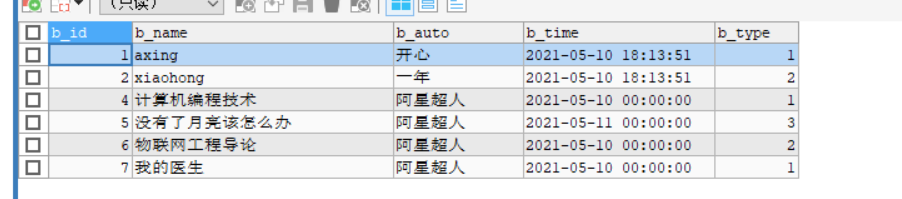题目:图书管理器
1.数据库设计
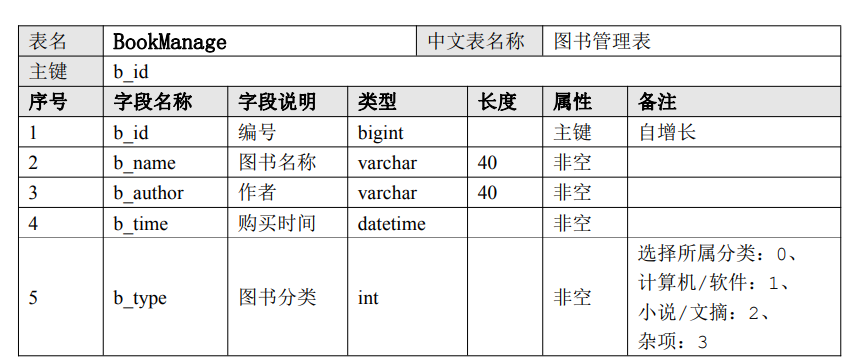
//创建数据库 CREATE DATABASE bkmanage; //使用 数据库 use bkmanage; //创建数据表 CREATE TABLE bookmanage( b_id BIGINT PRIMARY KEY auto_increment, b_name VARCHAR(40) NOT NULL, b_auto VARCHAR(40) NOT NULL, b_time datetime NOT null, b_type int NOT null )ENGINE=InnoDB DEFAULT CHARSET=utf8;
//测试数据 INSERT into bookmanage (b_name,b_auto,b_time,b_type) VALUES('axing','开心',now(),1); INSERT into bookmanage (b_name,b_auto,b_time,b_type) VALUES('xiaohong','一年',now(),2); INSERT into bookmanage (b_name,b_auto,b_time,b_type) VALUES('xiaohui','一月',now(),3);
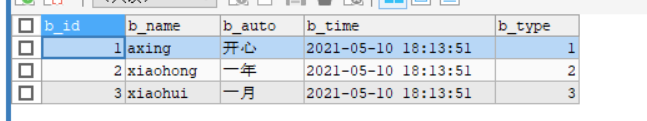
2.使用 MyEclipse 创建 Web 项目 BookManage,导入数据库驱动包,在源文件夹中创建 4 个包:entity 包用于存放实体类,dao 包用于存放数据访问类,service 包用于存5 放业务逻辑处理类,servlet 包用于存放接收请求的 Servlet 类

2.1 创建实体类 BookManage.java
package com.example.entity; public class BookManage { private int id; private String name; private String author; private String time; private int type; public BookManage() { } public BookManage(int id, String name, String author, String time, int type) { this.id = id; this.name = name; this.author = author; this.time = time; this.type = type; } public BookManage(String name, String author, String time, int type) { this.name = name; this.author = author; this.time = time; this.type = type; } public int getId() { return id; } public void setId(int id) { this.id = id; } public String getName() { return name; } public void setName(String name) { this.name = name; } public String getAuthor() { return author; } public void setAuthor(String author) { this.author = author; } public String getTime() { return time; } public void setTime(String time) { this.time = time; } public int getType() { return type; } public void setType(int type) { this.type = type; } }
2.2 创建 DAO基类 :BaseDao.java 包含基本数据库资源的获取、释放操作。注意释放资源时的先后顺序及异常处理
package com.example.dao; import java.sql.*; public class BaseDao { final static String url="jdbc:mysql://localhost:3306/bkmanage?characterEncoding=utf8"; final static String user="root"; final static String password=""; /** * 数据库连接工具类 返回一个连接 该方法是获取连接 将url user password 设置为变量 一旦设置为变量 就不可以在修改 * @return */ public Connection getConnection(){ Connection con=null; try { Class.forName("com.mysql.jdbc.Driver"); con = DriverManager.getConnection(url, user, password); } catch (Exception e) { e.printStackTrace(); } return con; } /** * 该方法是关闭连接 (三个参数) * @param con * @param pre * @param re */ public void closeConnection(Connection con, PreparedStatement pre, ResultSet re){ try { if (con!=null) { con.close(); } if(pre!=null){ pre.close(); } if (re!=null){ re.close(); } } catch (SQLException throwables) { throwables.printStackTrace(); } } /** * 关闭连接(参数两个) * @param con * @param pre */ public void closeConnection(Connection con, PreparedStatement pre){ try { if (con!=null) { con.close(); } if(pre!=null){ pre.close(); } } catch (SQLException throwables) { throwables.printStackTrace(); } } }
创建 DAO 类:BookManageDao.java(接口加实现类)
package com.example.dao; import com.example.entity.BookManage; import org.junit.Test; import java.sql.Connection; import java.sql.PreparedStatement; import java.sql.ResultSet; import java.sql.SQLException; import java.text.SimpleDateFormat; import java.util.ArrayList; import java.util.Date; import java.util.List; public class BookManageDao { BaseDao baseDao=new BaseDao(); /** * 这是一个查询所有图书的方法 不需要任何参数 * @return 返回是一个list对象 */ public List<BookManage> queryBook(){ Connection con = baseDao.getConnection(); String sql="SELECT * FROM bookmanage"; PreparedStatement pre=null; ResultSet rs=null; List list = new ArrayList(); try { pre = con.prepareStatement(sql); rs = pre.executeQuery(); while(rs.next()){ BookManage bm=new BookManage(); bm.setId(rs.getInt(1)); bm.setName(rs.getString(2)); bm.setAuthor(rs.getString(3)); bm.setTime(rs.getString(4)); bm.setType(rs.getInt(5)); list.add(bm); } } catch (SQLException throwables) { throwables.printStackTrace(); }finally { baseDao.closeConnection(con,pre,rs); } return list; } /** * 这是增加书籍方法 * @param book 传入一个对象 */ public void addBook(BookManage book){ Connection con = baseDao.getConnection(); String sql="INSERT into bookmanage(b_name,b_auto,b_time,b_type) VALUES(?,?,?,?)"; PreparedStatement pre=null; int b=0; try { pre = con.prepareStatement(sql); pre.setString(1,book.getName()); pre.setString(2,book.getAuthor()); pre.setString(3,book.getTime()); pre.setInt(4,book.getType()); b = pre.executeUpdate(); System.out.println(b); } catch (SQLException throwables) { throwables.printStackTrace(); }finally { baseDao.closeConnection(con,pre); } } /** * 删除书籍方法 利用b_id 作为标识 删除 因为b_id 是唯一标识 * @param */ public void delBook(int id){ Connection con = baseDao.getConnection(); String sql="DELETE FROM bookmanage WHERE b_id=?"; PreparedStatement pre=null; try { pre = con.prepareStatement(sql); pre.setInt(1,id); int i = pre.executeUpdate(); System.out.println(i); } catch (SQLException throwables) { throwables.printStackTrace(); }finally { baseDao.closeConnection(con,pre); } } }
A、编写查询方法,查询所有图书信息 ---- 对应query()方法
B、编写添加方法,新增图书信息 ----- 对应add()方法
C、编写删除方法,删除指定的图书信息 ---- 对应del()方法
创建 Service 类:BookManageService.java(接口加实现类)
AddBookService 添加书籍
package com.example.service; import com.example.dao.BookManageDao; import com.example.entity.BookManage; import javax.servlet.ServletException; import javax.servlet.http.HttpServlet; import javax.servlet.http.HttpServletRequest; import javax.servlet.http.HttpServletResponse; import java.io.IOException; public class AddBookService extends HttpServlet { @Override protected void doPost(HttpServletRequest req, HttpServletResponse resp) throws ServletException, IOException { resp.setContentType("text/html;charset=UTF-8"); req.setCharacterEncoding("UTF-8"); String name = req.getParameter("name").trim(); String auto = req.getParameter("auto"); String date = req.getParameter("date"); int lei = Integer.parseInt(req.getParameter("lei")); BookManageDao bookManageDao=new BookManageDao(); BookManage b=new BookManage(name,auto,date,lei); bookManageDao.addBook(b); resp.getWriter().print("alert('添加成功')"); req.getRequestDispatcher("index.jsp").forward(req,resp); } @Override protected void doGet(HttpServletRequest req, HttpServletResponse resp) throws ServletException, IOException { super.doGet(req, resp); } }
删除 书籍
package com.example.service; import com.example.dao.BookManageDao; import javax.servlet.ServletException; import javax.servlet.http.HttpServlet; import javax.servlet.http.HttpServletRequest; import javax.servlet.http.HttpServletResponse; import java.io.IOException; public class BookManageService extends HttpServlet { @Override protected void doGet(HttpServletRequest req, HttpServletResponse resp) throws ServletException, IOException { int id = Integer.parseInt(req.getParameter("id")); BookManageDao bookManageDao=new BookManageDao(); bookManageDao.delBook(id); req.getRequestDispatcher("index.jsp").forward(req,resp); } @Override protected void doPost(HttpServletRequest req, HttpServletResponse resp) throws ServletException, IOException { super.doPost(req, resp); } }
创建图书信息列表页面
A、按照图-1 所示,进行页面设计,并使用 CSS 进行美化(标题行背景颜色、超链接样 式和文字、隔行变色
B、正确设置“新增图书信息”超链接,点击该超链接后能够进入到新增图书信息页面6 C、为每一行图书信息,绑定执行“删除”操作的 Ajax 方法,删除成功则删除对应 tr, 删除失败则不作任何操作
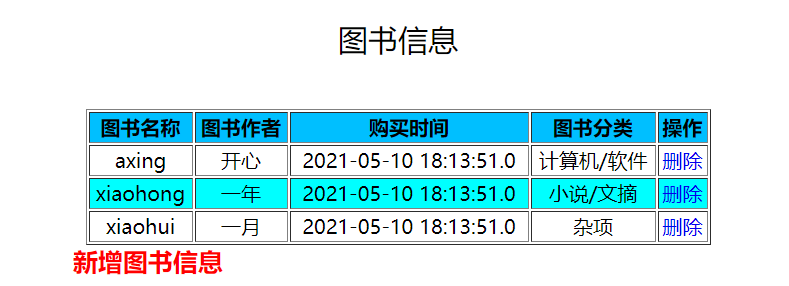
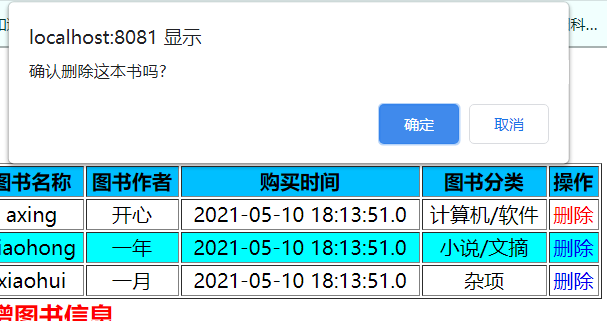

JS代码
window.onload = function () { let aLi = document.getElementsByTagName('tbody'); let thead = document.querySelector('thead'); console.log(thead) for (let i = 0; i < aLi.length; i++) { if (i % 2 == 0) { aLi[i].style.background = 'Azure1'; } else { aLi[i].style.background = 'Cyan'; } } thead.style.background = 'DeepSkyBlue'; let del =document.querySelectorAll('.del'); for(let i=0;i<del.length;i++){ del[i].addEventListener('click',function (){ // warning() }) } } function warning(){ if(confirm('确认删除这本书吗?')==true){ return true; }else { return false; } }
11、创建新增图书信息页面 A、按照图-2 所示,进行页面设计 B、保存数据之前要使用 jQuery 对输入项进行非空验证,对日期进行格式验证,对图书 类别下拉列表框进行选择验证

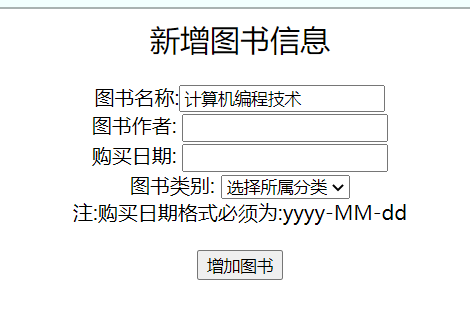
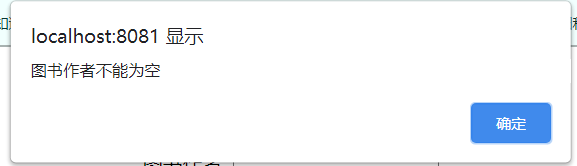
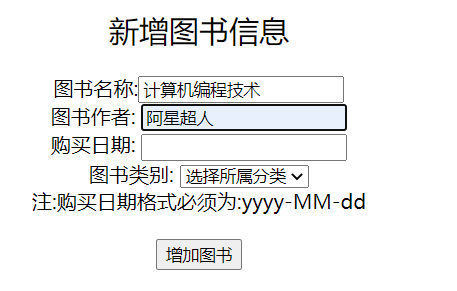
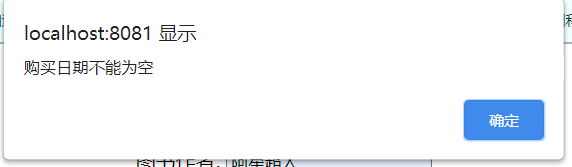
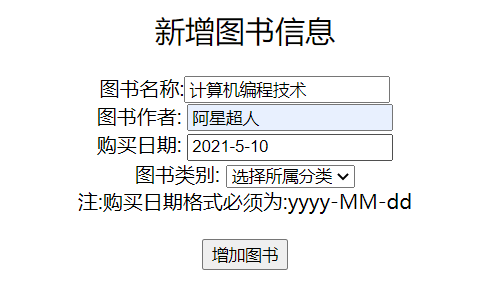
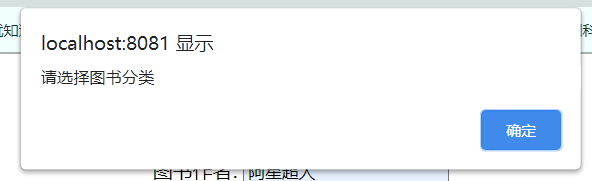
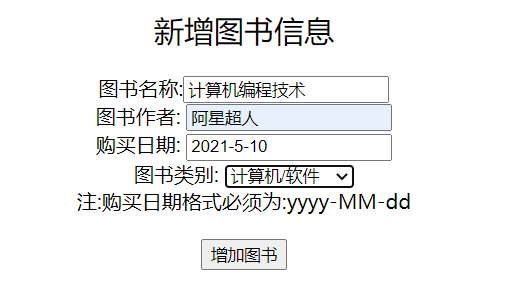
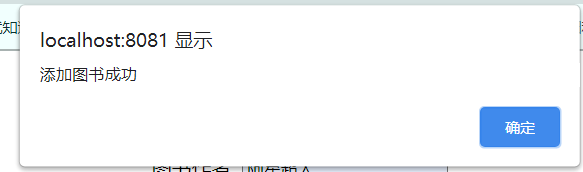

JS代码
let name=document.getElementById('name');
let auto=document.getElementById('auto');
let data=document.getElementById('data');
let lei = document.getElementById('lei');
// let sumbit = document.getElementById('sumbit')
// sumbit.addEventListener('click',function (){
// // isEmpty()
// })
// console.log(sumbit)
function isEmpty(){
let name=document.getElementById('name');
let auto=document.getElementById('auto');
let data=document.getElementById('data');
let lei = document.getElementById('lei');
if (name.value == '' || name.value == null){
alert('图书名称不能为空')
return false;
}else if(auto.value == '' || auto.value == null){
alert('图书作者不能为空')
return false;
}else if (data.value == '' || data.value == null){
alert('购买日期不能为空')
return false;
}else if (lei.value == '' || lei.value == null){
alert('请选择图书分类')
return false;
}
document.form1.submit();
alert('添加图书成功')
}
index.jsp文件
<%@ page import="com.example.dao.BookManageDao" %> <%@ page import="com.example.entity.BookManage" %> <%@ page import="java.util.List" %> <%@ page contentType="text/html; charset=UTF-8" pageEncoding="UTF-8" %> <!DOCTYPE html> <html> <head> <title>个人图书管理</title> </head> <style> a { text-decoration: none; } </style> <body> <div style="text-align: center"> <h2 style="font-weight: 400">图书信息</h2> <table border="1px" width="500" align="center" style="margin-top: 40px"> <thead> <th>图书名称</th> <th>图书作者</th> <th>购买时间</th> <th>图书分类</th> <th>操作</th> </thead> <% BookManageDao bm=new BookManageDao(); List<BookManage> list = bm.queryBook(); for (int i=0;i<list.size();i++){ %> <tbody> <td><%=list.get(i).getName()%></td> <td><%=list.get(i).getAuthor()%></td> <td><%=list.get(i).getTime()%></td> <td><%int abc=list.get(i).getType(); if(abc == 1){%> <%="计算机/软件"%> <%}else if(abc == 2){%> <%="小说/文摘"%> <%}else{%> <%="杂项"%> <%} %> </td> <td><a href="bookManageService?id=<%=list.get(i).getId()%>" onclick="javascript:return warning()" class="del">删除</a></td> </tbody> <% } %> </table> <a href="addbook.jsp" style="color: red;font-size: 20px;font-weight: 700;margin-right: 400px">新增图书信息</a> </div> </body> <script> window.onload = function () { let aLi = document.getElementsByTagName('tbody'); let thead = document.querySelector('thead'); console.log(thead) for (let i = 0; i < aLi.length; i++) { if (i % 2 == 0) { aLi[i].style.background = 'Azure1'; } else { aLi[i].style.background = 'Cyan'; } } thead.style.background = 'DeepSkyBlue'; let del =document.querySelectorAll('.del'); for(let i=0;i<del.length;i++){ del[i].addEventListener('click',function (){ // warning() }) } } function warning(){ if(confirm('确认删除这本书吗?')==true){ return true; }else { return false; } } </script> </html>
addbook.jsp
<%-- Created by IntelliJ IDEA. User: 86177 Date: 2021/5/10 Time: 9:44 To change this template use File | Settings | File Templates. --%> <%@ page contentType="text/html;charset=UTF-8" language="java" %> <html> <head> <title>新增图书信息</title> <script> let name=document.getElementById('name'); let auto=document.getElementById('auto'); let data=document.getElementById('data'); let lei = document.getElementById('lei'); // let sumbit = document.getElementById('sumbit') // sumbit.addEventListener('click',function (){ // // isEmpty() // }) // console.log(sumbit) function isEmpty(){ let name=document.getElementById('name'); let auto=document.getElementById('auto'); let data=document.getElementById('data'); let lei = document.getElementById('lei'); if (name.value == '' || name.value == null){ alert('图书名称不能为空') return false; }else if(auto.value == '' || auto.value == null){ alert('图书作者不能为空') return false; }else if (data.value == '' || data.value == null){ alert('购买日期不能为空') return false; }else if (lei.value == '' || lei.value == null){ alert('请选择图书分类') return false; } document.form1.submit(); alert('添加图书成功') } </script> </head> <body> <div style="text-align: center"> <h2 style="font-weight: 400">新增图书信息</h2> <form action="addBookService" method="post" id="form1" name="form1"> 图书名称:<input type="text" name="name" id="name" value=""><br> 图书作者: <input type="text" name="auto" id="auto" value=""><br> 购买日期: <input type="text" name="date" id="data" value=""><br> 图书类别: <select name="lei" id="lei"> <option value="1">计算机/软件</option> <option value="2">小说/文摘</option> <option value="3">杂项</option> <option value="" selected>选择所属分类</option> </select> <br> <span style="margin-top: 10px">注:购买日期格式必须为:yyyy-MM-dd</span><br> <input type="button" value="增加图书" style="margin-top: 20px" id="sumbit" onclick="isEmpty()"> </form> </div> </body> </html>
web.xml配置
<?xml version="1.0" encoding="UTF-8"?> <web-app xmlns="http://xmlns.jcp.org/xml/ns/javaee" xmlns:xsi="http://www.w3.org/2001/XMLSchema-instance" xsi:schemaLocation="http://xmlns.jcp.org/xml/ns/javaee http://xmlns.jcp.org/xml/ns/javaee/web-app_4_0.xsd" version="4.0"> <servlet> <servlet-name>BookManageService</servlet-name> <servlet-class>com.example.service.BookManageService</servlet-class> </servlet> <servlet-mapping> <servlet-name>BookManageService</servlet-name> <url-pattern>/bookManageService</url-pattern> </servlet-mapping> <servlet> <servlet-name>AddBookService</servlet-name> <servlet-class>com.example.service.AddBookService</servlet-class> </servlet> <servlet-mapping> <servlet-name>AddBookService</servlet-name> <url-pattern>/addBookService</url-pattern> </servlet-mapping> </web-app>