nexus将本地文件推送到nexus中心库
在本地搭建的nexus服务中,找到releases和snapshots这两个库对应的URL

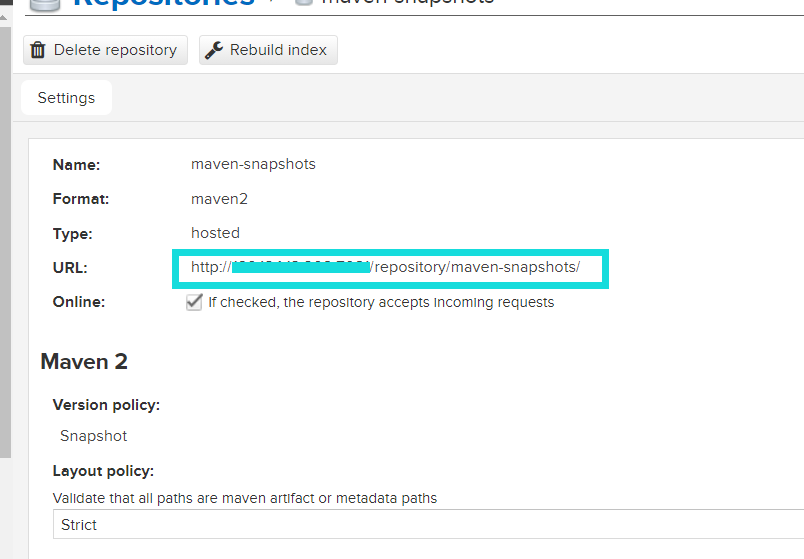
http://localhost:8082/repository/maven-releases/
http://localhost:8082/repository/maven-snapshots/
maven,找到settingxml 配置文件
<servers>
...
<server>
<id>maven-releases</id>
<username>admin nexus用户名</username>
<password>admin123 nexus密码</password>
</server>
<server>
<id>maven-snapshots</id>
<username>admin</username>
<password>admin123</password>
</server>
...
</servers>
在项目pom.xml文件中,做如下配置:
<distributionManagement>
<repository>
<id>maven-releases</id>
<url>http://localhost:8082/repository/maven-releases/</url>
</repository>
<snapshotRepository>
<id>maven-snapshots</id>
<url>http://localhost:8082/repository/maven-snapshots/</url>
</snapshotRepository>
</distributionManagement>
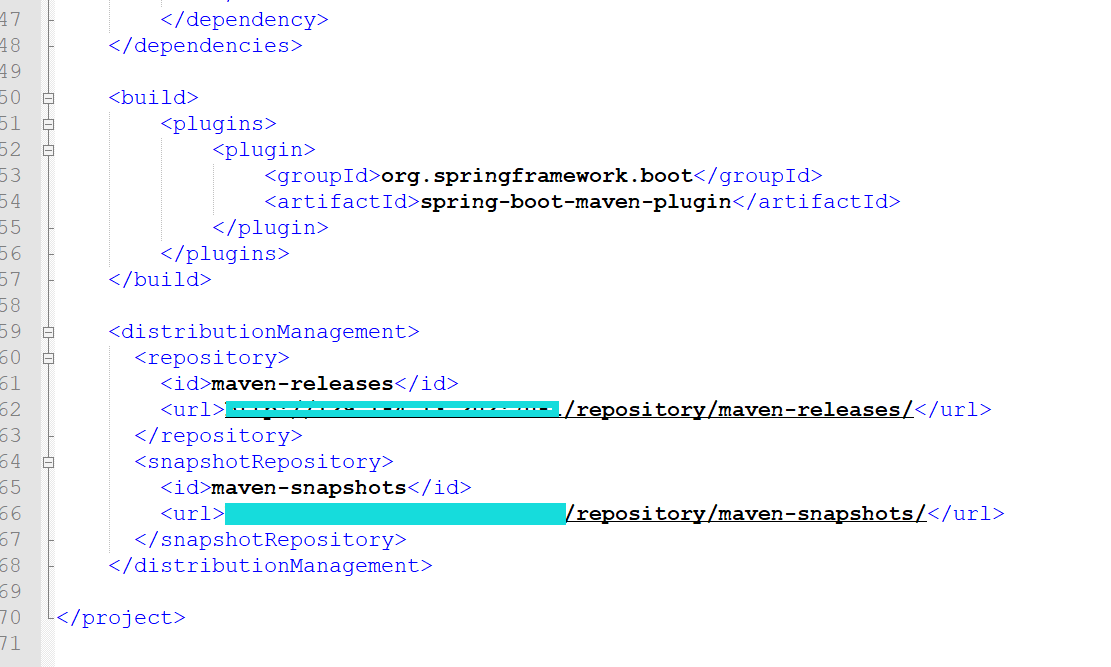
注意层级
回到该项目文件的根目录先后执行 mvn clean install / mvn clean deploy
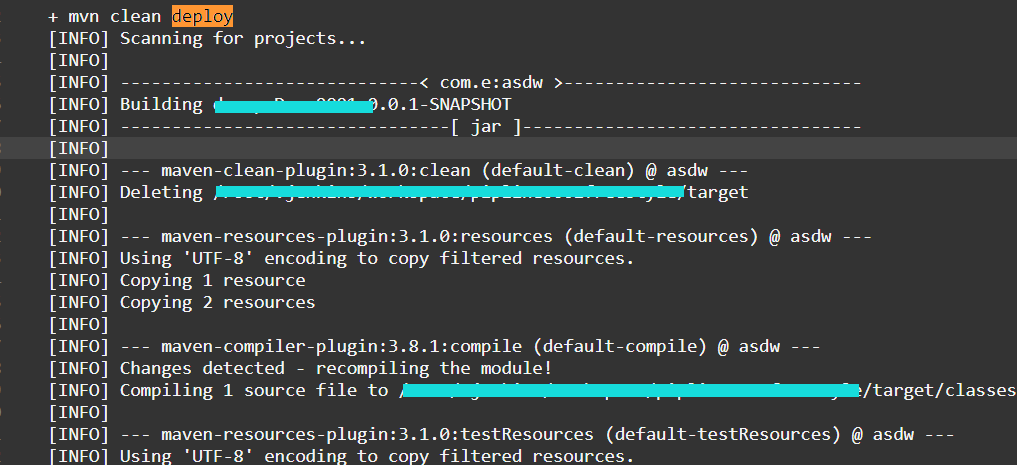
看到
Uploaded to maven-snapshots即为成功
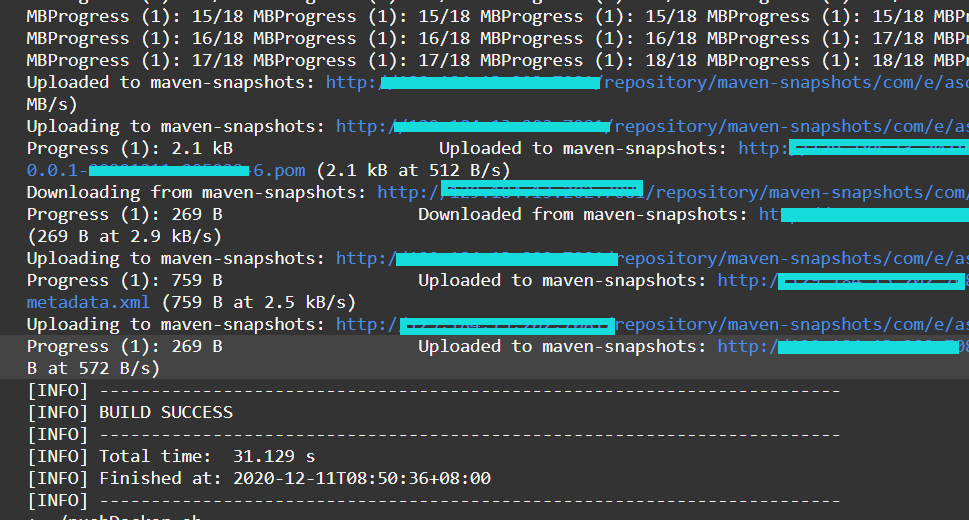
打开nexus仓库页面可以看到上传的文件
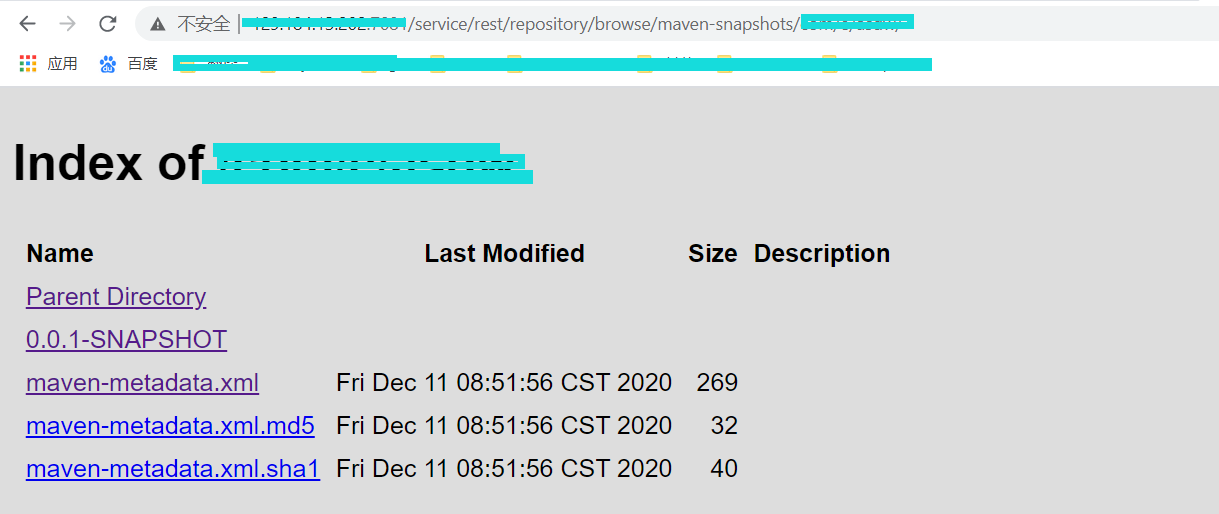
还可以手动上传
maven私服nexus上传第三方jar包以及下载