-------------siwuxie095
线程的常用方法基本都在 Thread 类中,Runnable 接口中只有一个 run() 抽象方法
(1)取得线程名称:getName()
(2)取得当前线程对象:currentThread()
(3)判断线程是否启动:isAlive()
(4)线程的强行运行:join()
(5)线程的休眠:sleep()
(6)线程的礼让:yield()
代码:
package com.siwuxie095.thread;
class MyRunnableX implements Runnable{
private String name;
//构造方法,传入参数 name,用于标识当前线程 public MyRunnableX(String name) { this.name=name; }
//复写 Runnable 的run()方法 public void run() { //(1)打印当前线程名称 //System.out.println("当前线程名称:"+Thread.currentThread().getName());
for (int i = 0; i < 10; i++) { // (2)线程休眠 // try { // //设置休眠时间为1秒,即 1秒执行一次 // //在打印 name-i 时,1秒打印一次,从视觉上看起来比较明显 // Thread.sleep(1000); // } catch (InterruptedException e) { // e.printStackTrace(); // }
System.out.println(name+"-"+i);
//(3)线程礼让 if (i==5) { //当线程执行到5时进行礼让,另一个线程开始执行 System.out.println("礼让:"); Thread.yield(); } } } }
public class ThreadDemoX {
public static void main(String[] args) { MyRunnableX r1=new MyRunnableX("A"); MyRunnableX r2=new MyRunnableX("B"); //Runnable创建的线程依赖于Thread启动 Thread t1=new Thread(r1); Thread t2=new Thread(r2); //判断线程t1是否启动 System.out.println("t1启动:"+t1.isAlive()); t1.start(); t2.start(); System.out.println("t1启动:"+t1.isAlive()); System.out.println("当前线程名称:"+Thread.currentThread().getName()); System.out.println();
//(4)线程强行执行 //当主线程执行到10时,t1和t2开始执行(强行),t1和t2执行完毕, //之后再把CPU资源让给主线程继续执行 // for (int i = 0; i < 20; i++) { // if (i>10) { // // try { // //如果i>10,强行执行t1和t2线程 // //需要加 try catch 捕获异常 // t1.join(); // t2.join(); // } catch (InterruptedException e) { // e.printStackTrace(); // } // } // System.out.println("主线程:"+i); // }
}
} |
运行一览:
线程是否启动 和 当前线程名称:
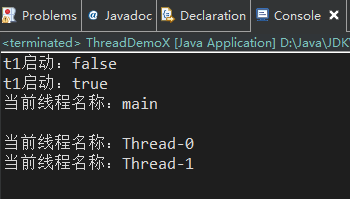
线程的强行运行:
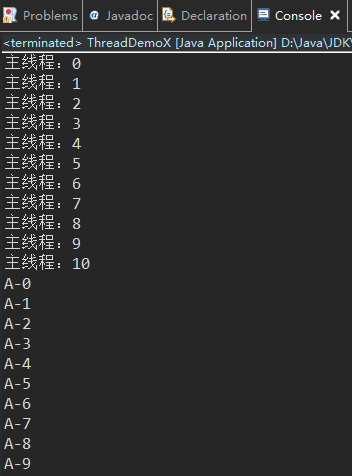
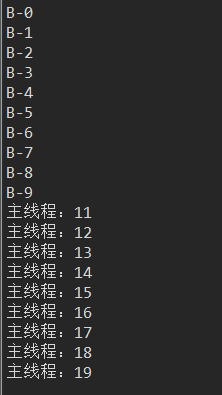
线程的礼让:
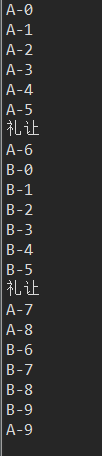
【made by siwuxie095】