1、在springboot项目中的resources创建properties文件
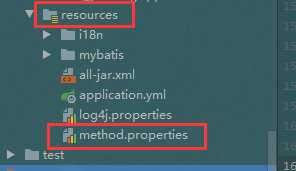
2、配置你需要的key=value
Login=登录
UpdatePassword=修改密码
3、创建PropertitesUtil类读取文件,根据key获取value
import org.springframework.core.io.ClassPathResource; import java.io.*; import java.util.Properties; public class PropertitesUtil extends BaseAction { public static Properties props; static { try { readPropertiesFile("/method.properties"); } catch (IOException e) { e.printStackTrace(); } } public static Properties readPropertiesFile(String filePath) throws FileNotFoundException, IOException { try { ClassPathResource classPathResource = new ClassPathResource(filePath); InputStream inputStream = classPathResource.getInputStream(); props = new Properties(); props.load(new InputStreamReader(inputStream, "UTF-8")); return props; } catch (Exception e) { e.printStackTrace(); return null; } } public static String getPropertys(String key) { String methodName = props.getProperty(key); return methodName; } }
4、pom.xml文件配置
<resources></resources>标签中需要配置文件,否则会出现读取不到的问题
<resources> <resource> <directory>${project.basedir}/src/main/resources</directory> <includes> <include>mybatis/*</include> <include>application.yml</include> <include>log4j.properties</include> <include>method.properties</include> <include>i18n/*</include> </includes> <filtering>false</filtering> </resource> <resource> <directory>${project.basedir}/src/main/java</directory> <includes> <include>**/*.xml</include> </includes> </resource> </resources>