假设我们要实现的功能是从小游戏A跳转到小游戏B
对于小游戏A:
(1)在platform.ts中添加代码如下:
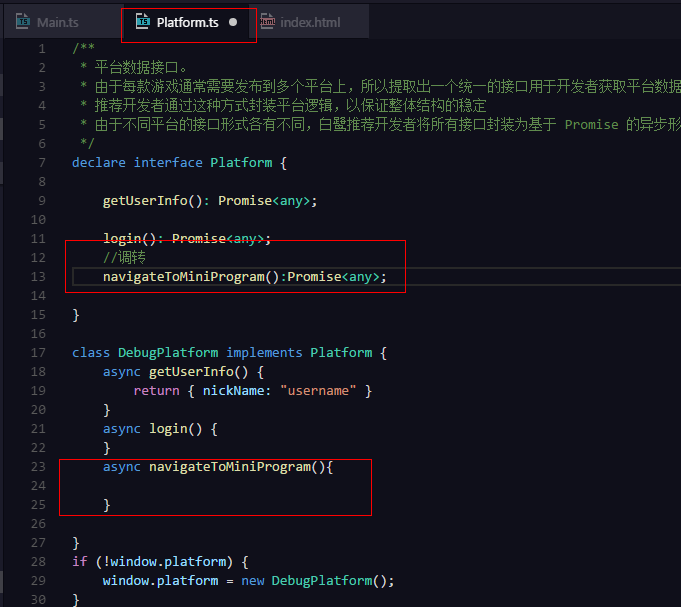
/** * 平台数据接口。 * 由于每款游戏通常需要发布到多个平台上,所以提取出一个统一的接口用于开发者获取平台数据信息 * 推荐开发者通过这种方式封装平台逻辑,以保证整体结构的稳定 * 由于不同平台的接口形式各有不同,白鹭推荐开发者将所有接口封装为基于 Promise 的异步形式 */ declare interface Platform { getUserInfo(): Promise<any>; login(): Promise<any>; //调转 navigateToMiniProgram():Promise<any>; } class DebugPlatform implements Platform { async getUserInfo() { return { nickName: "username" } } async login() { } async navigateToMiniProgram(){ } } if (!window.platform) { window.platform = new DebugPlatform(); } declare let platform: Platform; declare interface Window { platform: Platform }
(2)在main.ts中定义一个跳转按钮并调用platform.ts的方法
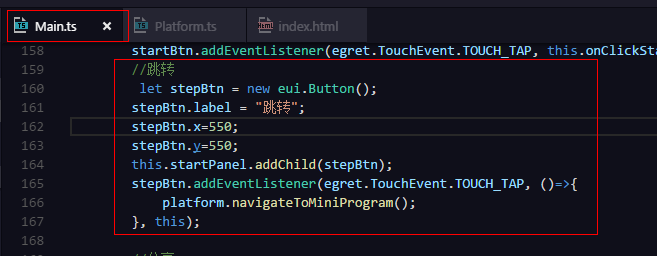
//跳转 let stepBtn = new eui.Button(); stepBtn.label = "跳转"; stepBtn.x=550; stepBtn.y=550; this.startPanel.addChild(stepBtn); stepBtn.addEventListener(egret.TouchEvent.TOUCH_TAP, ()=>{ platform.navigateToMiniProgram(); }, this);
(3)发布成微信小程序,使用微信开发工具打开,在platform.js中添加代码如下:
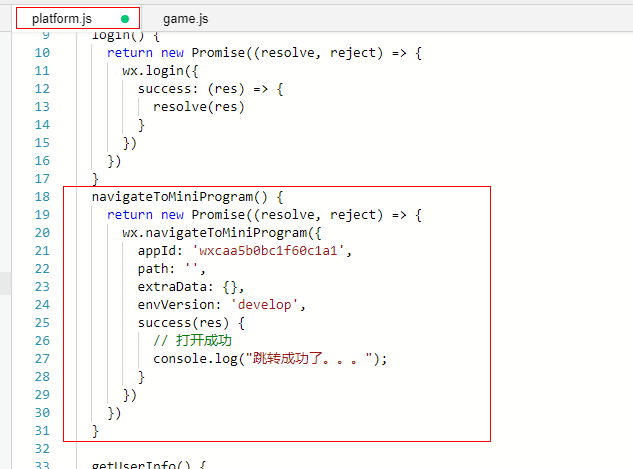
navigateToMiniProgram() { return new Promise((resolve, reject) => { wx.navigateToMiniProgram({ appId: 'wxcaa5b0bc1f60c1a1', path: '', extraData: {}, envVersion: 'develop', success(res) { // 打开成功 console.log("跳转成功了。。。"); } }) }) }
注意: appId填将要跳转到的微信小游戏的ID
(4)在game.json中配置需要跳转的小程序的AppId,如下:
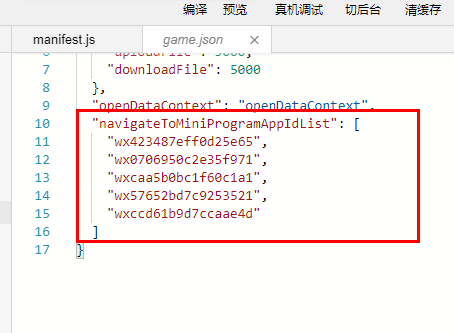
"navigateToMiniProgramAppIdList": [ "wx423487eff0d25e65", "wx0706950c2e35f971", "wxcaa5b0bc1f60c1a1", "wx57652bd7c9253521", "wxccd61b9d7ccaae4d" ]
对于小游戏B:
使用微信开发工具打开小游戏B项目,在index.js中添加代码如下:
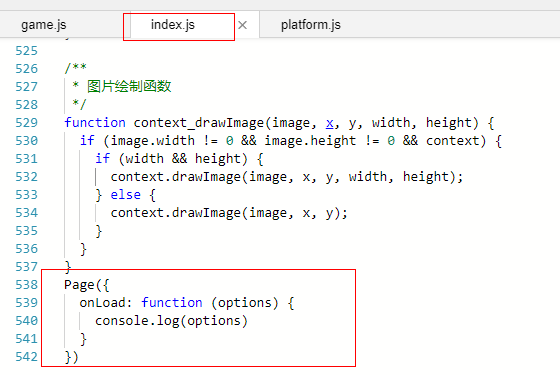
Page({
onLoad: function (options) {
console.log(options)
}
})