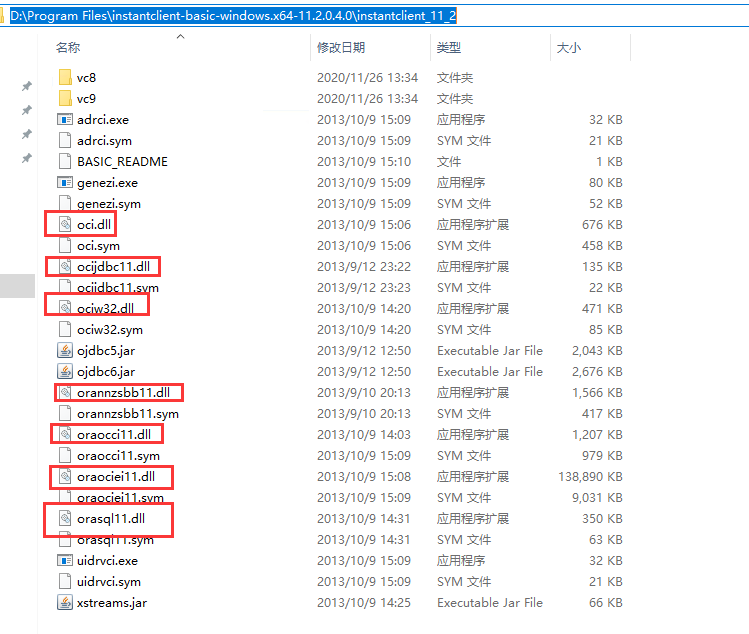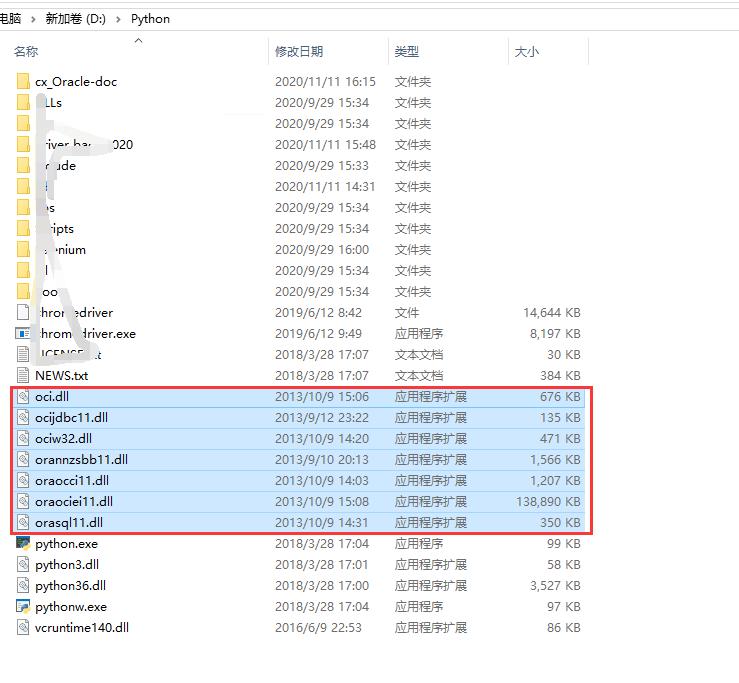1、https://cx-oracle.readthedocs.io/en/latest/user_guide/installation.html#installing-cx-oracle-on-windows 执行更新或者安装 cx_Oracle
python -m pip install cx_Oracle
python -m pip install cx_Oracle --upgrade
如果需要设置代理:
python -m pip install cx_Oracle --proxy=http://proxy.example.com:80 --upgrade
2、https://www.oracle.com/database/technologies/instant-client.html 下载客户端
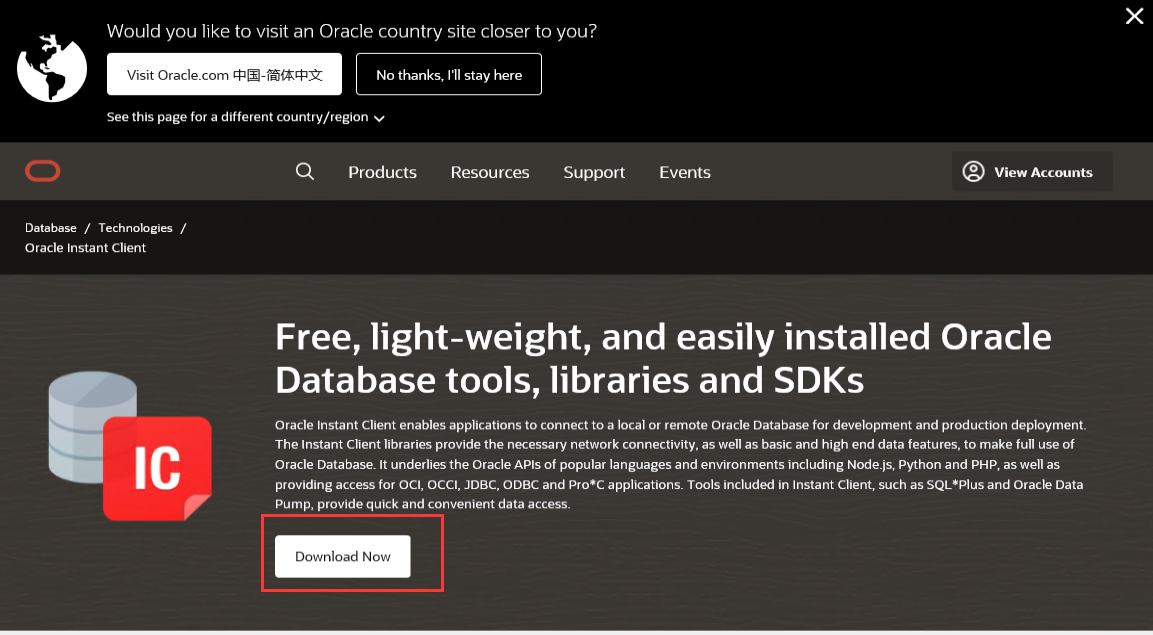
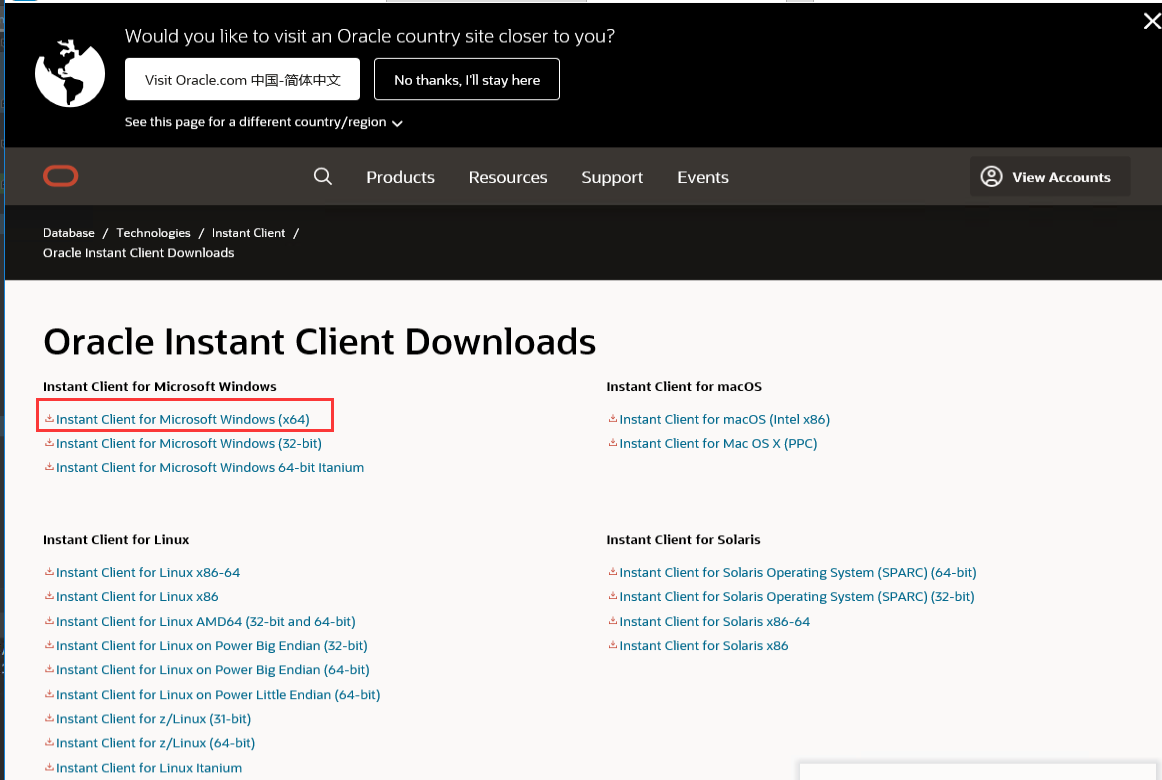
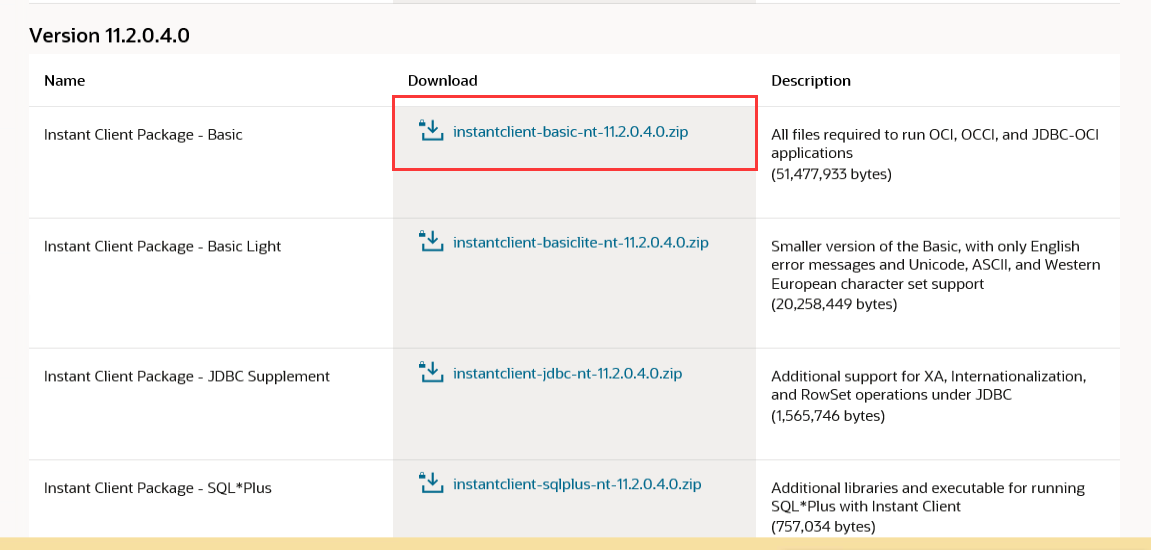
3、下载后加压到就可以
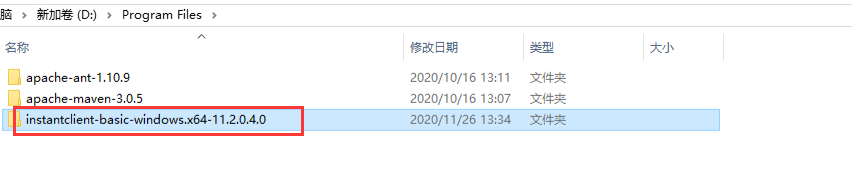
4、配置环境变量
TNS_ADMIN :D:Program Filesinstantclient-basic-windows.x64-11.2.0.4.0instantclient_11_2
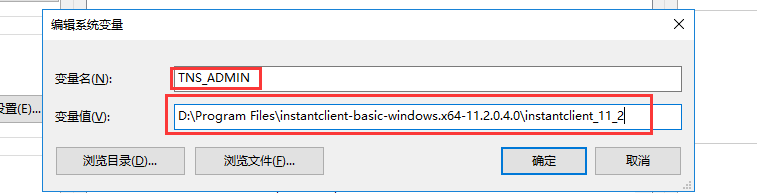
5、复制instantclient_11_2 文件下的所有dll文件到python根目录下,搞定