Spring Boot 有一个非常好用的监控和管理的源软件,这个软件就是 Spring Boot Admin。该软件能够将 Actuator 中的信息进行界面化的展示,也可以监控所有 Spring Boot 应用的健康状况,提供实时警报功能。
主要的功能点有:
- 显示应用程序的监控状态
- 应用程序上下线监控
- 查看 JVM,线程信息
- 可视化的查看日志以及下载日志文件
- 动态切换日志级别
- Http 请求信息跟踪
- 其他功能点……
github源码地址:https://github.com/codecentric/spring-boot-admin
Spring Boot Admin 是由服务端和客户端组成,在 Spring Boot 项目中,Spring Boot Admin 作为 Server 端,其他的要被监控的应用作为 Client 端。
1、新建一个名称为spring-boot-admin的模块
2、build.gradle依赖
1 dependencies { 2 compile 'de.codecentric:spring-boot-admin-starter-server:2.0.1'; 3 compile("org.springframework.cloud:spring-cloud-starter-netflix-eureka-client") 4 compile("org.springframework.boot:spring-boot-starter-security") 5 compile("org.jolokia:jolokia-core") 6 }
3、创建启动类
/** * @author Leo */ @Configuration @EnableAutoConfiguration @EnableAdminServer @EnableEurekaClient public class SpringBootAdminApplication { public static void main(String[] args) { SpringApplication.run(SpringBootAdminApplication.class, args); } @Configuration public static class SecurityPermitAllConfig extends WebSecurityConfigurerAdapter { @Override protected void configure(HttpSecurity http) throws Exception { http.authorizeRequests().anyRequest().permitAll().and().csrf().disable(); } } }
4、bootstrap.yml配置
1 spring: 2 application: 3 name: spring-boot-admin 4 5 server: 6 port: 9999 7 8 eureka: 9 client: 10 registryFetchIntervalSeconds: 5 11 serviceUrl: 12 defaultZone: http://localhost:8761/eureka/,http://localhost:8762/eureka/,http://localhost:8763/eureka/ 13 14 management: 15 endpoints: 16 web: 17 exposure: 18 include: "*" 19 endpoint: 20 health: 21 show-details: ALWAYS
5、启动
服务启动后访问:http://localhost:9999/,打开Spring Boot Admin监控平台。从下图可以看到现在有6个应用,8个实例,状态为全部在线。
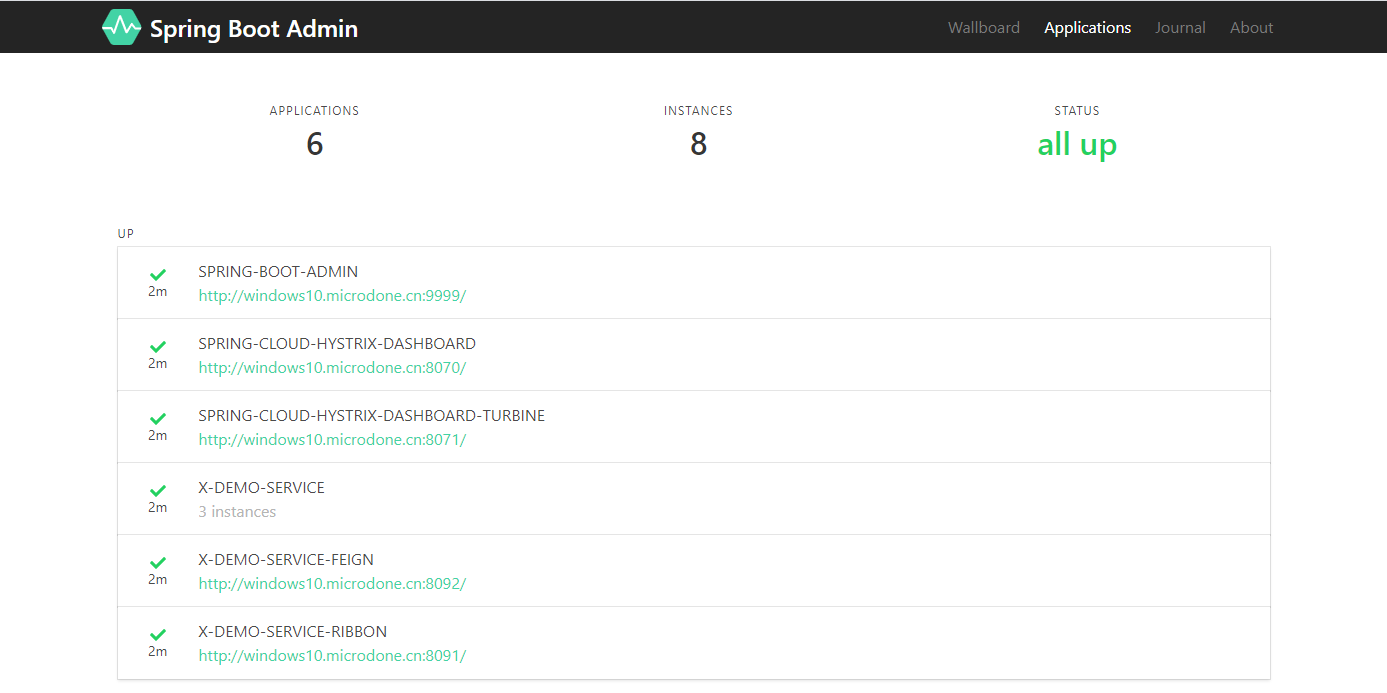
6、security配置
通常情况下,因为安全问题,我们需要给Spring Boot Admin平台设置一个登录账号和密码,怎么做呢
6.1 修改配置文件
1 spring: 2 application: 3 name: spring-boot-admin 4 security: 5 user: 6 name: "admin" 7 password: "123456" 8 server: 9 port: 9999 10 11 eureka: 12 client: 13 registryFetchIntervalSeconds: 5 14 serviceUrl: 15 defaultZone: http://localhost:8761/eureka/,http://localhost:8762/eureka/,http://localhost:8763/eureka/ 16 17 management: 18 endpoints: 19 web: 20 exposure: 21 include: "*" 22 endpoint: 23 health: 24 show-details: ALWAYS
6.2修改启动类
1 /** 2 * @author Leo 3 */ 4 @Configuration 5 @EnableAutoConfiguration 6 @EnableAdminServer 7 @EnableEurekaClient 8 public class SpringBootAdminApplication { 9 10 public static void main(String[] args) { 11 SpringApplication.run(SpringBootAdminApplication.class, args); 12 } 13 14 @Configuration 15 public static class SecuritySecureConfig extends WebSecurityConfigurerAdapter { 16 private final String adminContextPath; 17 18 public SecuritySecureConfig(AdminServerProperties adminServerProperties) { 19 this.adminContextPath = adminServerProperties.getContextPath(); 20 } 21 22 @Override 23 protected void configure(HttpSecurity http) throws Exception { 24 SavedRequestAwareAuthenticationSuccessHandler successHandler = new SavedRequestAwareAuthenticationSuccessHandler(); 25 successHandler.setTargetUrlParameter("redirectTo"); 26 27 http.authorizeRequests() 28 .antMatchers(adminContextPath + "/assets/**").permitAll() 29 .antMatchers(adminContextPath + "/login").permitAll() 30 .anyRequest().authenticated() 31 .and() 32 .formLogin().loginPage(adminContextPath + "/login").successHandler(successHandler).and() 33 .logout().logoutUrl(adminContextPath + "/logout").and() 34 .httpBasic().and() 35 .csrf().disable(); 36 } 37 } 38 }
6.3重启服务,访问http://localhost:9999/,和之前不同的是多了一个登录页面,输入admin/123456登录即可。
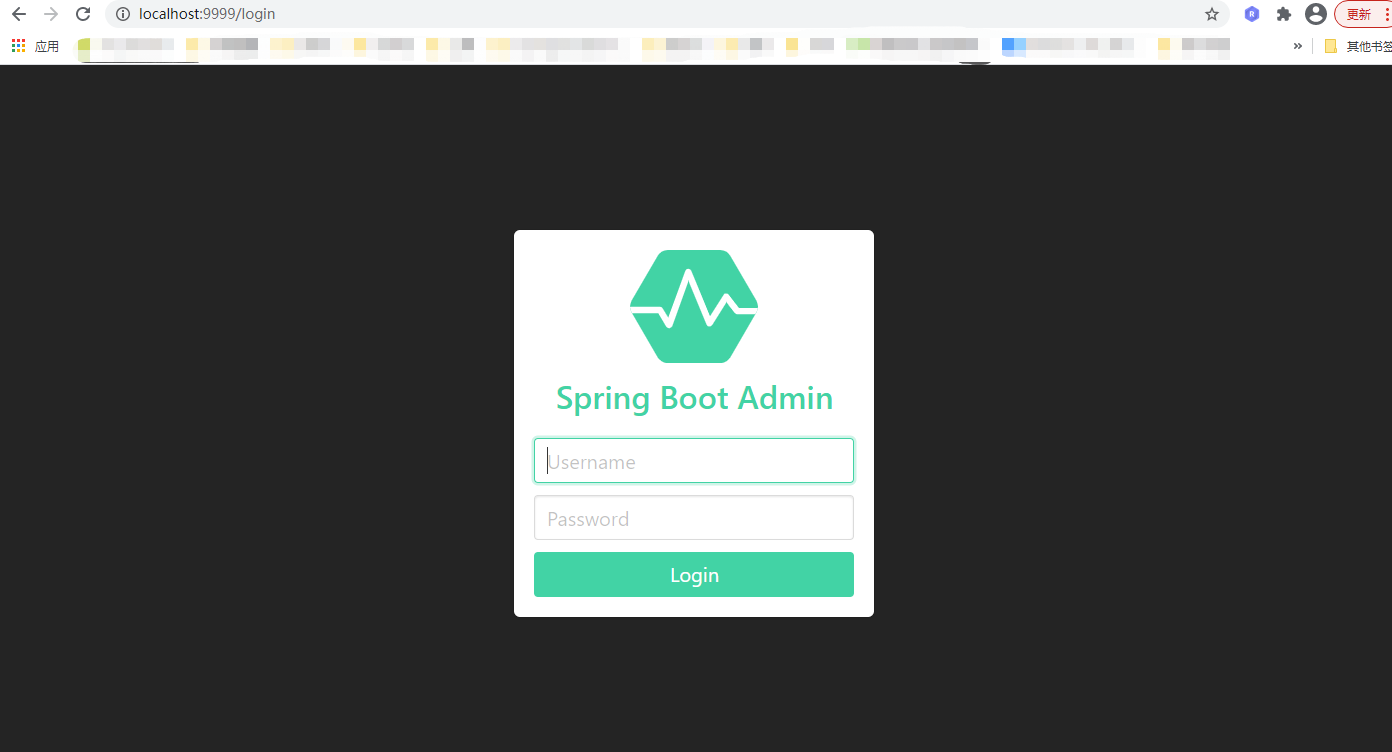
6.4 登录后我们发现Spring Boot Admin本身处于下线状态,如下图
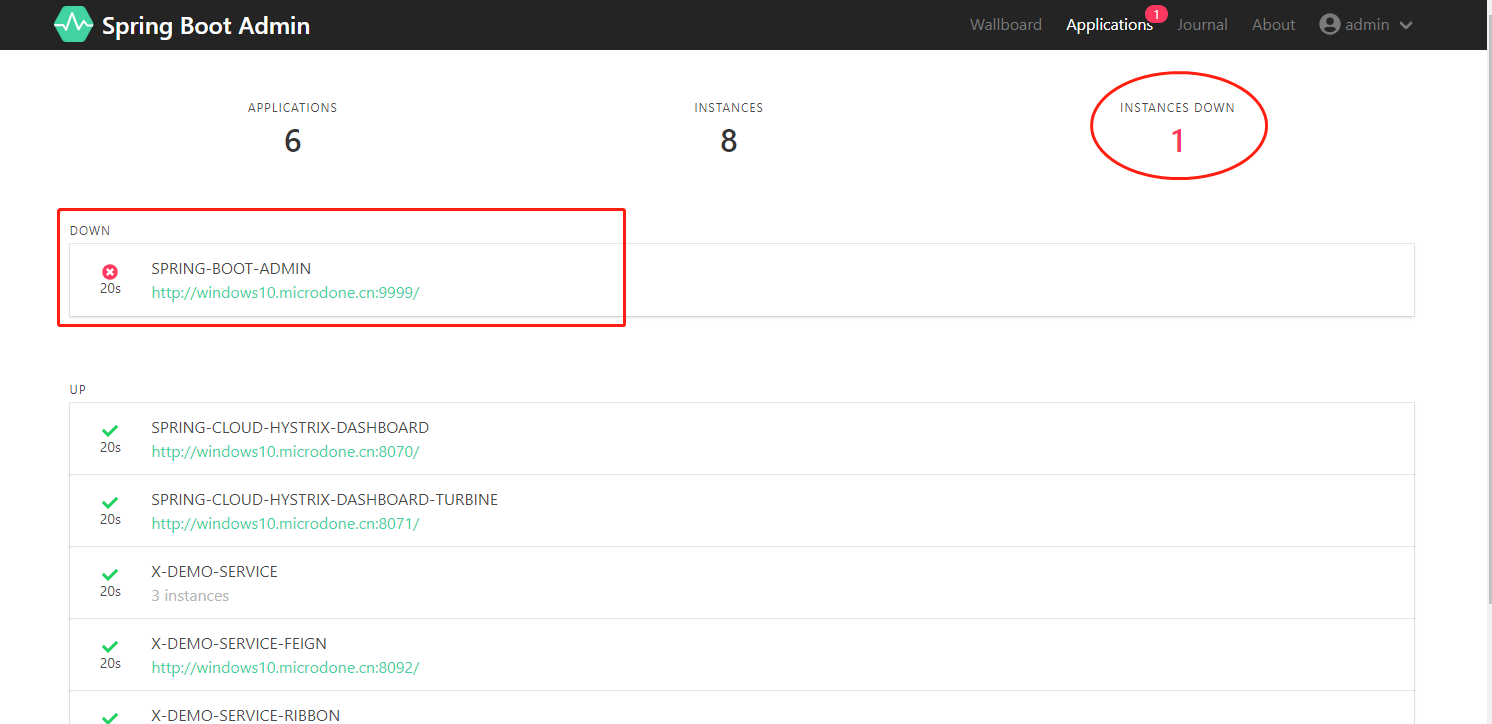
6.5 修改配置
1 spring: 2 application: 3 name: spring-boot-admin 4 security: 5 user: 6 name: "admin" 7 password: "123456" 8 server: 9 port: 9999 10 11 eureka: 12 client: 13 registryFetchIntervalSeconds: 5 14 serviceUrl: 15 defaultZone: http://localhost:8761/eureka/,http://localhost:8762/eureka/,http://localhost:8763/eureka/ 16 instance: 17 metadata-map: 18 user.name: "admin" 19 user.password: "123456" 20 21 management: 22 endpoints: 23 web: 24 exposure: 25 include: "*" 26 endpoint: 27 health: 28 show-details: ALWAYS
6.6 重启Admin后再次登录
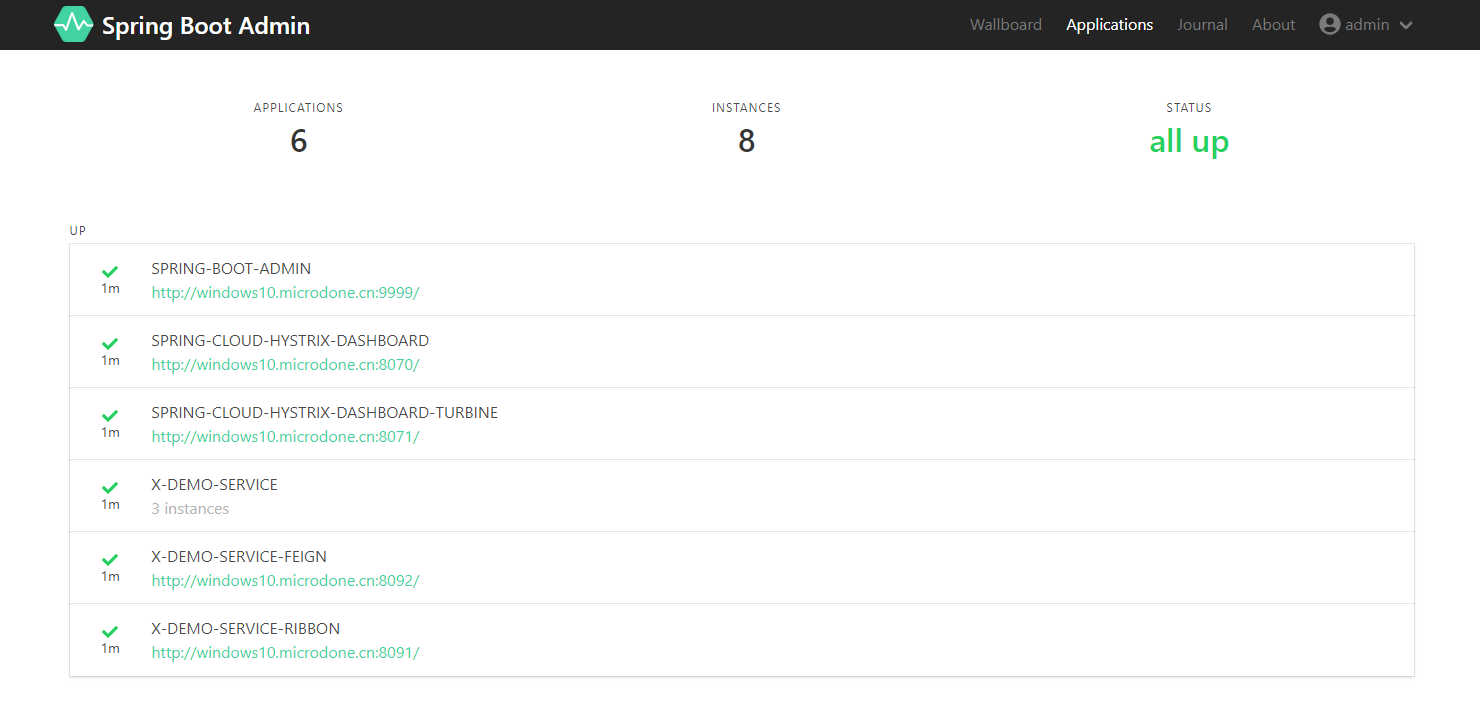
服务全部正常。
再上几个监控页面
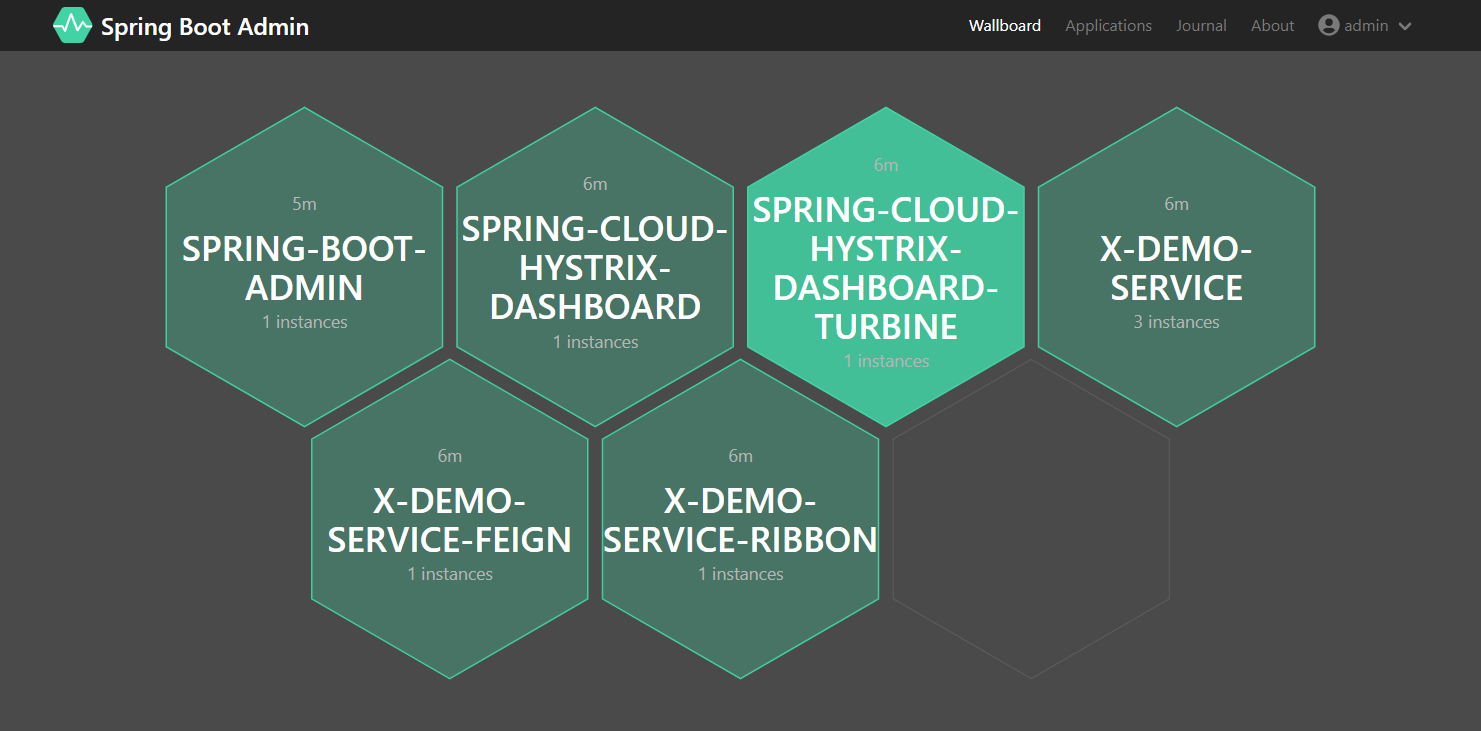
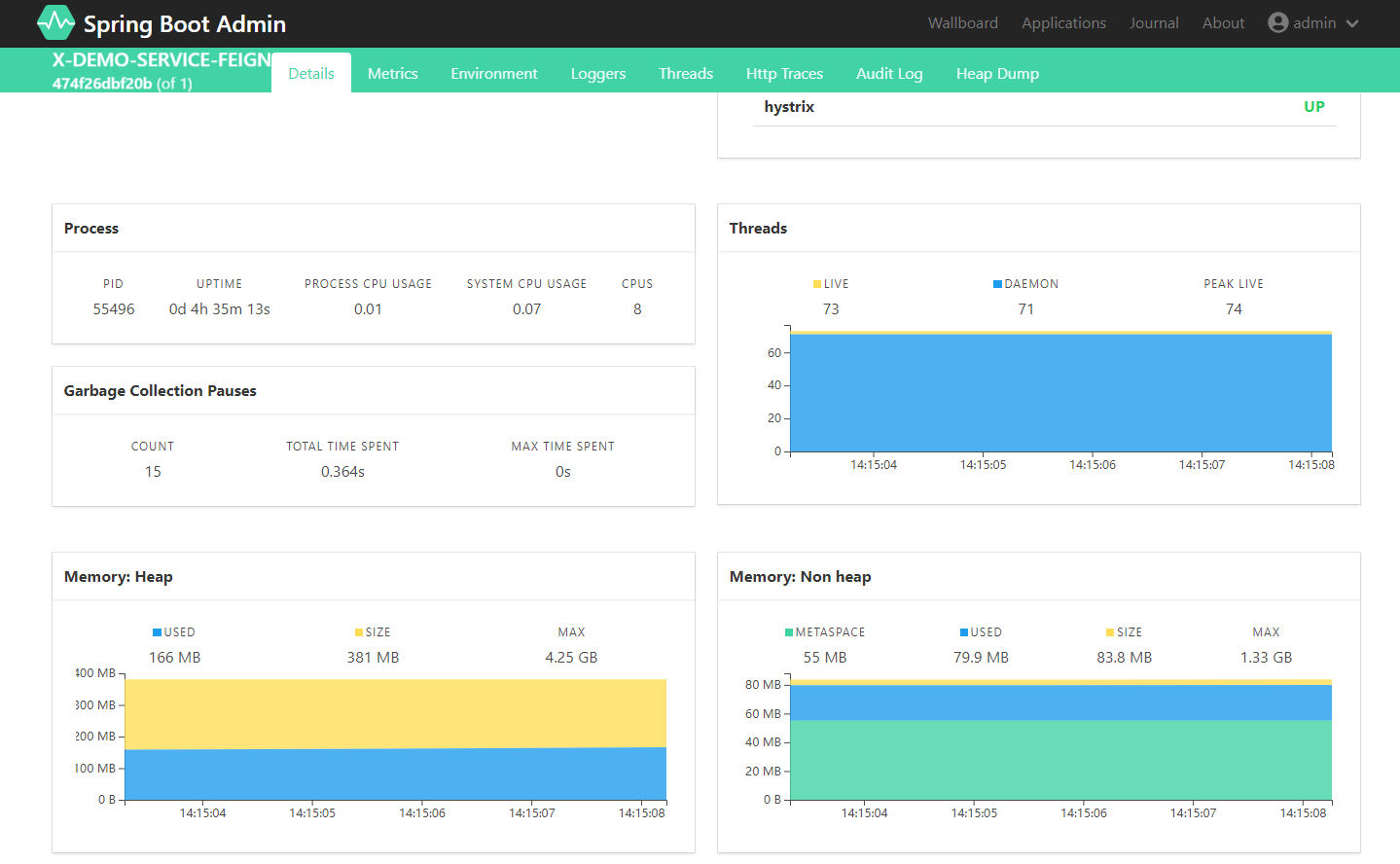
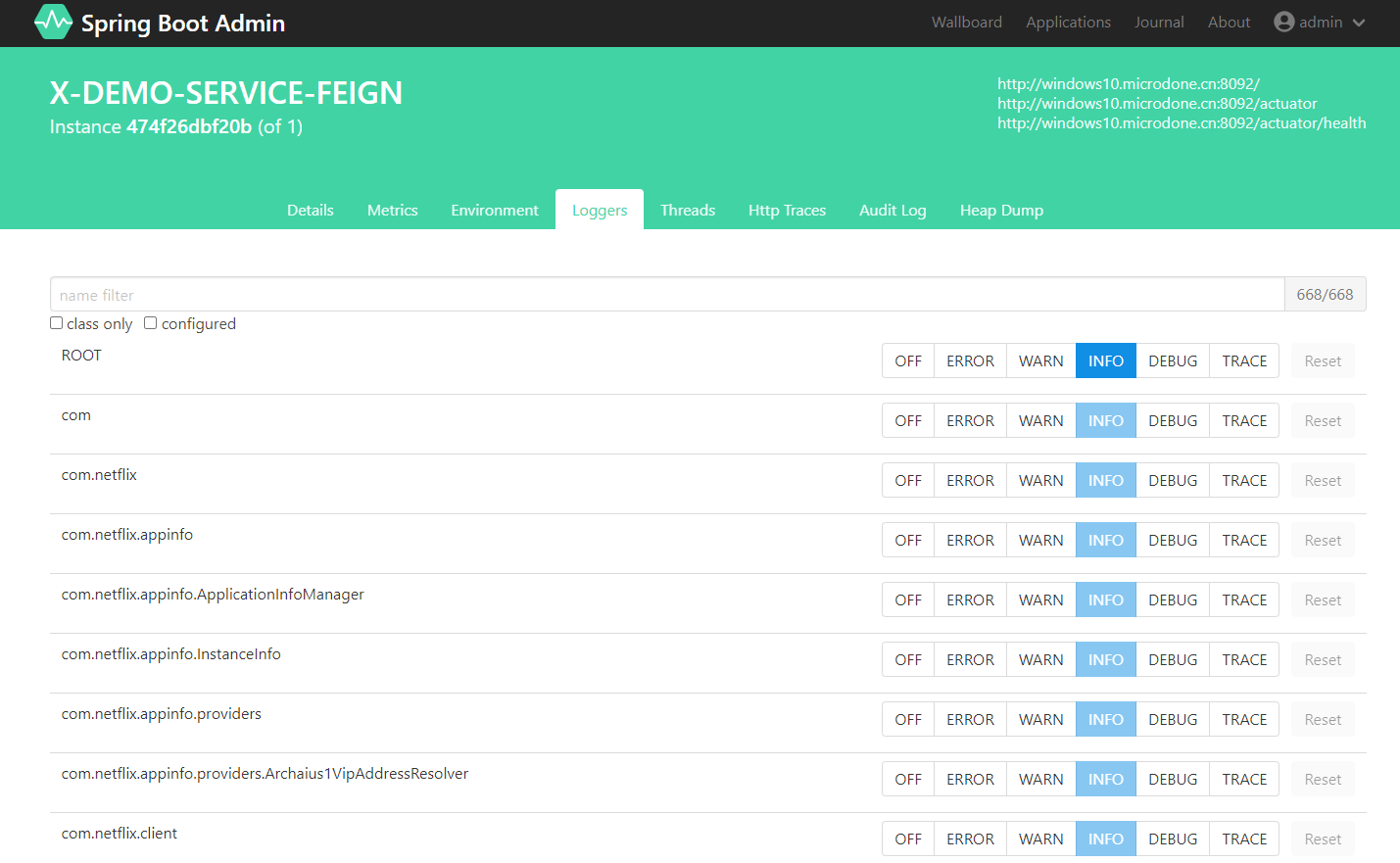
大家可以自己研究一下。