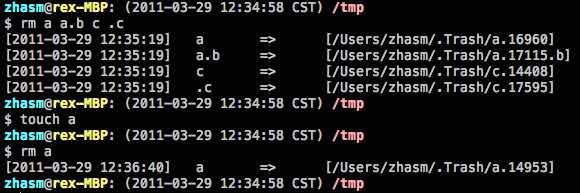想必不少人体会过在Linux下误删文件的欲哭无泪的感觉。我整理出一份比较安全的rm脚本,贴在这里。
特性
- 接管原生的
/bin/rm命令,将待删除的文件mv至回收站,便于统一管理,或者更重要的,拯救误删文件。- 需要调用原生的
rm时,指定路径即可,例如:/bin/rm -rf somefolder- 记录删除日志到
/var/log/trash.log。如果不需要记录日志,只需要将log变量置空即可。- 将文件移动至回收站时自动重命名,以便可以重复删除重名文件。
- 贴图:
贴代码
用法
将下面的代码贴至 ~/.bashrc 或 ~/.bash_profile中,然后刷新该文件source ~/.bashrc即可。临时取消自定义的 rm:可以使用前文所说的/bin/rm或在当前环境下取消该function的定义:unset -f rm。需要根据自己的系统,修改一下各个变量的定义。
1 2 3 4 5 6 7 8 9 10 11 12 13 14 15 16 17 18 19 20 21 22 23 24 25 26 27 28 29 30 31 32 33 | #safe remove, mv the files to .Trash with unique name #and log the acction function rm() { trash="$HOME/.Trash" log="/var/log/trash.log" stamp=`date "+%Y-%m-%d %H:%M:%S"` #current time while [ -f "$1" ]; do #remove the possible ending / file=`echo $1 |sed 's#\/$##' ` pure_filename=`echo $file |awk -F / '{print $NF}' |sed -e "s#^\.##" ` if [ `echo $pure_filename | grep "\." ` ]; then new_file=` echo $pure_filename |sed -e "s/\([^.]*$\)/$RANDOM.\1/" ` else new_file="$pure_filename.$RANDOM" fi trash_file="$trash/$new_file" mv "$file" "$trash_file" if [ -w $log ]; then echo -e "[$stamp]\t$file\t=>\t[$trash_file]" |tee -a $log else echo -e "[$stamp]\t$file\t=>\t[$trash_file]" fi shift #increment the loop done } |