删除xcode 里的多余证书
方法一:
command+shift+G 前往文件夹:
~/Library/MobileDevice/Provisioning Profiles
方法二:
进入xcode 的偏好设置(preferences)->Accounts->点击你的开发者帐号
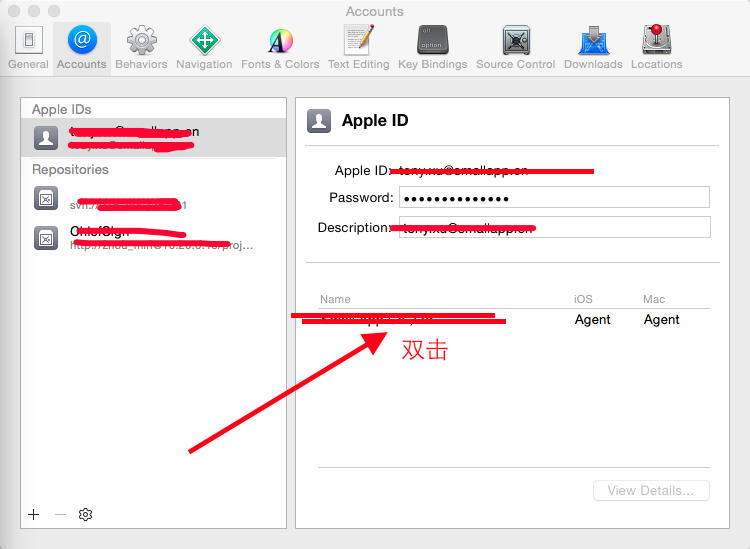
f
右键选择你要删除的证书,show in finder ,找到后就可以删除了
删除xcode 里的多余证书
方法一:
command+shift+G 前往文件夹:
~/Library/MobileDevice/Provisioning Profiles
方法二:
进入xcode 的偏好设置(preferences)->Accounts->点击你的开发者帐号
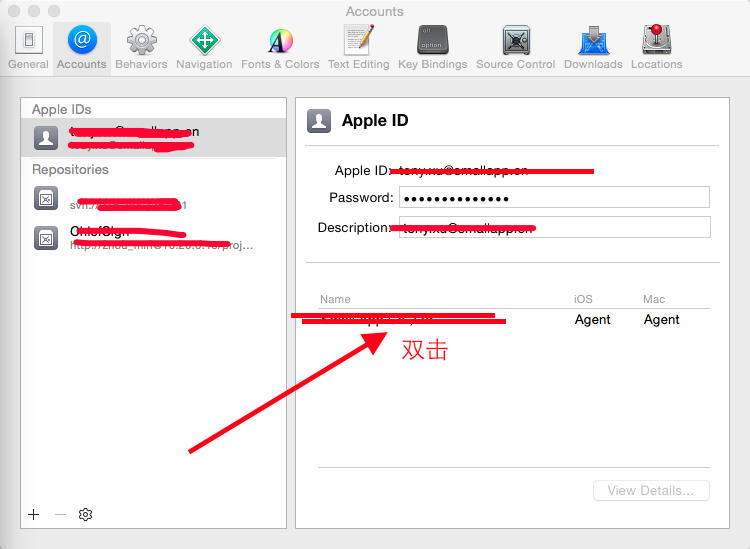
f
右键选择你要删除的证书,show in finder ,找到后就可以删除了