我们创建一个数据库。如下:

先给出整合框架的思路:
我们的Dao层用的是Mybatis,其实Mybatis与Spring整合要做的就是把他的数据库连接这部分全部交给Spring来管理。其他Mybatis不用做什么。
我们分三层整合
第一步:
Dao层:也就是Mybatis与SPring在数据库连接的整合。
包含三个方面:
1、配置数据源
2、需要让spring容器管理SqlsessionFactory,单例存在。
3、把mapper的代理对象放到spring容器中。使用扫描包的方式加载mapper的代理对象。
使用的是Mybatis,创建SqlMapConfig.xml。这个文件只要创建一下就好,里面可以什么都不写。
如下:
SqlMapConfig.xml:
<?xml version="1.0" encoding="UTF-8" ?> <!DOCTYPE configuration PUBLIC "-//mybatis.org//DTD Config 3.0//EN" "http://mybatis.org/dtd/mybatis-3-config.dtd"> <configuration> </configuration>
applicationContext-dao.xml文件。这个文件就是整合Mybatis与数据库的连接全部交给Spring来管理。
如下:
<?xml version="1.0" encoding="UTF-8"?> <beans xmlns="http://www.springframework.org/schema/beans" xmlns:context="http://www.springframework.org/schema/context" xmlns:p="http://www.springframework.org/schema/p" xmlns:aop="http://www.springframework.org/schema/aop" xmlns:tx="http://www.springframework.org/schema/tx" xmlns:xsi="http://www.w3.org/2001/XMLSchema-instance" xsi:schemaLocation="http://www.springframework.org/schema/beans http://www.springframework.org/schema/beans/spring-beans-4.0.xsd http://www.springframework.org/schema/context http://www.springframework.org/schema/context/spring-context-4.0.xsd http://www.springframework.org/schema/aop http://www.springframework.org/schema/aop/spring-aop-4.0.xsd http://www.springframework.org/schema/tx http://www.springframework.org/schema/tx/spring-tx-4.0.xsd http://www.springframework.org/schema/util http://www.springframework.org/schema/util/spring-util-4.0.xsd"> <!-- 数据库连接池 --> <!-- 加载配置文件 --> <context:property-placeholder location="classpath:resource/db.properties" /> <!-- 数据库连接池 --> <bean id="dataSource" class="com.alibaba.druid.pool.DruidDataSource" destroy-method="close"> <property name="url" value="${jdbc.url}" /> <property name="username" value="${jdbc.username}" /> <property name="password" value="${jdbc.password}" /> <property name="driverClassName" value="${jdbc.driver}" /> <property name="maxActive" value="10" /> <property name="minIdle" value="5" /> </bean> <!-- 配置sqlsessionFactory --> <bean id="sqlSessionFactory" class="org.mybatis.spring.SqlSessionFactoryBean"> <property name="configLocation" value="classpath:mybatis/SqlMapConfig.xml"></property> <property name="dataSource" ref="dataSource"></property> </bean> <!-- 配置扫描包,加载mapper代理对象
--> <bean class="org.mybatis.spring.mapper.MapperScannerConfigurer"> <property name="basePackage" value="com.taotao.mapper"></property> </bean> </beans>
这里的db.properties:
jdbc.driver=com.mysql.jdbc.Driver
jdbc.url=jdbc:mysql://127.0.0.1:3306/taotao?characterEncoding=utf-8
jdbc.username=root
jdbc.password=1234
解释一下为什么要上面这样配:
我们自顶向下解释:我们配了一个扫描包,MapperScannerConfigurer.这个类里面需要两个属性:

basePackage使我们要扫描的包路径。
sqlSessionFactory是里面的一个属性,spring容器生成MapperScannerConfigurer对象时要从IOC容器里面去拿这个sqlSessionFactory对象,所以我们之前要配置
<bean id="sqlSessionFactory"。但是要配置sqlSessionFactory时有需要两个属性:

所以我们这么配,就是说就算我们的SqlMapConfig.xml里面什么都没有,就是空的,我们也要把这个配置文件写上。不然就要报错。
第二步:Service:
这一层包含两个方面:
1、事务管理
2、需要把service实现类对象放到spring容器中管理。
我们先配置把service实现类对象放到spring容器中管理。
applicationContext-service.xml
<?xml version="1.0" encoding="UTF-8"?> <beans xmlns="http://www.springframework.org/schema/beans" xmlns:context="http://www.springframework.org/schema/context" xmlns:p="http://www.springframework.org/schema/p" xmlns:aop="http://www.springframework.org/schema/aop" xmlns:tx="http://www.springframework.org/schema/tx" xmlns:xsi="http://www.w3.org/2001/XMLSchema-instance" xsi:schemaLocation="http://www.springframework.org/schema/beans http://www.springframework.org/schema/beans/spring-beans-4.0.xsd http://www.springframework.org/schema/context http://www.springframework.org/schema/context/spring-context-4.0.xsd http://www.springframework.org/schema/aop http://www.springframework.org/schema/aop/spring-aop-4.0.xsd
http://www.springframework.org/schema/tx http://www.springframework.org/schema/tx/spring-tx-4.0.xsd http://www.springframework.org/schema/util http://www.springframework.org/schema/util/spring-util-4.0.xsd"> <!-- 扫描包加载Service实现类 --> <context:component-scan base-package="com.taotao.service"></context:component-scan> </beans>
我们再配置事务管理:要么不执行要么一起执行。
<?xml version="1.0" encoding="UTF-8"?> <beans xmlns="http://www.springframework.org/schema/beans" xmlns:context="http://www.springframework.org/schema/context" xmlns:p="http://www.springframework.org/schema/p" xmlns:aop="http://www.springframework.org/schema/aop" xmlns:tx="http://www.springframework.org/schema/tx" xmlns:xsi="http://www.w3.org/2001/XMLSchema-instance" xsi:schemaLocation="http://www.springframework.org/schema/beans http://www.springframework.org/schema/beans/spring-beans-4.0.xsd http://www.springframework.org/schema/context http://www.springframework.org/schema/context/spring-context-4.0.xsd http://www.springframework.org/schema/aop http://www.springframework.org/schema/aop/spring-aop-4.0.xsd http://www.springframework.org/schema/tx http://www.springframework.org/schema/tx/spring-tx-4.0.xsd http://www.springframework.org/schema/util http://www.springframework.org/schema/util/spring-util-4.0.xsd"> <!-- 事务管理器 --> <bean id="transactionManager" class="org.springframework.jdbc.datasource.DataSourceTransactionManager"> <!-- 数据源 --> <property name="dataSource" ref="dataSource" /> </bean> <!-- 通知 --> <tx:advice id="txAdvice" transaction-manager="transactionManager"> <tx:attributes> <!-- 传播行为 --> <tx:method name="save*" propagation="REQUIRED" /> <tx:method name="insert*" propagation="REQUIRED" /> <tx:method name="add*" propagation="REQUIRED" /> <tx:method name="create*" propagation="REQUIRED" /> <tx:method name="delete*" propagation="REQUIRED" /> <tx:method name="update*" propagation="REQUIRED" /> <tx:method name="find*" propagation="SUPPORTS" read-only="true" /> <tx:method name="select*" propagation="SUPPORTS" read-only="true" /> <tx:method name="get*" propagation="SUPPORTS" read-only="true" /> </tx:attributes> </tx:advice> <!-- 切面 --> <aop:config> <aop:advisor advice-ref="txAdvice" pointcut="execution(* com.taotao.service.*.*(..))" /> </aop:config> </beans>
这里是spring的传统AOP编程参考这篇文章10Spring_AOP编程(传统编程)。
第三步:
接下来我们来配置表现层:
springmvc.xml:
<?xml version="1.0" encoding="UTF-8"?> <beans xmlns="http://www.springframework.org/schema/beans" xmlns:xsi="http://www.w3.org/2001/XMLSchema-instance" xmlns:p="http://www.springframework.org/schema/p" xmlns:context="http://www.springframework.org/schema/context" xmlns:mvc="http://www.springframework.org/schema/mvc" xsi:schemaLocation="http://www.springframework.org/schema/beans http://www.springframework.org/schema/beans/spring-beans.xsd http://www.springframework.org/schema/mvc http://www.springframework.org/schema/mvc/spring-mvc-4.0.xsd http://www.springframework.org/schema/context http://www.springframework.org/schema/context/spring-context.xsd"> <context:component-scan base-package="com.taotao.controller" /> <mvc:annotation-driven /> <bean class="org.springframework.web.servlet.view.InternalResourceViewResolver"> <property name="prefix" value="/WEB-INF/jsp/" /> <property name="suffix" value=".jsp" /> </bean> </beans>
第四步:最后配置web.xml来启动spring容器和拦截链接,配置springmvc,解决post乱码.
web.xml:
<?xml version="1.0" encoding="UTF-8"?> <web-app xmlns:xsi="http://www.w3.org/2001/XMLSchema-instance" xmlns="http://java.sun.com/xml/ns/javaee" xmlns:web="http://java.sun.com/xml/ns/javaee/web-app_2_5.xsd" xsi:schemaLocation="http://java.sun.com/xml/ns/javaee http://java.sun.com/xml/ns/javaee/web-app_2_5.xsd" id="taotao" version="2.5"> <display-name>taotao-manager</display-name> <welcome-file-list> <welcome-file>index.html</welcome-file> <welcome-file>index.htm</welcome-file> <welcome-file>index.jsp</welcome-file> <welcome-file>default.html</welcome-file> <welcome-file>default.htm</welcome-file> <welcome-file>default.jsp</welcome-file> </welcome-file-list> <!-- 加载spring容器 --> <context-param> <param-name>contextConfigLocation</param-name> <param-value>classpath:spring/applicationContext-*.xml</param-value> </context-param> <listener> <listener-class>org.springframework.web.context.ContextLoaderListener</listener-class> </listener> <!-- 解决post乱码 --> <filter> <filter-name>CharacterEncodingFilter</filter-name> <filter-class>org.springframework.web.filter.CharacterEncodingFilter</filter-class> <init-param> <param-name>encoding</param-name> <param-value>utf-8</param-value> </init-param> </filter> <filter-mapping> <filter-name>CharacterEncodingFilter</filter-name> <url-pattern>/*</url-pattern> </filter-mapping> <!-- springmvc的前端控制器 --> <servlet> <servlet-name>taotao-manager</servlet-name> <servlet-class>org.springframework.web.servlet.DispatcherServlet</servlet-class> <!-- contextConfigLocation不是必须的, 如果不配置contextConfigLocation, springmvc的配置文件默认在:WEB-INF/servlet的name+"-servlet.xml" --> <init-param> <param-name>contextConfigLocation</param-name> <param-value>classpath:spring/springmvc.xml</param-value> </init-param> <load-on-startup>1</load-on-startup> </servlet> <servlet-mapping> <servlet-name>taotao-manager</servlet-name> <url-pattern>/</url-pattern> </servlet-mapping> </web-app>
注意我们上面这么配置的话,所有的请求都会被拦截的。包括我们请求的静态资源,而且我们创建静态资源如下:
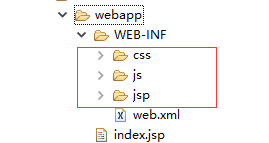
我们知道WEB-INFO下面的资源除了服务器转发,浏览器是不能访问的,那么我们怎么解决这么问题呢。我们可以在spirngMvc.xml中这么写:

上面的红色框框就做了资源的映射,凡是请求形式是/css/**的都会被转成/WEB-INF/CSS/这种形式,这样静态资源就不会被拦截了可以正常发访问了。
整合测试:碰到的问题比较多,就放在下一篇博客里面讲了。