1.首先安装secureCRT以及用vmware安装centos6.5系统,用vmware打开centos6.5系统
2.找到liunx系统的ip,在liunx终端用ifconfig找到ip如下图:

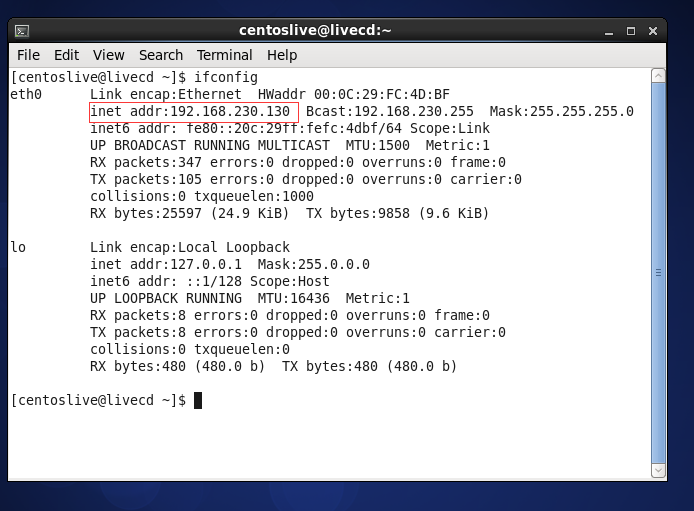
3.打开secureCRT如下图
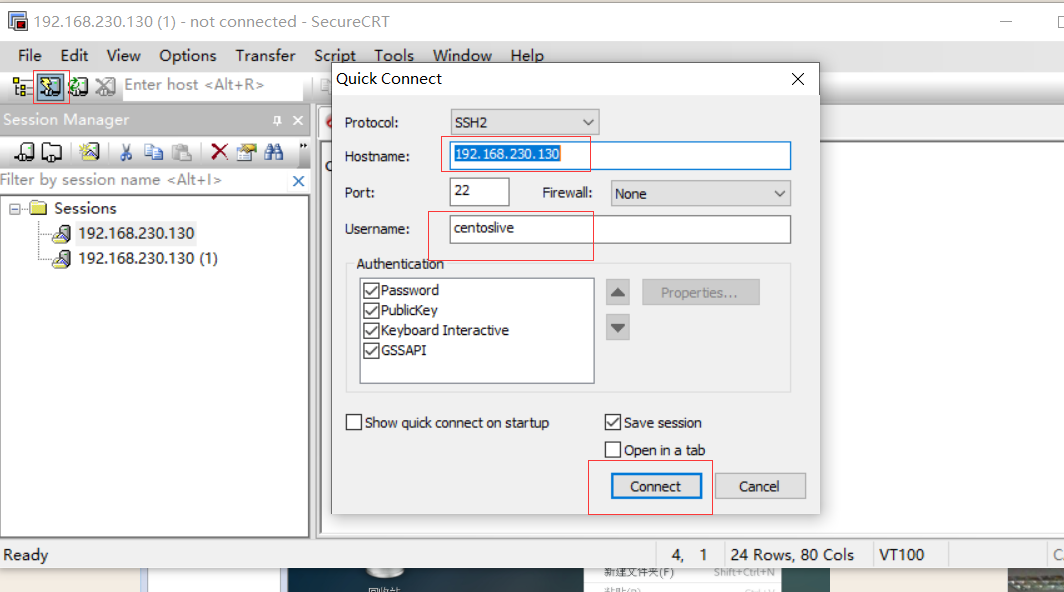
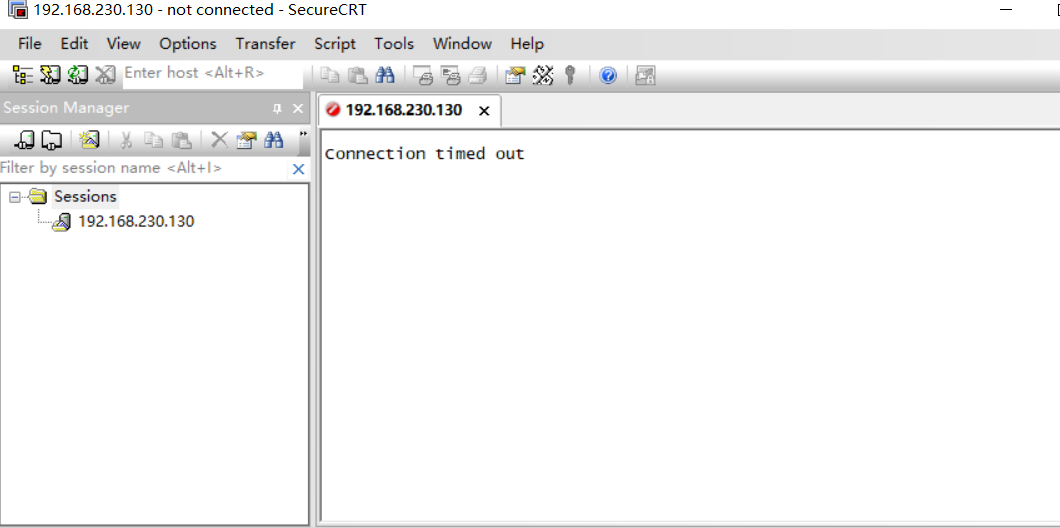
4,看一下防火墙是否关闭,用iptables -L命令看一下如果chain input chain forward 没有值表示已经关闭,如果开了的话把防火墙关闭,关闭防火墙的命令有 /etc/init.d/iptales stop 或者 service iptables stop具体如下图:
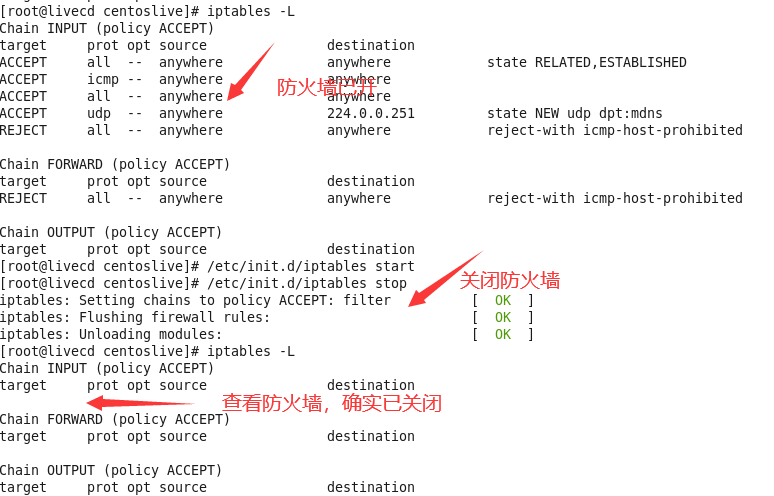
5.再次连接一下,如果报 the remote system refused the connection表示 ssh服务没有开启,那么需要开启服务,命令有/etc/init.d/sshd status (查看服务) /etc/init.d/sshd start或者 service sshd start (开启服务)具体操作如下图:
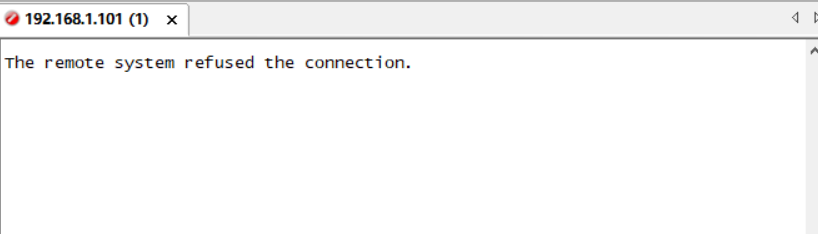
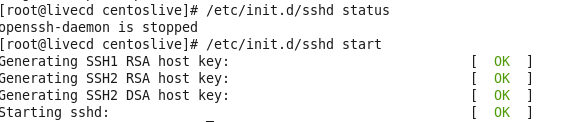
6.再次连接,如下图连接成功
