1、所需 jar 包
hive_metastore.jar,hive_service.jar,httpclient-4.4.1.jar,httpcore-4.4.1.jar,
ImpalaJDBC41.jar,libfb303-0.9.0.jar,libthrift-0.9.0.jar,ql.jar,
slf4j-api-1.7.7.jar,TCLIServiceClient.jar,zookeeper-3.4.6.jar
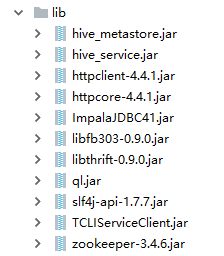
2、测试代码
import java.sql.Connection; import java.sql.DriverManager; import java.sql.PreparedStatement; import java.sql.ResultSet; import java.sql.SQLException; /** * @Author: * @Description: * @Date:Created in 15:48 2018/8/29 * @Modified by: **/ public class test_jdbc { public static void test(){ Connection con = null; ResultSet rs = null; PreparedStatement ps = null; String JDBC_DRIVER = "com.cloudera.impala.jdbc41.Driver"; String CONNECTION_URL = "jdbc:impala://192.168.2.20:21050"; try { Class.forName(JDBC_DRIVER); con = (Connection) DriverManager.getConnection(CONNECTION_URL); ps = con.prepareStatement("select count(*) from billdetail;"); rs = ps.executeQuery(); while (rs.next()) { System.out.println(rs.getString(1) ); } } catch (Exception e) { e.printStackTrace(); } finally { try { rs.close(); ps.close(); con.close(); } catch (SQLException e) { e.printStackTrace(); } } } public static void main(String[] args) { test(); } }