Python读取Excel,里面如果是日期,直接读出来是float类型,无法直接使用。
通过判断读取表格的数据类型ctype,进一步处理。
返回的单元格内容的类型有5种:
ctype: 0 empty,1 string, 2 number, 3 date, 4 boolean, 5 error
ctype =sheet1.cell(iRow,iCol).ctype
参考示例如下:
比如excel里面时间格式的数据,python读取时是float类型:
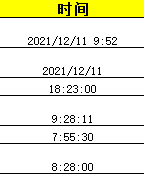
读取后分别是:
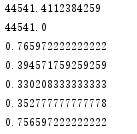
如何变成界面显示的格式
import os import xlrd import datetime from xlrd import xldate_as_tuple def test_Excel_date(excelFile): if os.path.exists(excelFile): data = xlrd.open_workbook(excelFile) table = data.sheets()[0] nrows = table.nrows # 行数 list1 = [] # Python读Excel,返回的单元格内容的类型有5种: # ctype: 0 :empty; 1: string; 2 number; 3 : date; 4 : boolean,; 5: error # ctype = sheet1.cell(iRow, iCol).ctype #2021-01-01 对应的excel格式日期的float类型值 y_date = 44197.0 for i in range(1, nrows): ctype = table.cell(i, 1).ctype sCell = table.cell_value(i, 1) sCell = get_cell_value(sCell, ctype) print(sCell) def get_cell_value(sCell,ctype): ''' 获取Excel日期格式单元格数据,Python读Excel,返回的单元格内容的类型有5种: ctype: 0 :empty 1: string 2: number; 3: date; 4:boolean,; 5:error :param sCell: 单元格数据 :param ctype: 数据类型 :return: ''' # 44197.0 为2021-01-01对应的excel格式的float值,做辅助用 y_date = 44197.0 istime = 0 # 日期格式 if ctype == 3: # 日期数据只包含 %H:%M:%S,不包含%Y-%m-%d ,比如:01:31:52, # 23:59:59的float形式值为: 0.999988425925926,是小于的, if sCell < 1: istime = 1 sCell = y_date + sCell dtime = datetime.datetime(*xldate_as_tuple(sCell, 0)) strTime = dtime.strftime('%Y-%m-%d %H:%M:%S') # 只包含时间,没有日期 比如:01:31:52 if istime == 1: return strTime[11:] else: # 44521.0000115741 对应:2021/1/1 9:28:11格式%Y-%m-%d %H:%M:%S # 44561.0 对应:2021/1/1 格式%Y-%m-%d return strTime else: return sCell if __name__=="__main__": imageFile = 'D:/test.xlsx' test_Excel_date(imageFile)