看下效果:
1、网络慢情况图片加载过度效果

2、图片弹性布局,更具随机窗口大小等比例拉伸,错乱开,并且不影响原图片大小。
按照随机不等长度排列:每一行的图片个数不均等,等比拉伸
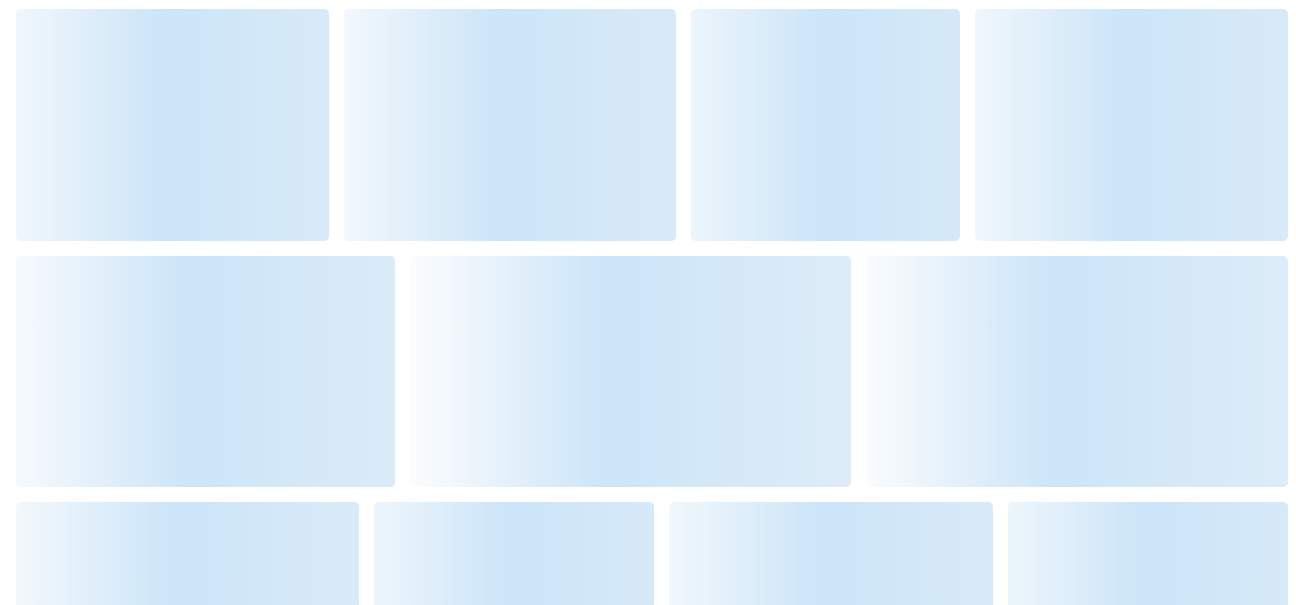
css代码:
.pic .img_wrap { min-height: calc(100vh - 450px); display: flex; /*显示模式设置为弹性盒子*/ flex-wrap: wrap; /*进行强制换行*/ .item_img_div { position: relative; cursor: pointer; margin: 6px; flex-grow: 1; /*进行按比例伸缩,窗口大小改变时候div盒子可以自适应等比改变宽度*/ overflow: hidden; border-radius: 4px; // 180px; height: 185px; //设置每张通用高度 &:extend(.background_style); &:nth-child(1n+0) { //利用伪元素进行计算每张排列 height: 185px; 215px !important; } &:nth-child(2n+0) { //设置图片双数的宽度 height: 185px; 265px !important; } &:nth-child(3n+0) { //设置图片为3的倍数位置(单数)的宽度 height: 185px; 230px !important; } &:nth-child(3n+3) { //再随机设置下3倍数情况下的后3张得宽度,可以使得随机排列更随机一些不单单单双数给的两个宽度 height: 185px; 250px !important; } img { border-radius: 4px; 100%; height: 100%; object-fit: cover; /*进行裁切,并且图片按比例缩放*/ transition: 0.3s; &:hover { transform: scale(1.1); } } } }
.img_wrap:after {
/*对最后一个伪元素进行最大限度伸缩*/
content: ' ';
flex-grow: 999999999999999999999999999999999999;
}
/** 图片加载动效效果 **/
.background_style {
background: #f6f7f8;
background-image: linear-gradient(90deg, #cce5f8 0, #fdfdfd 20%, #cce5f8 40%, #f6f7f8);
background-repeat: no-repeat;
background-size: 800px 304px;
-webkit-animation-duration: 1s;
animation-duration: 1s;
-webkit-animation-fill-mode: forwards;
animation-fill-mode: forwards;
-webkit-animation-iteration-count: infinite;
animation-iteration-count: infinite;
-webkit-animation-name: mymove;
animation-name: mymove;
-webkit-animation-timing-function: linear;
animation-timing-function: linear;
}
@keyframes mymove {
from {
background-position: right;
}
to {
background-position: left;
}
}
html代码,imageData是图片数组
<div className={styles.img_wrap}>
{imageData.map((item, index) => {
return (
<div className={styles.item_img_div}>
<img src={'图片地址'} alt=""/>
</div>
);
})}
</div>