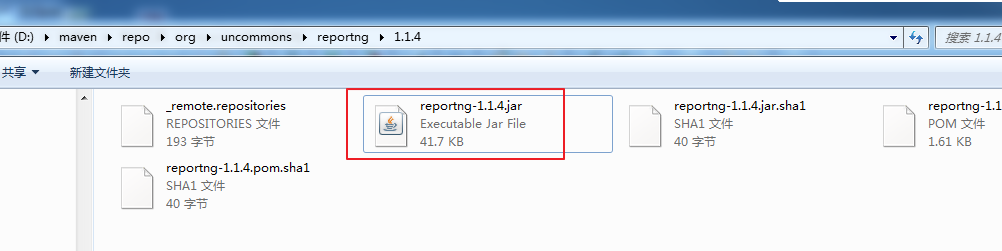目录
1、reportng源码下载
https://github.com/dwdyer/reportng
2、使用ReportNG生成报告
1)添加依赖,在pom.xml文件中添加下列依赖关系:
<dependency>
<groupId>org.uncommons</groupId>
<artifactId>reportng</artifactId>
<version>1.1.4</version>
<scope>test</scope>
<exclusions>
<exclusion>
<groupId>org.testng</groupId>
<artifactId>testng</artifactId>
</exclusion>
</exclusions>
</dependency>
<dependency>
<groupId>com.google.inject</groupId>
<artifactId>guice</artifactId>
<version>4.0</version>
<scope>test</scope>
</dependency>
2)配置maven-surefire-plugin并加入reportNG listenser
<build>
<plugins>
<plugin>
<groupId>org.apache.maven.plugins</groupId>
<artifactId>maven-surefire-plugin</artifactId>
<version>2.17</version>
<configuration>
<suiteXmlFiles>
<suiteXmlFile>xmlfile/testng.xml</suiteXmlFile>
</suiteXmlFiles>
</configuration>
</plugin>
<plugin>
<groupId>org.apache.maven.plugins</groupId>
<artifactId>maven-surefire-plugin</artifactId>
<version>2.19.1</version>
<configuration>
<properties>
<property>
<name>usedefaultlisteners</name>
<value>false</value>
</property>
<property>
<name>listener</name>
<value>org.uncommons.reportng.HTMLReporter, org.uncommons.reportng.JUnitXMLReporter</value>
</property>
</properties>
<workingDirectory>target/</workingDirectory>
</configuration>
</plugin>
</plugins>
</build>
useDefaultListeners = "false" 用来禁止TestNg产生报告,但是我们还需要他的错误报告testng-fails.xml文件,为了方便我们只关注未通过的测试,所以还要将TestNg的org.testng.reporters.FailedReporter监听器加上。
注:org.uncommons.reportng.HTMLReporter为reportNg的报告监听器
3、示例
发送的参数值
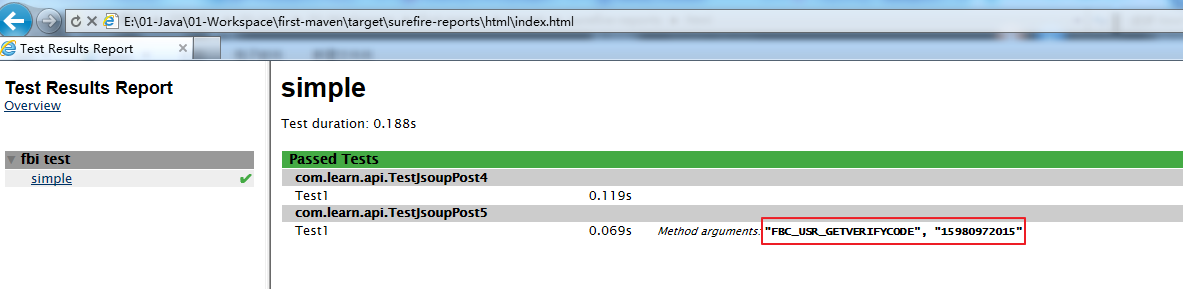
生成的xml报告是用于jenkins使用
附录
1)reportng报告中文乱码包下载地址
http://pan.baidu.com/s/1nunT2mH
密码: w5nv
下载后直接覆盖maven仓库中的包,然后右击eclipse下相应的project操作maven>update project即可,然后运行查看报告