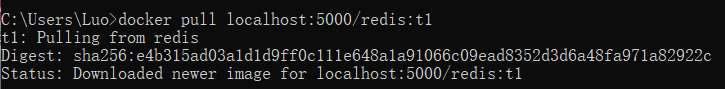一、本地搭建
1、拉取registry
docker pull registry
2、运行容器
docker run -d -p 5000:5000 --restart=always --name registry -v /opt/registry:/var/lib/registry registry
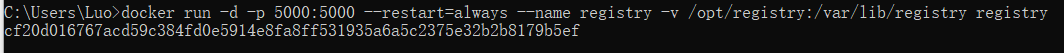
访问http://localhost:5000/v2/_catalog

3、上传镜像
①查看已有镜像
docker images
$$
$$

②给要上传的镜像打标签
docker tag redis:latest localhost:5000/redis:t1
③推送镜像
docker push localhost:5000/redis:t1
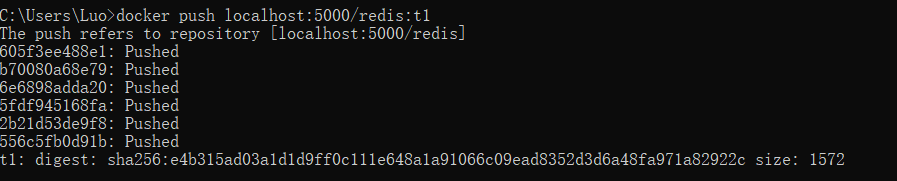
浏览http://localhost:5000/v2/_catalog
http://localhost:5000/v2/redis/tags/list
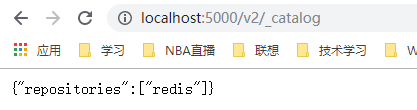
④拉取镜像
先删除本地镜像
docker rmi localhost:5000/redis:t1
docker pull localhost:5000/redis:t1