掬一捧清水,放逐在江河,融入流逝的岁月,将心洗净;
捻一缕心香,遥寄在云端,在最深的红尘里重逢,将心揉碎;
望一程山水,徘徊在月下,在相思渡口苦守寒冬,将心落寞。
案例一:
隐藏扩展域,并去掉after,并去掉高度


<!DOCTYPE html> <html lang="en"> <head> <meta charset="UTF-8"> <title>Title</title> <style> .clearfix:after{ /*善用after和defore*/ content: "111"; /*注意加引号*/ clear: both; display: block; visibility: hidden; /*隐藏并有高度*/ height: 0; /*去掉高度*/ } .c{ width: 100px; /*height: 100px;*/ background-color:red; } .c .item{ float:left; width:30px; background-color: green ; } </style> </head> <body> <div class='c clearfix'> <div class='item'>123</div> <div class='item'>456</div> </div> <div class="test">内容</div> </body> </html>
案例二:
当鼠标放在一个图片上显示这个商品的信息,或者一些别的东西,比如
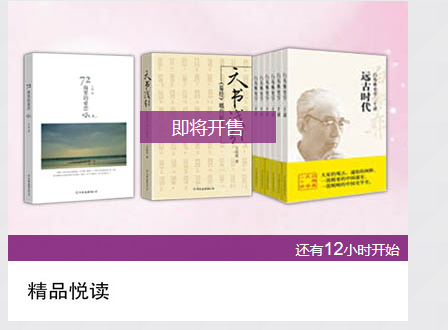
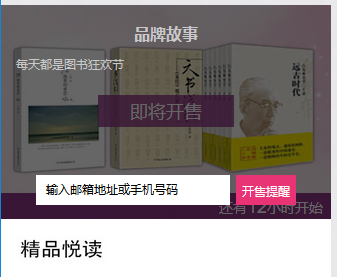
.touch:hover .content{}

<!DOCTYPE html> <html> <head> <meta charset="UTF-8"> <title></title> <style> .touch{ width: 200px; height: 200px; overflow: hidden; position: relative; } .touch .content{ position: absolute; left: 0; top: 0; right: 0; bottom: 0; background-color: rgba(0, 0, 0,.6); color: white; text-align: center; visibility: hidden; } .touch:hover .content{ visibility: inherit; } </style> </head> <body> <div class="touch"> <div><img src="2.jpg"></div> <div class="content"> <div class="c1">ALEX</div> <div class="c1">500-1000(日)</div> </div> </div> </body> </html>
案例三:
要求在当前页面不超出多余内容,超出了变成滚动条显示
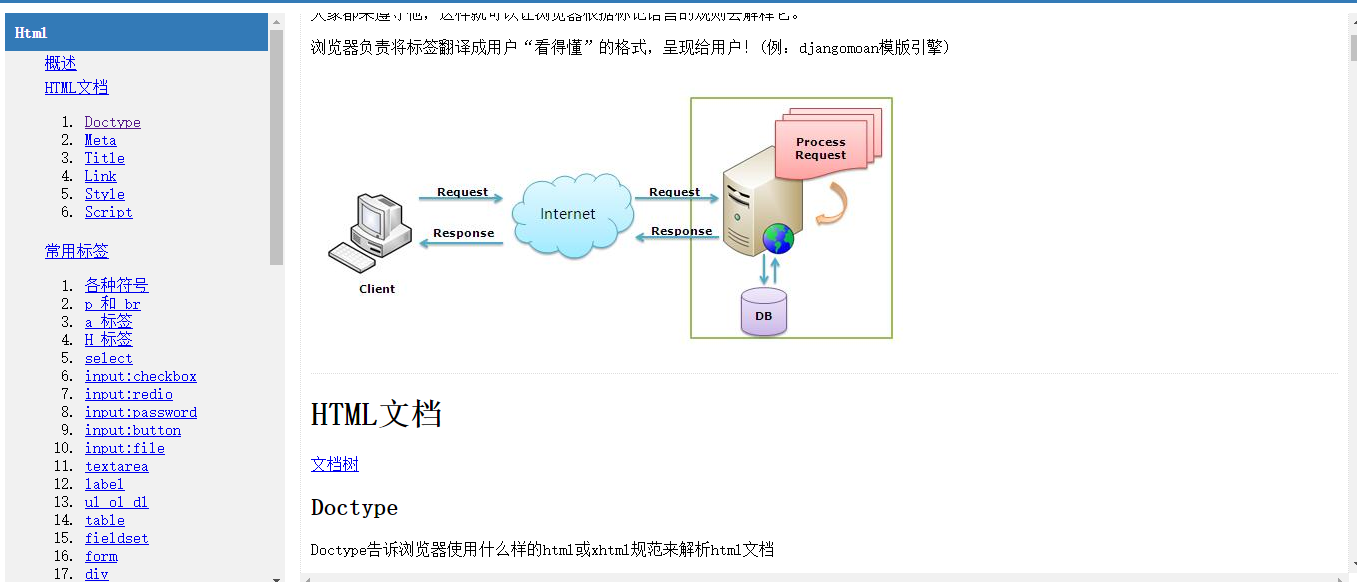

<!DOCTYPE html> <html> <head> <meta charset="UTF-8"> <title></title> <style> body{ margin: 0; } .pg_top{ height: 48px; background-color: #dddddd; } .pg_body_menu{ position: absolute; width: 180px; background-color: blueviolet; left: 0; } .pg_body_content{ position: absolute; top: 48px; left: 190px; right: 0; bottom: 0; background-color: blueviolet; overflow: auto; /*可以利用overflow变导航条*/ } </style> </head> <body> <div class="pg_top"> </div> <div class="pg_body"> <div class="pg_body_menu"> <p>1</p><p>1</p><p>1</p><p>1</p><p>1</p> <p>1</p><p>1</p><p>1</p><p>1</p><p>1</p> <p>1</p><p>1</p><p>1</p><p>1</p><p>1</p> </div> <div class="pg_body_content"> <p>1</p><p>1</p><p>1</p><p>1</p><p>1</p> <p>1</p><p>1</p><p>1</p><p>1</p><p>1</p> <p>1</p><p>1</p><p>1</p><p>1</p><p>1</p> <p>1</p><p>1</p><p>1</p><p>1</p><p>1</p> <p>1</p><p>1</p><p>1</p><p>1</p><p>1</p> <p>1</p><p>1</p><p>1</p><p>1</p><p>1</p> </div> </div> </body> </html>
案例四:
尖角图标,尖角符号是向上,当鼠标点的时候尖角符号向下
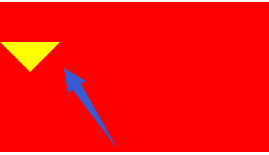


.c1{ /*这个是麻烦写法*/
border-top: 30px solid yellow ;
border-left: 30px solid green;
border-bottom: 30px solid blue;
border-right: 30px solid black;
display: inline-block;
}
.c1{ /*半个*/
border-top: 30px solid yellow ;
border-left: 30px solid green;
border-bottom: 0px solid blue;
border-right: 30px solid black;
display: inline-block;
}

<!DOCTYPE html> <html> <head> <meta charset="UTF-8"> <title></title> <style> /*.c1{ 这个是麻烦写法 border-top: 30px solid yellow ; border-left: 30px solid green; border-bottom: 0px solid blue; border-right: 30px solid black; display: inline-block; }*/ .c1{ border: 30px solid transparent ; border-top: 30px solid yellow ; display: inline-block; margin-top: 40px; } .c1:hover{ border: 30px solid transparent; border-bottom: 30px solid yellow ; margin-top:10px ; } </style> </head> <body> <div style="height: 150px; background-color: red;"> <div class="c1"></div> </div> </body> </html>
案例五:
模态对话框
就是弹出一个框,然后显示一些内容(其实是分为三层)
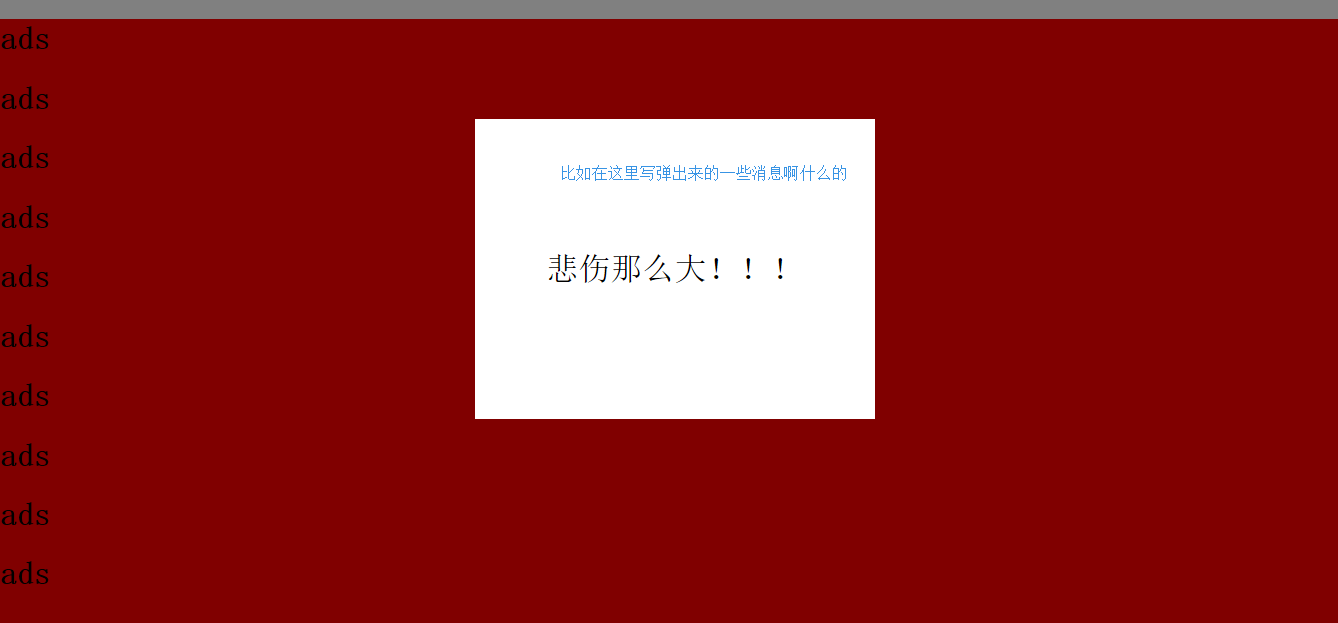

<!DOCTYPE html> <html> <head> <meta charset="UTF-8"> <title></title> <style> body{ margin: 0; } .model{ position: fixed; top: 0; right: 0; bottom: 0; left: 0; background-color: rgba(0,0,0,0.5); z-index: 2; } .content{ height: 300px; width: 400px; background-color: white; color: #000000; position: fixed; top: 50%; left: 50%; z-index: 3; margin-left: -200px; margin-top: -200px; font-size:32px ; line-height: 300px; text-align: center; } </style> </head> <body> <div style="height: 2000px; background-color: red;"> <h1>ads</h1><h1>ads</h1><h1>ads</h1><h1>ads</h1><h1>ads</h1> <h1>ads</h1><h1>ads</h1><h1>ads</h1><h1>ads</h1><h1>ads</h1> </div> <div class="model"></div> <div class="content">悲伤那么大!!!</div> </body> </html>
案例六:
输入框里面有图片
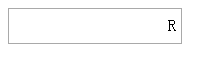

<!DOCTYPE html> <html> <head> <meta charset="UTF-8"> <title></title> <style> .user{ position: relative; width: 250px; } .user input{ height: 30px; width: 150px; padding-right: 20px; } .user .ren{ position: absolute; top: 8px; left: 160px; } </style> </head> <body> <div class="user"> <input type="text" /> <span class="ren">R<!--这里可以放图片--></span> </div> </body> </html>
案例七:
商品加减框


<!DOCTYPE html> <html> <head> <meta charset="UTF-8"> <title></title> <style> body{ margin: 0; } .left{ float: left; } .wrap{ width: 150px; height: 22px; border: 1px solid #ddd; /*background-color: red;*/ position: relative; left: 100px; top: 100px; } .wrap .minus{ height: 22px; width: 22px; line-height: 22px; text-align: center; } .wrap .plus{ height: 22px; width: 22px; line-height: 22px; text-align: center; } .wrap .count input{ padding: 0; /*input是有padding的*/ border: 0; width: 104px; height: 22px; border-left: 1px solid #dddddd; border-right: 1px solid #dddddd; } </style> </head> <body> <div class="wrap"> <div class="minus left">-</div> <div class="count left"> <input type="text" /> </div> <div class="plus left">+</div> </div> </body> </html>
案例八:
商品加减框加减,鼠标并变化样式


<!DOCTYPE html> <html> <head> <meta charset="UTF-8"> <title></title> <style> body{ margin: 0; } .left{ float: left; } .wrap{ width: 150px; height: 22px; border: 1px solid #ddd; /*background-color: red;*/ position: relative; left: 100px; top: 100px; } .wrap .minus{ height: 22px; width: 22px; line-height: 22px; text-align: center; cursor: pointer; } .wrap .plus{ height: 22px; width: 22px; line-height: 22px; text-align: center; cursor: pointer; /*当鼠标指的时候变样式*/ } .wrap .count input{ padding: 0; /*input是有padding的*/ border: 0; width: 104px; height: 22px; border-left: 1px solid #dddddd; border-right: 1px solid #dddddd; } </style> </head> <body> <div class="wrap"> <div class="minus left" onclick='Minus();'>-</div> <div class="count left"> <input id='count' type="text" /> </div> <div class="plus left" onclick='Plus();'>+</div> </div> <script type="text/javascript"> function Plus(){ var old_str = document.getElementById('count').value var old_int = parseInt(old_str); var new_int = old_int + 1 document.getElementById('count').value = new_int } function Minus(){ var old_str = document.getElementById('count').value var old_int = parseInt(old_str); var new_int = old_int - 1 document.getElementById('count').value = new_int } </script> </body> </html>
案例九:
当鼠标指到图片,会变成字体和边框颜色会变
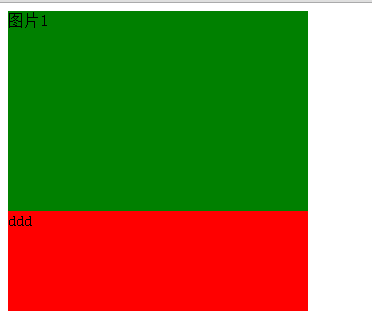


<!DOCTYPE html> <html> <head> <meta charset="UTF-8"> <title></title> <style> .ele{ width: 300px; height: 300px; background-color: yellow; } .ccc{ width: 300px; height: 200px; background-color: green; } .ddd{ width: 300px; height: 100px; background-color: red; } .ele:hover .ddd{ background-color: blueviolet; font-size: 38px; } </style> </head> <body> <div class="ele"> <div class="ccc">图片1</div> <div class="ddd"> ddd </div> </div> </body> </html>

