简介:
HP loadrunner自带的一个飞机系统订票网站。
启动服务的步骤:
1、启动StartServer.bat
所在的路径: (HP LoadRunner 12.02 Community EditionDVDlrunnerMSI)HPLoadRunnerWebToursStartServer.bat
2、网站默认的账户:jojo 密码:bean
方法1:
在浏览器中输入:http://127.0.0.1:1080/WebTours/
(如果在打开网页时,StartServer.bat命令行中提示 “ httpd.exe: Could not reliably determine the server's fully qualified domain ”,则找到文件 httpd.conf 并用记事本打开,将里面的 #ServerName localhost:1080 注释去掉。重新打开“http://127.0.0.1:1080/WebTours/” 即可)
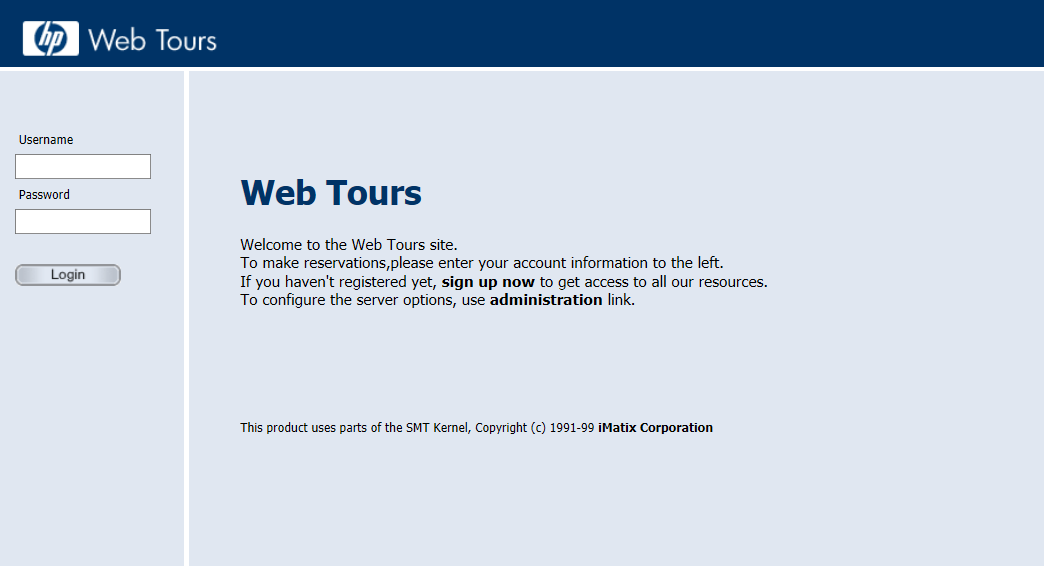
方法2:(Win10)
开始 -> HP Software -> HP Web Tours Application

(win10的StartServer.bat也可在【开始】-> 【HP Software】中启动,点击该文件下的Start HP Web Tours Server)