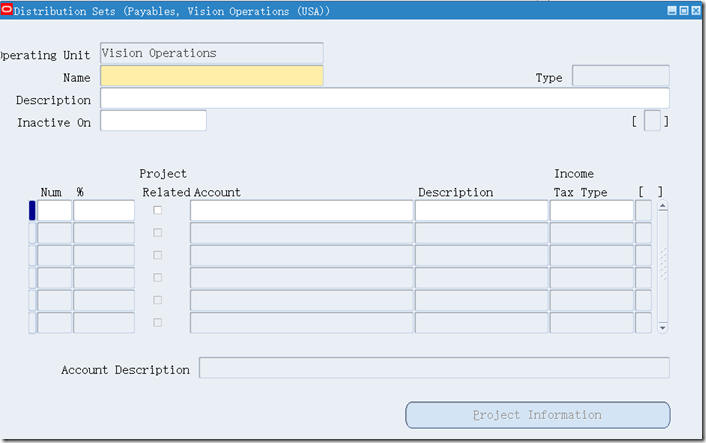(N) AP > Setup > Invoice > Distribution Sets (定义分配集)
You can use a Distribution Set to automatically enter distributions for an invoice when you are
not matching it to a purchase order. For example, you can create for an advertising supplier a
Distribution Set that allocates advertising expense on an invoice to four advertising departments.
You can assign a default Distribution Set to a supplier site so Payables will use it for every invoice
you enter for that supplier site. If you do not assign a default Distribution Set to a supplier site,
you can always assign a Distribution Set to an invoice when you enter it.
Use Full Distribution Sets to create distributions with set percentage amounts, or use Skeleton
Distribution Sets to create distributions with no set distribution amounts. For example, a Full
Distribution Set for a rent invoice assigns 70% of the invoice amount to the Sales facility expense
account and 30% to the Administration facility expense account. A Skeleton Distribution Set for
the same invoice would create one distribution for the Sales facility expense account and one
distribution for the Administration facility expense account, leaving the amounts zero. You could
then enter amounts during invoice entry depending on variables such as that month's headcount
for each group.
If you enable and use a descriptive flexfield with your distribution set lines, the data in the
flexfield will be copied to the invoice distributions created by the Distribution Set.
Creating Distribution Sets
To create a Full Distribution Set:
1. In the Distribution Sets window, enter the Name and Description of the Distribution Set
you are creating. Enter an Inactive On date to specify when this distribution set is no
longer available.
2. Enter the Account and Description for each distribution and enter the Percentage of the
invoice amount that you want to distribute to the Account. You can enter positive and
negative percentages. Create as many distributions as you need. The sum of the
distribution percentages must equal 100.
If you are creating a Distribution Set for a federally reportable supplier, optionally enter an
Income Tax Type.
3. Save your work. Payables automatically assigns type Full to your Distribution Set.
To create a Skeleton Distribution Set:
1. In the Distribution Sets window enter the Name and Description of the Distribution Set
you are creating. Enter an Inactive On date to specify when this distribution set is no
longer available.
Suggestion: If you create a skeleton Distribution Set, include skeleton in the name to remind you
to enter the line amounts.
2. Enter the Account and Description for each distribution and leave the Percentage at zero.
Create as many distributions as you need.
If you are creating a Distribution Set for a federally reportable supplier, optionally enter an
Income Tax Type.
3. Save your work. Payables automatically assigns type Skeleton to your Distribution Set.
Creating a Project Related Distribution Set
If you have Oracle Projects installed, you can associate a distribution with a project by entering
project information on invoice distributions. The system uses the project information to build the
distribution accounts. If you use a project related distribution set, Payables automatically enters
the project information on the distribution for you. You can override the project fields on the
distribution. The Account Generator will then create accounts based on the new information.
Prerequisite
• Oracle Project Costing is installed.
To create a project related Distribution Set:
1. Enter either a Skeleton or Full Distribution Set in the Distribution Sets window.
2. If a distribution is project related, check Project Related.
Enter the Project, Task, Expenditure Type, and Organization.
If you use Oracle Grants Accounting, you can enter a value for Award Number, to record the
award associated with the project.
3. Save your work