一 安装最新版本PyAlink
pip install -i http://pypi.douban.com/simple/ --trusted-host=pypi.douban.com/simple pyalink
报错的话,可能是网络问题。多试几次或者单独安装报错的包
二 验证示例(单机运行)
1.启动notebook
jupyter notebook
2.示例
import numpy as np import pandas as pd from pyalink.alink import *
def exampleData(): return np.array([ [1.0, "A", 0, 0, 0], [2.0, "B", 1, 1, 0], [3.0, "C", 2, 2, 1], [4.0, "D", 3, 3, 1] ]) def sourceFrame(): data = exampleData() return pd.DataFrame({ "f0": data[:, 0], "f1": data[:, 1], "f2": data[:, 2], "f3": data[:, 3], "label": data[:, 4] }) def batchSource(): return dataframeToOperator( sourceFrame(), schemaStr=''' f0 double, f1 string, f2 int, f3 int, label int ''', op_type='batch' ) ( AppendIdBatchOp() .setIdCol("append_id") .linkFrom(batchSource()) .print() )
结果:
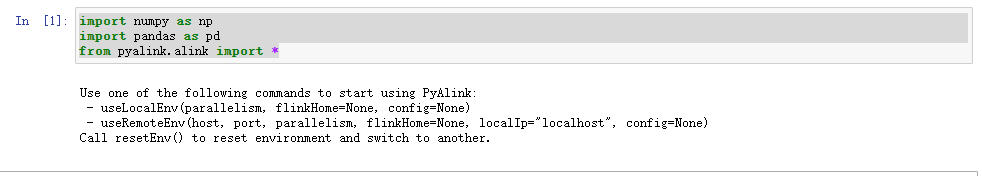
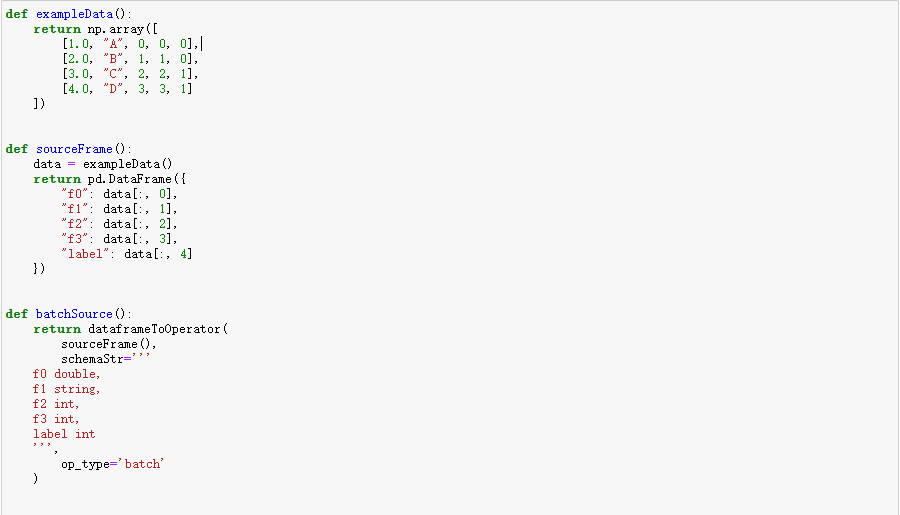
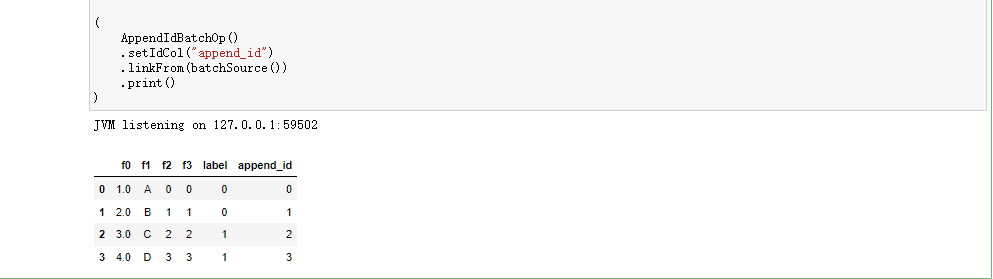
三 卸载旧版
在安装新版本PyAlink前,需要卸载旧的版本。一般来说直接用如下命令就可以
pip uninstall pyalink但是这个命令针对使用pip install 安装的版本有效,PyAlink在1.1.0之前的版本是通过easy_install来安装的,所以使用easy_install -m pyalink进行卸载,下面是在Jupyter上使用该命令得到的结果:
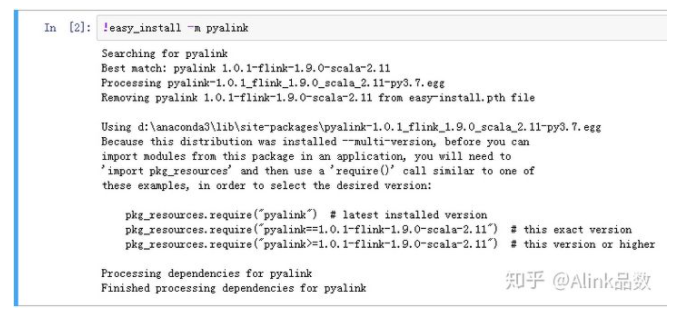
在运行信息中显示了原egg安装文件的路径,可以再按此路径找到egg文件进行删除。至此就完全卸载了旧版本。
卸载完成后,运行pip search pyalink查看版本情况,运行结果如下图所示,只显示了最新版本信息,已经没有了本地安装版本。
