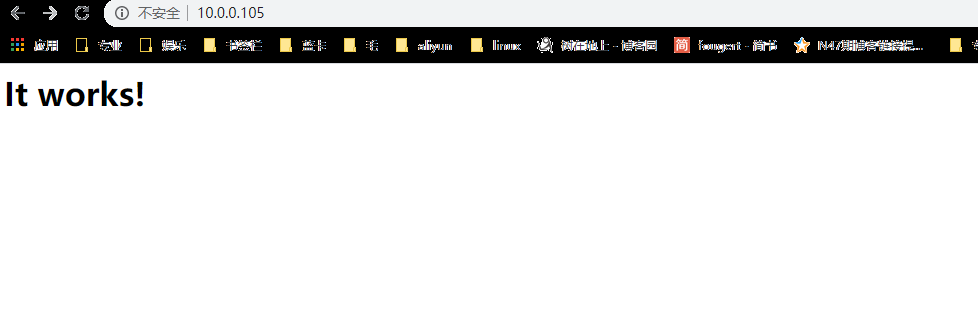仅以博客形式记录linux所学,不足之处继续优化
linux系统(centos)的软件安装一般分为2中,一是rpm包安装(yum,dnf都是基于rpm包),一是源码包编译安装。
实际应用场景中,源码包编译安装较为常用,因为它可以实现个性化,定制化,随你的需要定向安装到某个文件夹,启动或者禁用某些功能。
源码编译首先要安装编译工具gcc
yum install -y gcc
源码编译安装一般是三步
1,进入到源码包下一般都会有configure文件,即configure脚本,在运行时你可以指定安装位置、指定启用的特性
具体的可以看./configure --help
安装路径设定
--prefix=/PATH:指定默认安装位置,默认为/usr/local/
--sysconfdir=/PATH:配置文件安装位置
可选特性
--disable-FEATURE
--enable-FEATURE[=ARG]
依赖包
--with-PACKAGE[=ARG] 依赖包
--without-PACKAGE 禁用依赖关系
2,make 根据Makefile文件,构建应用程序
3,make install 复制文件到相应路径
centos7虚拟机测试
将httpd-2.4.25.tar.bz2上传到/data下
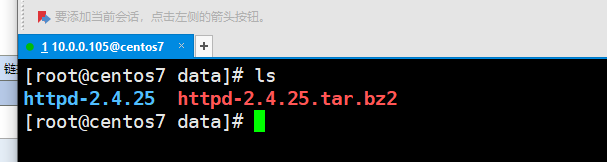
解压
tar xvf httpd-2.4.25.tar.bz2
利用configure编译
[root@centos7 httpd-2.4.25]# ./configure --prefix=/apps/httpd2.4.25 > --sysconfdir=/etc/httpd > --enable-ssl > --enable-so #指定安装路径,配置文件路径,ssl证书 checking for chosen layout... Apache checking for working mkdir -p... yes checking for grep that handles long lines and -e... /usr/bin/grep checking for egrep... /usr/bin/grep -E checking build system type... x86_64-unknown-linux-gnu checking host system type... x86_64-unknown-linux-gnu checking target system type... x86_64-unknown-linux-gnu configure: configure: Configuring Apache Portable Runtime library... configure: checking for APR... no configure: error: APR not found. Please read the documentation.
上面提示APR未找到
一般这种问题就是缺少这个依赖包,这个依赖包的名字一般情况是apr-devel
yum install apr-devel
接下来如果还报类似的错误,重复上述操作。
上述./configure执行工需要安装4个依赖包
apr-devel apr-util-devel pcre-devel openssl-devel
此时可以看到已经生成makefile文件
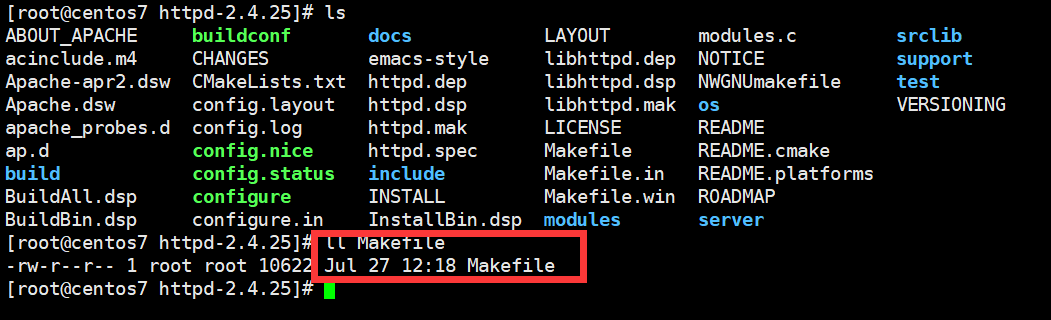
接下来直接执行make && make install
因为是安装在/apps下的,启动软件/apps/httpd2.4.25/bin/httpd.就启动了软件