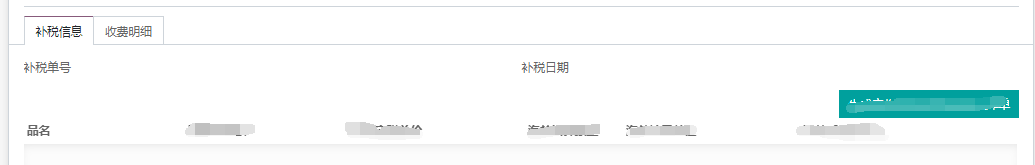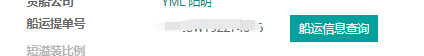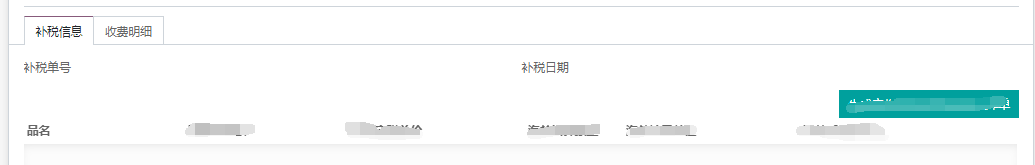代码:
<field name="customs" position="replace">
<label for="customs"/>
<div>
<field name="customs" string="船运提单号" nolabel='1'/>
<button name="cargo_ship_select" string="船运信息查询" type="object" class="btn-primary"
style='margin-left: 30px'/>
</div>
</field>
效果:
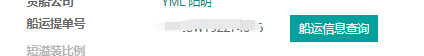
页签tree再加group显示字段
代码:
<notebook class="tax-add-notebook" attrs="{'invisible': [('state', '!=', 'done')]}">
<page class="tax-add-page" string="补税信息">
<group>
<div>
<label for="customs_add_declaration"/>
<field name="customs_add_declaration"
string="税单号"/>
</div>
<div>
<label for="bill_add_date"/>
<field name="bill_add_date"
string="税日期"/>
</div>
</group>
<button name="generate_various_orders"
string="xxxx"
type="object"
class="oe_highlight oe_read_only"
style="float: right"/>
<field name="bill_tax_add_ids">
<tree string="补税单明细行" editable="bottom">
<field name="product_id" string="品名"/>
</tree>
</field>
</page>
</notebook>
效果: