pytest文档18-配置文件pytest.ini
pytest配置文件可以改变pytest的运行方式,它是一个固定的文件pytest.ini文件,读取配置信息,按指定的方式去运行。
ini配置文件
pytest里面有些文件是非test文件
- pytest.ini pytest的主配置文件,可以改变pytest的默认行为 ##放在顶层目录就可以了 ,就可以了,放到顶层文件夹下
- conftest.py 测试用例的一些fixture配置
- _init_.py 识别该文件夹为python的package包
- tox.ini 与pytest.ini类似,用tox工具时候才有用
- setup.cfg 也是ini格式文件,影响setup.py的行为
ini文件基本格式
# 保存为pytest.ini文件
[pytest]
addopts = -rsxX
xfail_strict = true
有时候标签多了,不容易记住,为了方便后续执行指令的时候能准确使用mark的标签,可以写入到pytest.ini文件
# pytest.ini
[pytest]
markers =
webtest: Run the webtest case
hello: Run the hello case
标记好之后,可以使用pytest --markers查看到
$ pytest --markers
配置文件如何放;我的没生效怎么回事??呃
一般一个工程下方一个pytest.ini 放在顶层目录就可以了 ,就可以了,放到顶层文件夹下
addopts
addopts参数可以更改默认命令行选项,这个当我们在cmd输入指令去执行用例的时候,会用到,比如我想测试完生成报告,指令比较长
$ pytest -v --rerun 1 --html=report.html --self-contained-html
每次输入这么多,不太好记住,于是可以加到pytest.ini里
# pytest.ini
[pytest]
markers =
webtest: Run the webtest case
hello: Run the hello case
xfail_strict = true
addopts = -v --rerun 4 --html=report.html --self-contained-html
这样我下次打开cmd,直接输入pytest,它就能默认带上这些参数了
更改测试用例收集规则
pytest默认的测试用例收集规则
- 文件名以 test_*.py 文件和 *_test.py
- 以 test_ 开头的函数
- 以 Test 开头的类,不能包含 __init__ 方法
- 以 test_ 开头的类里面的方法
我们是可以修改或者添加这个用例收集规则的;当然啦,是建议在原有的规则上添加的,如下配置;使用pychrm执行的时候依然读取pytest.ini 配置
[pytest] python_files = test_* *_test test* python_classes = Test* test* python_functions = test_* test*
20-pytest-html报告优化(添加Description)
pytest-html测试报告默认是不展示用例描述Description内容,之前用unittest生成的报告是可以展示用例的描述,也就是test开头的用例下三个引号里面的注释(docstring)内容。
pytest-html框架是可以修改生成的报告内容的,可以自己添加和删除html报告的table内容。
conftest.py
@pytest.mark.optionalhook def pytest_html_results_table_header(cells): cells.insert(2, html.th('Description')) cells.insert(1, html.th('Time', class_='sortable time', col='time')) cells.pop() @pytest.mark.optionalhook def pytest_html_results_table_row(report, cells): cells.insert(2, html.td(report.description)) cells.insert(1, html.td(datetime.utcnow(), class_='col-time')) cells.pop() @pytest.mark.hookwrapper def pytest_runtest_makereport(item, call): outcome = yield report = outcome.get_result() report.description = str(item.function.__doc__)
pytest文档22-fixture详细介绍-作为参数传入,error和failed区别
fixture是pytest的核心功能,也是亮点功能,熟练掌握fixture的使用方法,pytest用起来才会得心应手!
fixture简介
fixture的目的是提供一个固定基线,在该基线上测试可以可靠地和重复地执行。fixture提供了区别于传统单元测试(setup/teardown)有显著改进:
- 有独立的命名,并通过声明它们从测试函数、模块、类或整个项目中的使用来激活。
- 按模块化的方式实现,每个fixture都可以互相调用。
- fixture的范围从简单的单元扩展到复杂的功能测试,允许根据配置和组件选项对fixture和测试用例进行参数化,或者跨函数 function、类class、模块module或整个测试会话sessio范围。
fixture作为参数传入
定义fixture跟定义普通函数差不多,唯一区别就是在函数上加个装饰器@pytest.fixture(),fixture命名不要用test_开头,跟用例区分开。用例才是test_开头的命名。
fixture是可以有返回值的,如果没return默认返回None。用例调用fixture的返回值,直接就是把fixture的函数名称当成变量名称,如下案例
# test_fixture1.py
import pytest
@pytest.fixture()
def user():
print("获取用户名")
a = "yoyo"
return a
def test_1(user):
assert user == "yoyo"
pytest文档23-使用多个fixture和fixture直接互相调用
使用多个fixture
如果用例需要用到多个fixture的返回数据,fixture也可以return一个元组、list或字典,然后从里面取出对应数据。
# test_fixture4.py
import pytest
@pytest.fixture()
def user():
print("获取用户名")
a = "yoyo"
b = "123456"
return (a, b)
def test_1(user):
u = user[0]
p = user[1]
print("测试账号:%s, 密码:%s" % (u, p))
assert u == "yoyo"
if __name__ == "__main__":
pytest.main(["-s", "test_fixture4.py"])
当然也可以分开定义成多个fixture,然后test_用例传多个fixture参数
# test_fixture5.py
import pytest
@pytest.fixture()
def user():
print("获取用户名")
a = "yoyo"
return a
@pytest.fixture()
def psw():
print("获取密码")
b = "123456"
return b
def test_1(user, psw):
'''传多个fixture'''
print("测试账号:%s, 密码:%s" % (user, psw))
assert user == "yoyo"ixture与fixture互相调用
fixture与fixture直接也能互相调用的
import pytest
@pytest.fixture()
def first():
print("获取用户名")
a = "yoyo"
return a
@pytest.fixture()
def sencond(first):
'''psw调用user fixture'''
a = first
b = "123456"
return (a, b)
def test_1(sencond):
'''用例传fixture'''
print("测试账号:%s, 密码:%s" % (sencond[0], sencond[1]))
assert sencond[0] == "yoyo"pytest文档24-fixture的作用范围(scope) (没怎么用过,因为都是接口,接口可以通过逻辑实现)
https://www.cnblogs.com/yoyoketang/p/9762197.html
一个测试工程下是可以有多个conftest.py的文件,一般在工程根目录放一个conftest.py起到全局作用。
在不同的测试子目录也可以放conftest.py,作用范围只在该层级以及以下目录生效。
conftest层级关系
一个测试工程下是可以有多个conftest.py的文件,一般在工程根目录放一个conftest.py起到全局作用。
在不同的测试子目录也可以放conftest.py,作用范围只在该层级以及以下目录生效。
在web_conf_py项目工程下建两个子项目baidu、blog,并且每个目录下都放一个conftest.py和__init__.py(python的每个package必须要有__init__.py)
pytest文档25-conftest.py作用范围
在web_conf_py项目工程下建两个子项目baidu、blog,并且每个目录下都放一个conftest.py和__init__.py(python的每个package必须要有__init__.py) web_conf_py是工程名称 ├─baidu │ │ conftest.py │ │ test_1_baidu.py │ │ __init__.py │ │ ├─blog │ │ conftest.py │ │ test_2_blog.py │ │ __init__.py │ │ conftest.py │ __init__.py
26-运行上次失败用例(--lf 和 --ff)(挺有用)
“80%的bug集中在20%的模块,越是容易出现bug的模块,bug是越改越多“平常我们做手工测试的时候,比如用100个用例需要执行,其中10个用例失败了,
当开发修复完bug后,我们一般是重点测上次失败的用例。
那么自动化测试也一样,当用例特别多时,为了节省时间,第一次部分用例失败了,修复完之后,可以只测上次失败的用例
pytest -h
命令行输入pytest -h,找到里面两个命令行参数: --lf 和 --ff
- --lf, --last-failed 只重新运行上次运行失败的用例(或如果没有失败的话会全部跑) 是小写的 LF
- --ff, --failed-first 运行所有测试,但首先运行上次运行失败的测试(这可能会重新测试,从而导致重复的fixture setup/teardown) 小写的 FF
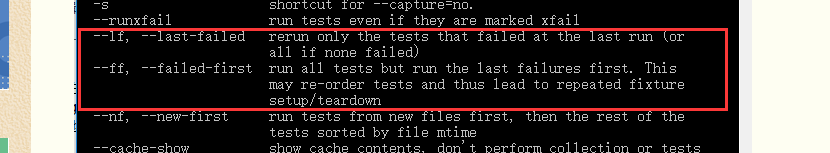
pytest文档29-allure-pytest(最新最全,保证能搞成功!)
allure-pytest 环境准备
windows环境相关:
python 3.6版本
pytest 4.5.0版本
allure-pytest 2.8.6 最新版
使用pip安装pytest和allure-pytest,加上--index-url地址,下载会快一些
pip install pytest4.5.0 --index-url https://pypi.douban.com/simple 最好不要加版本号
pip install allure-pytest2.8.6 --index-url https://pypi.douban.com/simple
安装完成之后,打开一个你之前写的pytest脚本,看能不正常使用,如果报错:AttributeError: module 'allure' has no attribute 'severity_level'
这个是之前 pytest-allure-adaptor 这个插件与 allure-pytest 不能共存,卸载掉 pytest-allure-adaptor
pip uninstall pytest-allure-adaptor
allure命令行工具
allure是一个命令行工具,需要去github上下载最新版 https://github.com/allure-framework/allure2/releases


命令行执行
pytest --alluredir ./report/allure_raw
执行完成后,在当前目录下,report目录会生成一个allure_raw的原始文件,这个只是测试报告的原始文件,不能打开成html的报告
打开html的报告需要启动allure服务,启动命令如下,会在默认浏览器打开
allure serve report/allure_raw
