一、生成汉字词云图的代码如下:
from wordcloud import WordCloud
import matplotlib.pyplot as plt #绘制图像的模块
import jieba #jieba分词
path_txt='E://python/all.txt'
f = open(path_txt,'r',encoding='UTF-8').read()
# 结巴分词,生成字符串,wordcloud无法直接生成正确的中文词云
cut_text = " ".join(jieba.cut(f))
wordcloud = WordCloud(
#设置字体,不然会出现口字乱码,文字的路径是电脑的字体一般路径,可以换成别的
font_path="C:/Windows/Fonts/simfang.ttf",
#设置了背景,宽高
background_color="white",width=1000,height=880).generate(cut_text)
plt.imshow(wordcloud, interpolation="bilinear")
plt.axis("off")
plt.show()
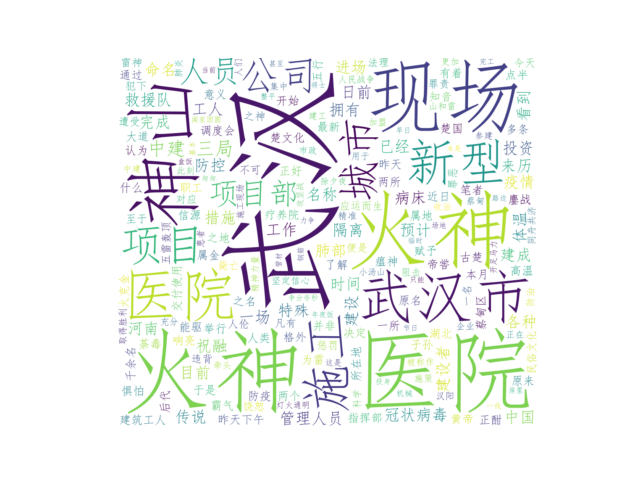
说明:
1、其中path_txt的值为生成词云文件的所在路径。
2、字符串界定符前面加字母r或R表示原始字符串,其中的特殊字符不需要进行转义,但字符串的最后一个字符不能是符号。
3、通过pip install 安装所需要的模块。例如 pip install wordcloud ,pip install jieba, pip install matplotlib。其中在电脑的命令提示符中输入即可。
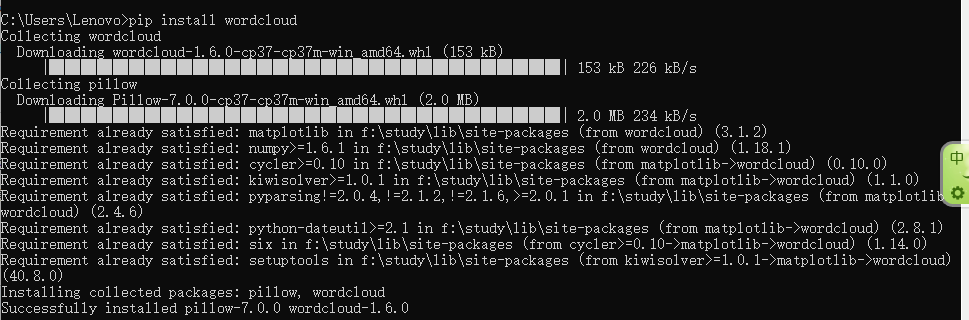
4、plt.axis("off")意思是关闭轴线和标签,与假一样。
二、生成英文词云
1、简单例子
from wordcloud import WordCloud
import matplotlib.pyplot as plt
f = open('E:/Python/练习/sports.txt','r').read()
wordcloud = WordCloud(background_color = "white" , width = 1000 , height = 860 , margin = 2).generate(f)
plt.imshow(wordcloud)
plt.axis("off")
plt.show()

2、设置字体的颜色的例子
from wordcloud import (WordCloud , get_single_color_func)
import matplotlib.pyplot as plt
class SimpleGroupedColorFunc(object):
def __init__(self , color_to_words,default_color):
self.word_to_color = {word:color
for(color , words) in color_to_words.items()
for word in words}
self.default_color = default_color
def __call__(self , word , **kwargs):
return self.word_to_color.get(word , self.default_color)
class GroupedColorFunc(object):
def __init__(self , color_to_words , default_color):
self.color_func_to_words = [
(get_single_color_func(color) , set(words))
for (color , words) in color_to_words.items()]
self.default_color_func = get_single_color_func(default_color)
def get_color_func(self , word):
try:
color_func = next(
color_func for (color_func , words) in self.color_func_to_words
if word in words)
except StopIteration:
color_func = self.default_color_func
return color_func
def __call__(self , word , **kwargs):
return self.get_color_func(word)(word , **kwargs)
f = open('E:/Python/练习/sports.txt','r').read()
wc = WordCloud( width = 1000 , height = 860 , collocations = False ).generate(f)
color_to_words ={
'#00ff00':['important','beat','minute','proud','frist','coach'
],
'red':['Chinese','win','team','said','goal','header'
],
'yellow':['Japan','Korea','South','China'
]
}
default_color = 'grey'
grouped_color_func = GroupedColorFunc(color_to_words , default_color)
wc.recolor(color_func = grouped_color_func)
plt.imshow(wc , interpolation = "bilinear")
plt.axis("off")
plt.show()
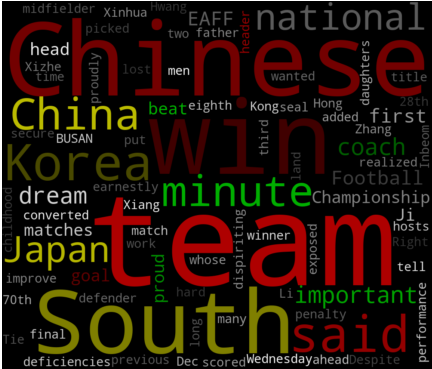
python os.path模块常用方法详解:https://www.jianshu.com/p/d77ef16a38c3