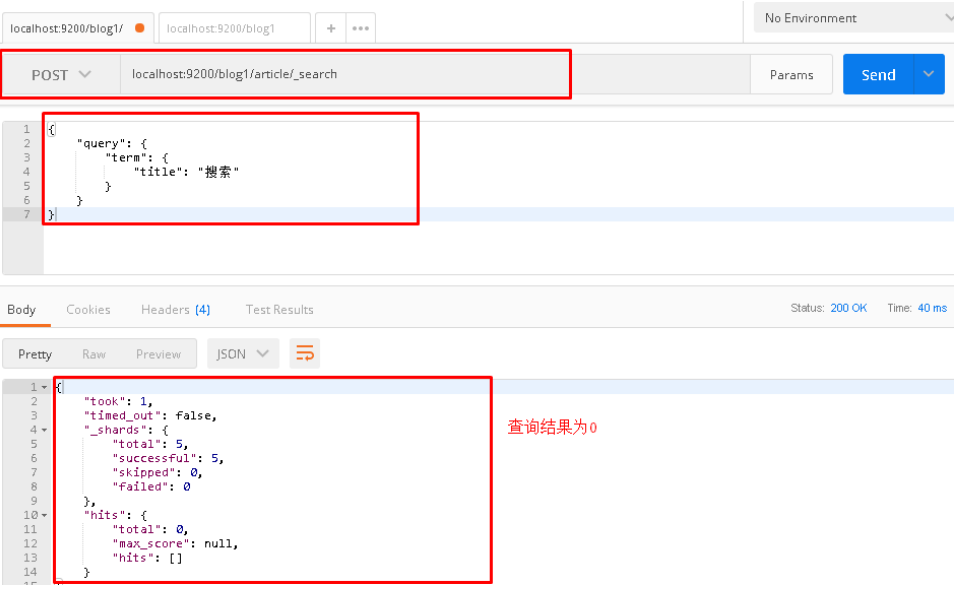目录
推荐链接
1.安装Postman工具
Postman中文版是postman这款强大网页调试工具的windows客户端,提供功能强大的Web API & HTTP 请求调
试。软件功能非常强大,界面简洁明晰、操作方便快捷,设计得很人性化。Postman中文版能够发送任何类型的
HTTP 请求 (GET, HEAD, POST, PUT..),且可以附带任何数量的参数。
2.下载Postman工具
Postman官网:(https://www.getpostman.com)
3.使用Postman工具进行Restful接口访问
--3.1ElasticSearch的接口语法
curl ‐X<VERB> '<PROTOCOL>://<HOST>:<PORT>/<PATH>?<QUERY_STRING>' ‐d '<BODY>'

3.2创建索引index和映射mapping
- 请求url:
PUT localhost:9200/blog1 - 请求体:
{
"mappings": {
"article": {
"properties": {
"id": {
"type": "long",
"store": true,
"index":"not_analyzed"
},
"title": {
"type": "text",
"store": true,
"index":"analyzed",
"analyzer":"standard"
},
"content": {
"type": "text",
"store": true,
"index":"analyzed",
"analyzer":"standard"
}
}
}
}
}
- postman截图
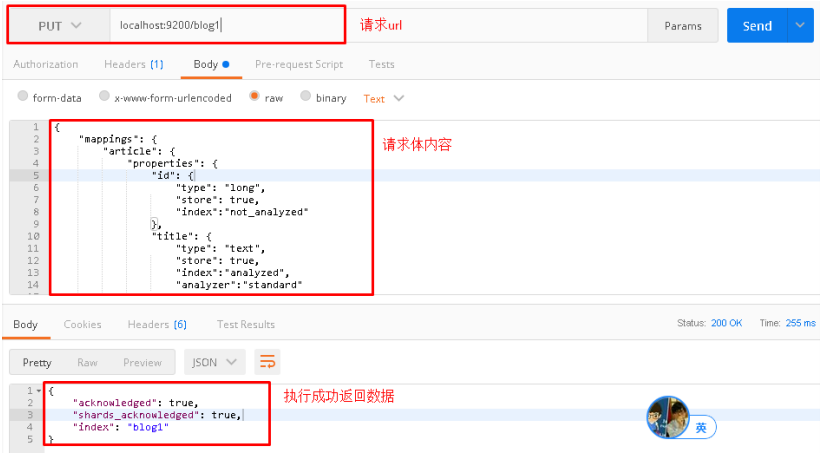
--3.3 创建索引后设置Mapping
我们可以在创建索引时设置mapping信息,当然也可以先创建索引然后再设置mapping。
在上一个步骤中不设置maping信息,直接使用put方法创建一个索引,然后设置mapping信息。
- 请求的url:
{
"hello": {
"properties": {
"id":{
"type":"long",
"store":true
},
"title":{
"type":"text",
"store":true,
"index":true,
"analyzer":"standard"
},
"content":{
"type":"text",
"store":true,
"index":true,
"analyzer":"standard"
}
}
}
}
- PostMan截图
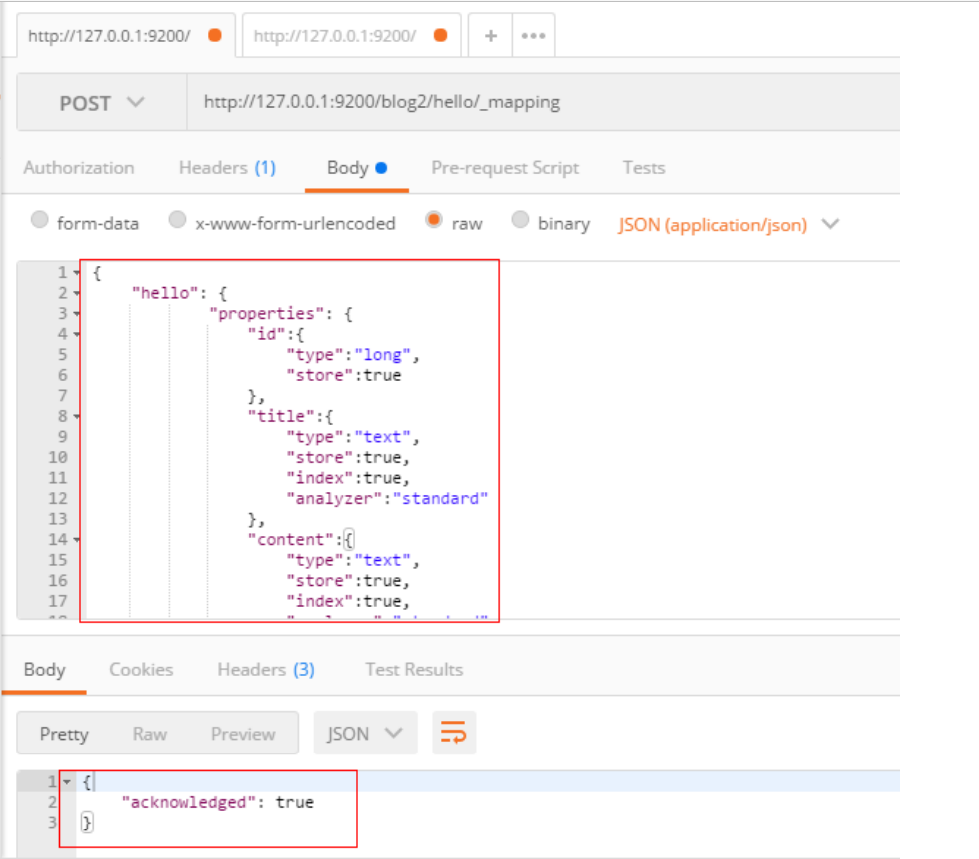
- 删除索引index
- 请求url:
DELETE localhost:9200/blog1 - postman截图:

--3.5创建文档document
- 请求url:
POST localhost:9200/blog1/article/1
请求体:
{
"id":1,
"title":"ElasticSearch是一个基于Lucene的搜索服务器",
"content":"它提供了一个分布式多用户能力的全文搜索引擎,基于RESTful web接口。Elasticsearch是用Java开发的,并作为Apache许可条款下的开放源码发布,是当前流行的企业级搜索引擎。设计用于云计算中,能够达到实时搜索,稳定,可靠,快速,安装使用方便。"
}

3.6 修改文档document
请求url:POST localhost:9200/blog1/article/1
请求体:
{
"id":1,
"title":"【修改】ElasticSearch是一个基于Lucene的搜索服务器",
"content":"【修改】它提供了一个分布式多用户能力的全文搜索引擎,基于RESTful web接口。Elasticsearch
是用Java开发的,并作为Apache许可条款下的开放源码发布,是当前流行的企业级搜索引擎。设计用于云计算中,能够
达到实时搜索,稳定,可靠,快速,安装使用方便。"
}
postman截图:
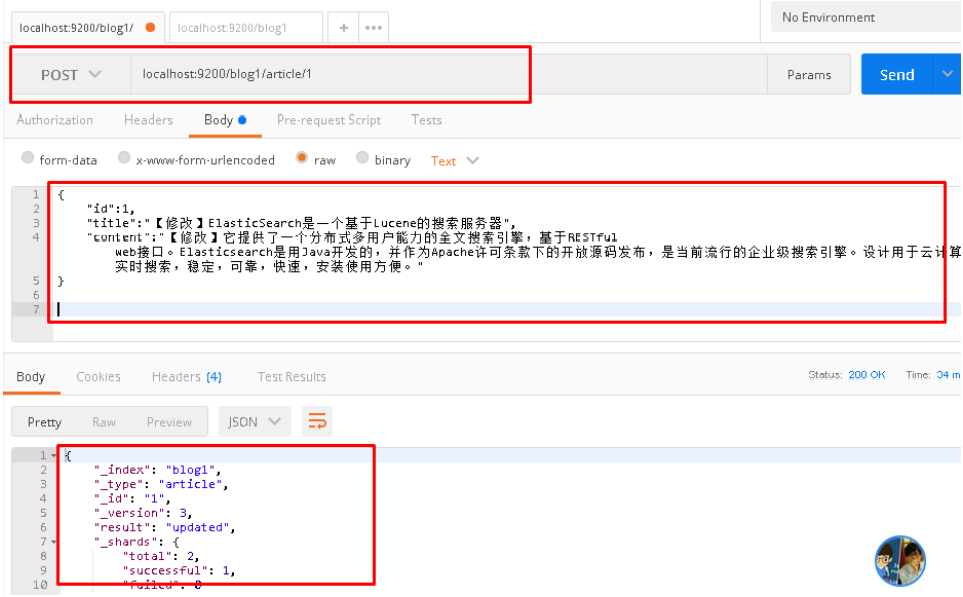
--3.7删除文档document
- 请求url:
DELETE localhost:9200/blog1/article/1 - postman截图:
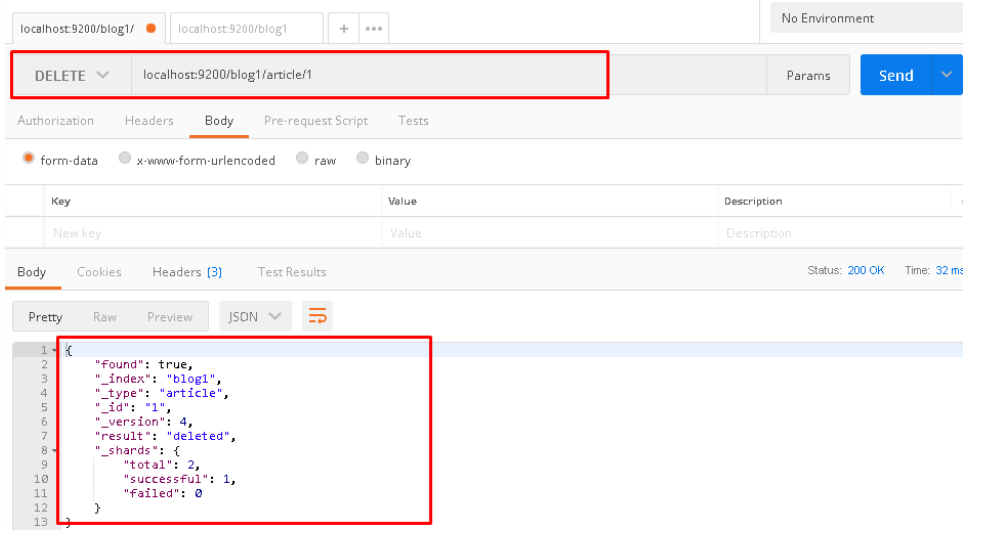
--3.8查询文档-根据id查询
- 请求url:
GET localhost:9200/blog1/article/1 - postman截图:
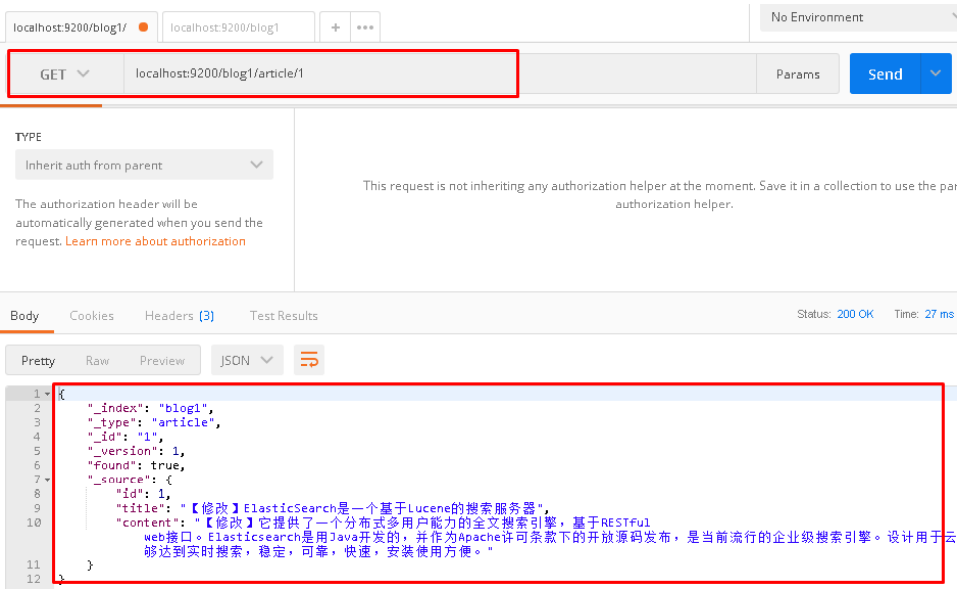
--3.9查询文档-querystring(分词分析)查询
先把查询内容进行分词,分完后再进行查询
- 请求url:
- 请求体:
{
"query": {
"query_string": {
"default_field": "title",//指定默认搜索域
"query": "搜索服务器"
}
}
}
- postman截图:
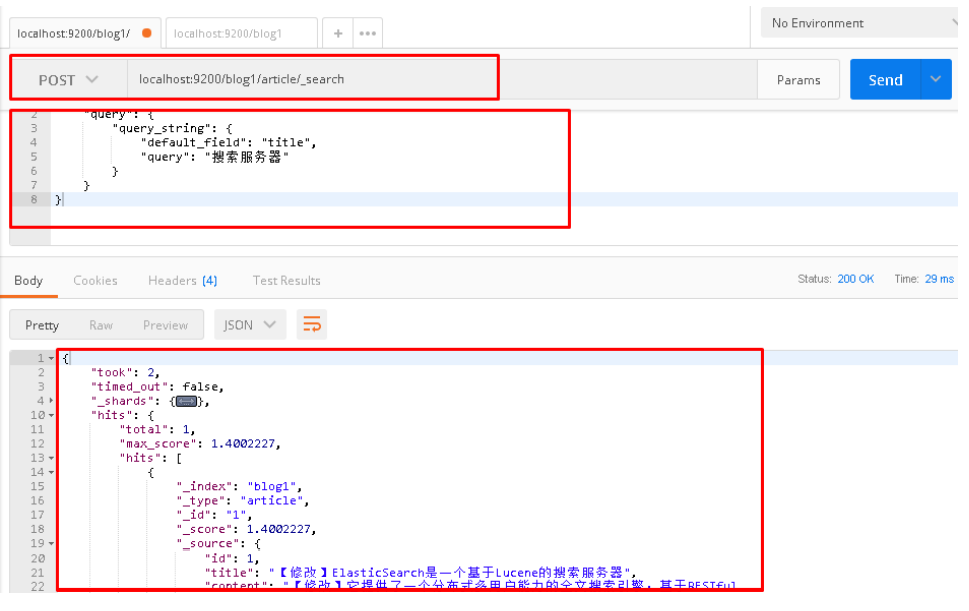
注意:
将搜索内容"搜索服务器"修改为"钢索",同样也能搜索到文档,该原因会在下面讲解中得到答案
{
"query": {
"query_string": {
"default_field": "title",
"query": "钢索"
}
}
}
--3.10查询文档-term查询
关键词查询,对于汉字只能单个字进行查询
- 请求url:
POST localhost:9200/blog1/article/_search - 请求体:
{
"query": {
"term": {
"title": "搜索"
}
}
}
- postman截图: