QT+SQLsever数据库的数据管理系统
目录
该系统的功能有:图表显示,图像界面对数据的增删改查,界面跳转缓冲进度条,开机界面,角色管理等。
登录界面

数据库连接:
/********************************数据库连接******************************/
QSqlDatabase db=QSqlDatabase::addDatabase("QODBC");
db.setDatabaseName(QString("DRIVER={SQL SERVER};"
"SERVER=%1;" //服务器名称
"DATABASE=%2;"//数据库名
"UID=%3;"//登录名
"PWD=%4;"//密码
).arg("……")
.arg("……")
.arg("……")
.arg("……"));
if (!db.open())
{
qDebug()<<"connect sql server failed!";//数据库登录失败时输出
}else
{
qDebug()<<"connect sql server successfully!";//数据库登录成功时输出
}
回车快捷键:
/************回车键按钮快捷键***********/
ui->pushButton->setDefault(true);//按钮默认选中
ui->pushButton->setShortcut(QKeySequence::InsertParagraphSeparator);//将小键盘回车键与登录按钮绑定在一起
ui->pushButton->setShortcut(Qt::Key_Enter);//将字母区回车键与登录按钮绑定在一起
ui->pushButton->setShortcut(Qt::Key_Return);//将小键盘回车键与登录按钮绑定在一起
窗口关闭询问是否退出:
#include <QCloseEvent>
void closeEvent(QCloseEvent *event);
/*************窗口关闭时询问是否退出*************/
void Denglu::closeEvent(QCloseEvent *event)
{
QMessageBox::StandardButton result=QMessageBox::question(this, "确认", "确定要退出本系统吗?",
QMessageBox::Yes|QMessageBox::No |QMessageBox::Cancel,
QMessageBox::No);
if (result==QMessageBox::Yes)
event->accept();
else
event->ignore();
}
输入框提示:
ui->lineEdit->setPlaceholderText("请输入!");
界面跳转缓冲:
#include <QProgressDialog>
#include <QTimer>
//跳转到主界面
this->hide();
//新建对象,参数含义:对话框正文,取消按钮名称,进度条范围
QProgressDialog *pd;
pd = new QProgressDialog("正在跳转...","取消",0,100,this);
//模态对话框
pd->setWindowModality(Qt::WindowModal);
//如果进度条运行的时间小于5,进度条就不会显示,默认是4S
//pd->setMinimumDuration(5);
//设置标题
pd->setWindowTitle("界面跳转中请稍后");
//处理过程。。。
pd->setRange(0, 100000);
pd->setMinimumDuration(0);
pd->setAttribute(Qt::WA_DeleteOnClose, true);
//QProgressBar q;
for (int i = 0; i < 100000; i++)
{
pd->setValue(i);
QCoreApplication::processEvents();
if(pd->wasCanceled())
break;
}
MainWindow *w = new MainWindow;
w->show();
pd->hide();
统计图表制作
柱状图制作:
/*****************柱状图************************/
void MainWindow::onLine(){
/******************定义变量****************/
int i =0;
int j =0;
int x[200];//数字存储
int y[200];
for(j=0;j<200;j++){
x[j]=0;
y[j]=0;
}
QString n0[200];//商品信息名称
QString n1[100];//维修单产品类型
QString n2[3000];//送货单名称及规格
int n3[3000];//送货单名称及规格,数量
QString str;
QSqlQuery query;
int a=0,b=0;
/*************执行**********/
i=0;
str = QString("select 名称 from 商品信息");
query.exec(str);
while(query.next()){
n0[i] = query.value(0).toString();
i++;
}
i=0;
str = QString("select 产品类型 from 维修售后统计表 where 修好日期>'%1'and 修好日期<'%2'").arg(time1).arg(time2);
query.exec(str);
while(query.next()){
n1[i] = query.value(0).toString();
i++;
}
i=0;
str = QString("select 名称及规格,sum(出库数量) from (select 名称及规格,sum(送货单.数量) as 出库数量 from 送货单,商品信息 where 商品信息.名称=送货单.名称及规格 and (送货单.消息类型='正常' or 送货单.消息类型='赠送' or 送货单.消息类型='现金') and 送货日期>'%1'and 送货日期<'%2'group by 名称及规格 union select 名称及规格,-sum(送货单.数量) from 送货单,商品信息 where 商品信息.名称=送货单.名称及规格 and 送货单.消息类型='退货'and 送货日期>'%1'and 送货日期<'%2'group by 名称及规格)as a group by 名称及规格").arg(time3).arg(time4);
query.exec(str);
while(query.next()){
n2[i] = query.value(0).toString();
n3[i] = query.value(1).toInt();
i++;
}
for(i=0;i<200;i++){
for(j=0;j<100;j++){
if(n0[i]==n2[j]){
y[i]=n3[j];
}
if(n0[i]==n1[j]){
x[i]=x[i]+1;
}
}
}
QString str02 = QString("select 产品类型 from 维修售后统计表 where 修好日期>'%1'and 修好日期<'%2'").arg(time1).arg(time2);
query.exec(str02);
while (query.next()) {
a++;
}
ui->la1->setText(QString::number(a));
for(j=0;j<200;j++){
b += y[j];
}
ui->la3->setText(QString::number(b));
/******************画柱状图*******************/
QBarSet *set0 = new QBarSet("XXXXX");
QBarSet *set1 = new QBarSet("XXXXX");
for(j=0;j<200;j++){
*set0 << x[j];
*set1 << y[j];
}
QBarSeries *series = new QBarSeries();
QBarSeries *series1 = new QBarSeries();
series->append(set0);
series1->append(set1);
series->setLabelsPosition(QAbstractBarSeries::LabelsInsideEnd); // 设置数据系列标签的位置于数据柱内测上方
series->setLabelsVisible(true); // 设置显示数据系列标签
connect(series, SIGNAL(hovered(bool, int, QBarSet*)), this, SLOT(sltTooltip(bool, int, QBarSet*)));
series1->setLabelsPosition(QAbstractBarSeries::LabelsInsideEnd); // 设置数据系列标签的位置于数据柱内测上方
series1->setLabelsVisible(true); // 设置显示数据系列标签
connect(series1, SIGNAL(hovered(bool, int, QBarSet*)), this, SLOT(sltTooltip_2(bool, int, QBarSet*)));
QChart *chart = new QChart();
QChart *chart1 = new QChart();
chart->addSeries(series);
chart1->addSeries(series1);
chart->setTitle("XXXXXX表");
chart1->setTitle("XXXXX表");
chart->setAnimationOptions(QChart::SeriesAnimations);
chart1->setAnimationOptions(QChart::SeriesAnimations);
for(i=0;i<200;i++){
categories << n0[i];
categories1 << n0[i];
}
QBarCategoryAxis *axis = new QBarCategoryAxis();
QBarCategoryAxis *axis1 = new QBarCategoryAxis();
axis->append(categories);
axis1->append(categories1);
axis->setGridLineVisible(true);
axis1->setGridLineVisible(true);
chart->createDefaultAxes();//创建默认的左侧的坐标轴(根据 QBarSet 设置的值)
chart1->createDefaultAxes();
chart->setAxisX(axis, series);//设置坐标轴
chart1->setAxisX(axis1,series1);
chart->legend()->setVisible(true); //设置图例为显示状态
chart1->legend()->setVisible(true);
chart->legend()->setAlignment(Qt::AlignBottom);//设置图例的显示位置在底部
chart1->legend()->setAlignment(Qt::AlignBottom);//设置图例的显示位置在底部
ui->chart->setChart(chart);
ui->chart_2->setChart(chart1);
}
鼠标悬停提示:
/*****************鼠标悬停提示*********************/
void MainWindow::sltTooltip(bool b , int i, QBarSet* bar){
if(b){
ui->chart->setStyleSheet("QToolTip{border:1px solid rgb(118, 118, 118); background-color: #ffffff; color:#484848; font-size:12px;}"); //设置边框, 边框色, 背景色, 字体色, 字号
ui->chart->setToolTip("X: "+categories.at(i)+"
"+QString("Y: %1 ").arg(bar->at(i)));
}else{
ui->chart->setStyleSheet("QToolTip{border:1px solid rgb(118, 118, 118); background-color: #ffffff; color:#484848; font-size:12px;}"); //设置边框, 边框色, 背景色, 字体色, 字号
ui->chart->setToolTip("鼠标所处位置无数据");
}
}
QT界面之间传递参数
定义全局变量:
int a;
extern int a ;
信号与槽连接:
#include <QProgressDialog>
#include <QTimer>
private slots:
void onUpdate();
signals:
void sendData(QString); //用来传递数据的信号
this->hide();
//新建对象,参数含义:对话框正文,取消按钮名称,进度条范围
QProgressDialog *pd;
pd = new QProgressDialog("正在跳转...","取消",0,100,this);
//模态对话框
pd->setWindowModality(Qt::WindowModal);
//如果进度条运行的时间小于5,进度条就不会显示,默认是4S
//pd->setMinimumDuration(5);
//设置标题
pd->setWindowTitle("界面跳转中请稍后");
//处理过程。。。
pd->setRange(0, 100000);
pd->setMinimumDuration(0);
pd->setAttribute(Qt::WA_DeleteOnClose, true);
//QProgressBar q;
for (int i = 0; i < 100000; i++)
{
pd->setValue(i);
}
Peijianxijiexiugai *p = new Peijianxijiexiugai;
p->show();
connect(this, SIGNAL(sendData(QString)),p, SLOT(receiveData(QString)));
emit sendData(modelid);
pd->hide();
左键点击tablevie后跳出菜单
private:
Ui::Peijianxijie *ui;
QSqlQueryModel *model = new QSqlQueryModel;
QString modelid;
QString date1;
QString date2;
QString name;
modelid=model->data(model->index(index.row(),0)).toString();//获取选中行数据
name=model->data(model->index(index.row(),1)).toString();
date1=model->data(model->index(index.row(),4)).toString();
date2=model->data(model->index(index.row(),5)).toString();
ui->l1->setText(date1);
ui->l2->setText(date2);
QMenu *menu = new QMenu(this);
QAction *LookZhuban = new QAction(tr("……"), this);
QAction *LookShou = new QAction(tr("……"), this);
QAction *Update = new QAction(tr("……"),this);
LookZhuban->setData(0);
Update->setData(1);
LookShou->setData(3);
menu->addAction(Update);
menu->addAction(LookZhuban);
menu->addAction(LookShou);
connect(LookZhuban, SIGNAL(triggered()), this, SLOT(onb1()));
connect(LookShou, SIGNAL(triggered()), this, SLOT(onb2()));
connect(Update, SIGNAL(triggered()), this, SLOT(onUpdate()));
menu->exec(cursor().pos());
//释放内存
QList<QAction*> list = menu->actions();
foreach (QAction* pAction, list) delete pAction;
delete menu;
点击表格在label上显示图片、下载、上传到数据库
图片上传:
QString id = ui->lineEdit_3->text();
if(id==NULL){
QMessageBox::question(NULL, "消息提示框", "请输入id号", QMessageBox::Yes | QMessageBox::No, QMessageBox::Yes);
}else{
//获取图片文件
QString strFileName = QFileDialog::getOpenFileName(this, tr("Open Image"), ".", tr("Image Files(*.jpg *.png *.bmp)"));
if (strFileName.isEmpty())
{
QMessageBox::information(NULL, tr("Warning"), tr("You didn't select any files."));
return;
}
//插入数据库 TEST_PIC为数据库表明 CONTENT为存储照片字段 为Blob类型
//将照片以二进制流的方式存到数据库
QPixmap pixmap(strFileName);
QByteArray byteArray = QByteArray();
QBuffer buffer(&byteArray);
buffer.open(QIODevice::WriteOnly);
pixmap.save(&buffer,"png",0);
QString strQSL = QString("update XXXXX表 set 照片=? where id = '%1'").arg(id);
QSqlQuery query;
query.prepare(strQSL);
query.addBindValue(byteArray);
int a = query.exec();
if(a){
QMessageBox::question(NULL, "消息提示框", "上传成功,请更新表格查看", QMessageBox::Yes | QMessageBox::No, QMessageBox::Yes);
}else{
QMessageBox::question(NULL, "消息提示框", "上传失败", QMessageBox::Yes | QMessageBox::No, QMessageBox::Yes);
}
}
图片下载:
QString id = ui->lineEdit_3->text();
if(id==NULL){
QMessageBox::question(NULL, "消息提示框", "请输入id号", QMessageBox::Yes | QMessageBox::No, QMessageBox::Yes);
}else{
//从数据库读取照片
QByteArray byteText;
QString strsql = QString("select 照片 from XXXXX表 where id='%1'").arg(id);
QSqlQuery query;
query.exec(strsql);
while(query.next()){
byteText = query.value(0).toByteArray();
}
if(byteText.size()==0){
QMessageBox::question(NULL, "消息提示框", "导出失败,该条消息中照片列表为空。", QMessageBox::Yes | QMessageBox::No, QMessageBox::Yes);
}else{
QString filename1 = QFileDialog::getSaveFileName(this,tr("Save Image"),"",tr("Images (*.png)")); //选择路径
QString strsql = QString("select 照片 from XXXXX表 where id='%1' ").arg(id);
int a = query.exec(strsql);
bool b;
while (query.next()) {
byteText = query.value(0).toByteArray();
QPixmap pix;
pix.loadFromData(byteText,"png");
b = pix.save(QString(filename1));//保存从数据库读取的照片到本地
}
if(a&&b){
QMessageBox message(QMessageBox::NoIcon, "消息提示框", "文件已成功导出,是否打开文件", QMessageBox::Yes | QMessageBox::No, NULL);
if(message.exec() == QMessageBox::Yes)
{
QDesktopServices::openUrl(QUrl::fromLocalFile(filename1));
}
}else{
QMessageBox::question(NULL, "消息提示框", "照片下载失败", QMessageBox::Yes | QMessageBox::No, QMessageBox::Yes);
}
}
}
图片显示:
QString id = ui->lineEdit_3->text();
if(id==NULL){
QMessageBox::question(NULL, "消息提示框", "请输入id号", QMessageBox::Yes | QMessageBox::No, QMessageBox::Yes);
}else{
//从数据库读取照片
QByteArray byteText;
QString strsql = QString("select 照片 from XXXXX表 where id='%1'").arg(id);
QSqlQuery query;
query.exec(strsql);
while(query.next()){
byteText = query.value(0).toByteArray();
}
if(byteText.size()==0){
QMessageBox::question(NULL, "消息提示框", "显示失败,该条消息中照片列表为空。", QMessageBox::Yes | QMessageBox::No, QMessageBox::Yes);
}else{
//QString filename1 = QFileDialog::getSaveFileName(this,tr("Save Image"),"",tr("Images (*.png)")); //选择路径
QString strsql = QString("select 照片 from XXXXX表 where id='%1' ").arg(id);
query.exec(strsql);
while (query.next()) {
byteText = query.value(0).toByteArray();
QPixmap pix;
pix.loadFromData(byteText,"png");
ui->label_3->setPixmap(pix);
}
}
}
保存widget为PDF
QPrinter printer_pixmap(QPrinter::HighResolution);
printer_pixmap.setPageSize(QPrinter::A4); //设置纸张大小为A4
printer_pixmap.setOutputFormat(QPrinter::PdfFormat); //设置输出格式为pdf
QString filename1 = QFileDialog::getSaveFileName(this,tr("Save PDF"),"",tr("PDF (*.pdf)")); //选择路径
if(filename1 !=""){
printer_pixmap.setOutputFileName(filename1); //设置输出路径
QPixmap pixmap = QPixmap::grabWidget(ui->widget, ui->widget->rect()); //获取界面的图片
QPainter painter_pixmap;
painter_pixmap.begin(&printer_pixmap);
QRect rect = painter_pixmap.viewport();
int multiple = rect.width()/pixmap.width();
painter_pixmap.scale(multiple, multiple); //将图像(所有要画的东西)在pdf上放大multiple-1倍
painter_pixmap.drawPixmap(40, 10, pixmap); //画图
painter_pixmap.end();
QMessageBox message(QMessageBox::NoIcon, "消息提示框", "文件已成功导出,是否打开文件", QMessageBox::Yes | QMessageBox::No, NULL);
if(message.exec() == QMessageBox::Yes)
{
QDesktopServices::openUrl(QUrl::fromLocalFile(filename1));
}
}
保存tableview为Excel
private slots:
void Table2ExcelByHtml(QTableView *tableView, QString &title);
void MainWindow::Table2ExcelByHtml(QTableView *tableView, QString &title)
{
QString fileName = QFileDialog::getSaveFileName(tableView, "保存",QStandardPaths::writableLocation(QStandardPaths::DocumentsLocation), "Excel 文件(*.xls *.xlsx)");
if(fileName != "")
{
QAxObject *excel = new QAxObject;
if(excel->setControl("Excel.Application")) //连接Excel控件
{
excel->dynamicCall("SetVisible (bool Visible)","false"); //不显示窗体
excel->setProperty("DisplayAlerts", false); //不显示任何警告消息,如果为true那么在关闭是会出现类似"文件已修改,是否保存"的提示
QAxObject *workBooks = excel->querySubObject("WorkBooks");//获取工作簿集合
workBooks->dynamicCall("Add"); //新建一个工作簿
QAxObject *workBook = excel->querySubObject("ActiveWorkBook"); //获取当前工作簿
QAxObject *workSheet = workBook->querySubObject("Worksheets(int)", 1);
int colCount = tableView->model()->columnCount();
int rowCount = tableView->model()->rowCount();
QAxObject *cell, *col;
//标题行
cell = workSheet->querySubObject("Cells(int, int)", 1, 1);
cell->dynamicCall("SetValue(const QString&)", title);
cell->querySubObject("Font")->setProperty("Size", 18);
//调整行高
workSheet->querySubObject("Range(const QString&)", "1:1")->setProperty("RowHeight", 30);
//合并标题行
QString cellTitle;
cellTitle.append("A1:");
cellTitle.append(QChar(colCount - 1 + 'A'));
cellTitle.append(QString::number(1));
QAxObject *range = workSheet->querySubObject("Range(const QString&)", cellTitle);
range->setProperty("WrapText", true);
range->setProperty("MergeCells", true);
range->setProperty("HorizontalAlignment", -4108);
range->setProperty("VertivcalAlignment", -4108);
//列标题
for (int i = 0; i < colCount; i++)
{
QString columnName;
columnName.append(QChar(i + 'A'));
columnName.append(":");
columnName.append(QChar(i + 'A'));
col = workSheet->querySubObject("Columns(const QString&)", columnName);
col->setProperty("ColumnWidth", tableView->columnWidth(i)/6);
cell = workSheet->querySubObject("Cells(int, int)", 2, i+1);
columnName = tableView->model()->headerData(i, Qt::Horizontal, Qt::DisplayRole).toString();
cell->dynamicCall("SetValue(const QString&)", columnName);
cell->querySubObject("Font")->setProperty("Bold", true);
cell->querySubObject("Interior")->setProperty("Color", QColor(191, 191, 191));
cell->setProperty("HorizontalAlignment", -4108);
cell->setProperty("VertivcalAlignment", -4108);
}
//处理数据
for (int i = 0; i < rowCount; i++)
{
for (int j = 0; j < colCount; j++)
{
QModelIndex index = tableView->model()->index(i, j);
QString strData = tableView->model()->data(index).toString();
workSheet->querySubObject("Cells(int, int)", i + 3, j + 1)->dynamicCall("SetValue(const QString&)", strData);
}
}
//画框线
QString l_range;
l_range.append("A2:");
l_range.append(colCount -1 + 'A');
l_range.append(QString::number(tableView->model()->rowCount() + 2));
range = workSheet->querySubObject("Range(const QString&)", l_range);
range->querySubObject("Borders")->setProperty("LineStyle", QString::number(1));
range->querySubObject("Borders")->setProperty("Color", QColor(0, 0, 0));
//调整数据区行高
QString rowsName;
rowsName.append("2:");
rowsName.append(QString::number(tableView->model()->rowCount() + 2));
range = workSheet->querySubObject("Range(const QString&)", rowsName);
range->setProperty("RowHeight", 20);
workBook->dynamicCall("SaveAs(const QString&)", QDir::toNativeSeparators(fileName)); //保存到fileName
workBook->dynamicCall("Close()"); //关闭工作簿
excel->dynamicCall("Quit()"); //关闭excel
delete excel;
excel = NULL;
QMessageBox message(QMessageBox::NoIcon, "消息提示框", "文件已成功导出,是否打开文件", QMessageBox::Yes | QMessageBox::No, NULL);
//message.setWindowFlags(Qt::WindowStaysOnTopHint);
if(message.exec() == QMessageBox::Yes)
{
QDesktopServices::openUrl(QUrl::fromLocalFile(fileName));
}
}
else
{
QMessageBox::warning(NULL, tr("错误"), tr("未能创建 Excel 对象,请安装 Microsoft Excel。"), QMessageBox::Apply);
}
}
}
void MainWindow::on_pushButton_8_clicked()
{
QString fileName = "Excel";
Table2ExcelByHtml(ui->tableView, fileName);
}
lineedit美化,combo box 美化

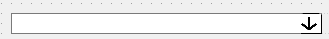
美化:
/*下拉列表框*/
QComboBox
{
background:white;
padding-left:5px ;
border-top-left-radius:3px;
border-top-right-radius:3px;
border: 1px solid rgb(0 ,0 , 0);//边框颜色设置
}
QComboBox::drop-down
{
width:20px;
border:0px;
border-radius:0px;
background:white;
border-left:0px ;
padding-right:5px;
border:none;
border-image: url(:/jpg/11.png);
}
ui->LineEdit_3->setStyleSheet("*{font-family:Microsoft YaHei;font-size:12px;}QLineEdit{font-size:13px;background:transparent;border:none;border-bottom:1px solid rgb(229, 229, 229);}QLineEdit:hover{border-bottom:1px solid rgb(193,193, 193);}QLineEdit:focus{border-bottom:1px solid rgb(18, 183, 245);}");
作者有话说
工程部分代码放上来以便我下次使用,部分注释是错误的请仔细辨别。
