说明:
网上大部分教程是基于ubutu,自己的服务器是centos,期间出现很多问题,记录如下。
主要问题是谷歌浏览器中访问8001端口下载了一个index.xhtml,而不是直接打开
原因:需要图形化界面,解决方案,httpd,firefox,Xmanager
1.安装brat
下载,http://brat.nlplab.org/installation.html,brat-v1.3_Crunchy_Frog.tar.gz这个文件
tar -xzf brat-v1.3_Crunchy_Frog.tar
cd brat-v1.3_Crunchy_Frog
./install.sh
注:基本不会有问题
2.安装httd
机器python 环境问题
由于机器使用了python3。所以要切换到python2的环境
vi ~/.bashrc
alias python='/usr/bin/python2.7'
vi /etc/profile path 也要修改

yum的python环境问题
vi /usr/bin/yum 和vi /usr/libexec/urlgrabber-ext-down
修改头 #!/usr/bin/python => #!/usr/bin/python2.7
http服务问题
Job for httpd.service failed because the control process exited with error code.see “systomctl status httpd.service” and “journalctl -xe” for details.
先用yum卸载httpd和mod_wsgi,
命令:yum remove httpd mod_wsgi;
然后再安装yun -y install httpd mod_wsgi 就可以了
安装完成后 service httpd restart 即可 问题基本排除
3.安装firefox:
遇到的坑使用官网下载的Firefox-latest.tar.bz2安装包遇到了各种问题,
解决了很多问题,不知道会对下面操作是否有影响
解决方案:使用yum install firefox
4.安装Xmanager
参考 https://blog.csdn.net/yongwan5637/article/details/84060709
网盘地址 https://pan.baidu.com/s/1jsSeCAv3VHBZiqGh_HURlA
遇到问题:Xmanager6遇到一个无法解决的问题,所以选择Xmanager5
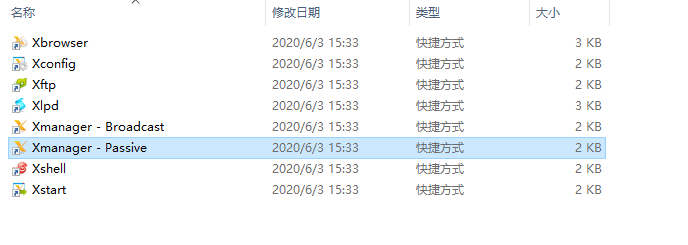
5.开启
在centos中启动 brat :cd brat-v1.3_Crunchy_Frog 运行python standalone.py
windows启动Xmanager-Passive
在centos中新窗口执行 expot DISPLAY=windowsip:0.0
在centos执行 xclock 测试是否成功,如果成功会在windows有个钟表页面
在centos执行firefox centosIP:8001 (brat服务)
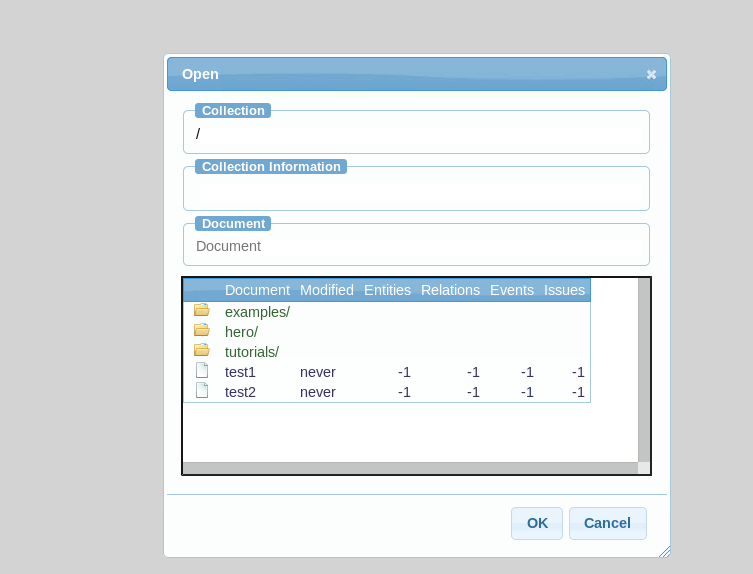
6.中文
在brat-v1.3_Crunchy_Frog/data随便写点文件内容为中文
在brat-v1.3_Crunchy_Frog 路径执行命令 find data -name '*.txt' | sed -e 's|.txt|.ann|g' | xargs touch
brat-v1.3_Crunchy_Frog/server/src/projectconfig.py
中normalize_to_storage_form(t)函数
注释#n = re.sub(r'[^a-zA-Z0-9_-]', '_', n)
添加n = re.sub(u'[^a-zA-Zu4e00-u9fa5<>,0-9_-]', '_', n)
参考:https://blog.csdn.net/u014028063/article/details/89329306
https://blog.csdn.net/anyedianxia/article/details/96832229
https://blog.csdn.net/yongwan5637/article/details/84060709
https://www.cnblogs.com/xuzhaoyang/p/11264609.html