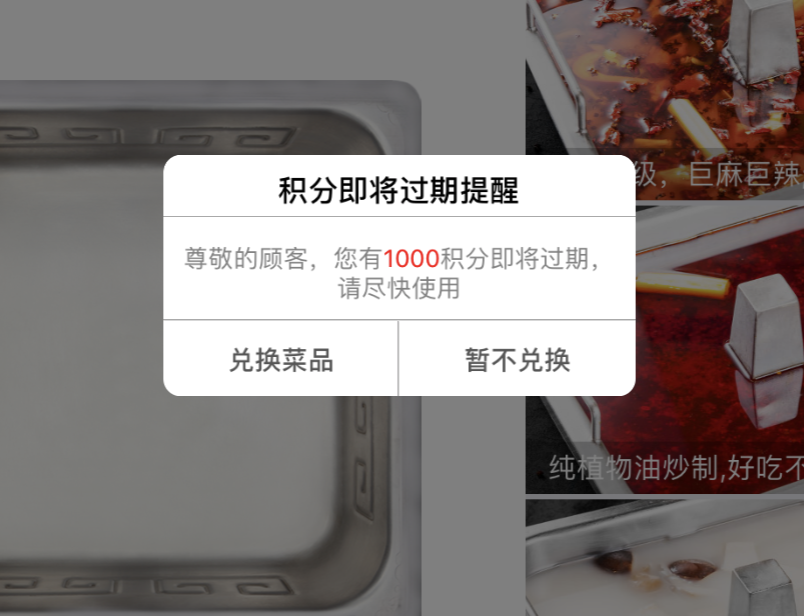今天项目加新需求,添加积分过期提醒功能:

第一反应就用系统的UIAlertViewController,但是message中积分是需要红色显示。
// let str = "尊敬的顾客,您有1000积分即将过期,请尽快使用" // let attributeStr = changeTextChange(regex: "\d+", text: str, color: UIColor.red) // let alertController = UIAlertController(title: "积分即将过期提醒", // message: attributeStr.string, preferredStyle: .alert) // let cancelAction = UIAlertAction(title: "兑换菜品", style: .cancel, handler: nil) // let okAction = UIAlertAction(title: "暂不兑换", style: .default, handler: { // action in // print("点击了确定") // }) // alertController.addAction(cancelAction) // alertController.addAction(okAction) // self.present(alertController, animated: true, completion: nil)
//根据正则表达式改变文字颜色
func changeTextChange(regex: String, text: String, color: UIColor) -> NSMutableAttributedString {
let attributeString = NSMutableAttributedString(string: text)
do {
let regexExpression = try NSRegularExpression(pattern: regex, options: NSRegularExpression.Options())
let result = regexExpression.matches(in: text, options: NSRegularExpression.MatchingOptions(), range: NSMakeRange(0, text.characters.count))
for item in result {
attributeString.addAttribute(NSAttributedStringKey.foregroundColor, value: color, range: item.range)
}
} catch {
print("Failed with error: (error)")
}
return attributeString
}
用NSAttributedstring改变属性了的属性字符串,如果再转换成String,之前的属性就没有了,是否可以直接把NSAttributedstring的属性字符串直接添加到AlertViewController中替换掉要改变字体颜色的string呢?
网上说是有解决办法的,但是没找到解决办法,有知道记得告诉思思哈。
http://www.maccocoa.com/forum/archive/index.php/t-130.html
于是只有自定义AlertView,这样怎么都能实现了。
// // CustomAlertView.swift // HaidilaoPad // // Created by 彭思 on 2018/5/3. // Copyright © 2018年 HongHuoTai. All rights reserved. // import UIKit let AlertWidth: CGFloat = 270 let AlertHeight: CGFloat = 130 let AlertPadding: CGFloat = 10 let MenuHeight: CGFloat = 44 enum ButtonType { case button_OK case button_CANCEL case button_OTHER } class AlertItem: NSObject { var title: String? var type: ButtonType? var tag: NSInteger? var action: ((_ item:AlertItem) -> Void)? } class CustomAlertView: UIView { // MARK: - Lazy lazy var coverView: UIView = { let coverView = UIView(frame: self.topView().bounds) coverView.backgroundColor = UIColor.black coverView.alpha = 0 coverView.autoresizingMask = UIViewAutoresizing.flexibleHeight return coverView }() lazy var alertView: UIView = { let alertView = UIView(frame: CGRect(x: 0, y: 0, AlertWidth, height: AlertHeight)) alertView.center = CGPoint(x: self.frame.size.width/2, y: self.frame.size.height/2) alertView.layer.masksToBounds = true alertView.layer.cornerRadius = 10 alertView.backgroundColor = UIColor.white return alertView }() lazy var titleLabel: UILabel = { let titleLabel = UILabel() titleLabel.font = UIFont.boldSystemFont(ofSize: 17) titleLabel.textColor = UIColor.black titleLabel.textAlignment = NSTextAlignment.center titleLabel.numberOfLines = 0 titleLabel.text = self.title titleLabel.lineBreakMode = NSLineBreakMode.byCharWrapping return titleLabel }() lazy var topLineView: UIView = { let topLineView = UIView() topLineView.backgroundColor = UIColor.lightGray return topLineView }() lazy var messageLabel: UILabel = { let messageLabel = UILabel() messageLabel.font = UIFont.systemFont(ofSize: 14) messageLabel.textAlignment = .center messageLabel.numberOfLines = 0 messageLabel.textAlignment = NSTextAlignment.center messageLabel.lineBreakMode = NSLineBreakMode.byCharWrapping return messageLabel }() var buttonScrollView: UIScrollView? var contentScrollView: UIScrollView? var items: NSMutableArray? var title: String? var message: String? var buttonWidth: CGFloat? var contentView: UIView? override init(frame: CGRect) { super.init(frame: frame) } // 便利构造函数 convenience init(title:String, message:String, messageColor:UIColor?) { // 计算frame var screenWidth = UIScreen.main.bounds.size.width var screenHeight = UIScreen.main.bounds.size.height // On iOS7, screen width and height doesn't automatically follow orientation if floor(NSFoundationVersionNumber) <= NSFoundationVersionNumber_iOS_7_1 { let interfaceOrientation = UIApplication.shared.statusBarOrientation if UIInterfaceOrientationIsLandscape(interfaceOrientation) { let tmp = screenWidth screenWidth = screenHeight screenHeight = tmp } } let rect = CGRect(x: 0, y: 0, screenWidth, height: screenHeight) self.init(frame: rect) self.items = NSMutableArray() self.title = title self.message = message // 设置views self.setupSubViews(messageColor) } required init?(coder aDecoder: NSCoder) { fatalError("init(coder:) has not been implemented") } // MARK: - Setup UI func setupSubViews(_ color:UIColor?) { self.topView().addSubview(self.coverView) self.addSubview(self.alertView) // 设置title let labelHeight = self.heightOfRow(self.title!, font: 17, AlertWidth - 2 * AlertPadding) titleLabel.frame = CGRect(x: AlertPadding, y: AlertPadding, AlertWidth - 2 * AlertPadding, height: labelHeight) self.alertView.addSubview(self.titleLabel) topLineView.frame = CGRect(x: 0, y: self.titleLabel.frame.origin.y + self.titleLabel.frame.size.height + 5, AlertWidth, height: 0.5) self.alertView.addSubview(self.topLineView) // 设置message let messageHeight = self.heightOfRow(self.message!, font: 14, AlertWidth - 2 * AlertPadding) messageLabel.frame = CGRect(x: AlertPadding, y: self.topLineView.frame.origin.y + self.topLineView.frame.size.height + 5, AlertWidth - 2 * AlertPadding, height: messageHeight + 2 * AlertPadding) self.alertView.addSubview(self.messageLabel) let mesColor:UIColor = color ?? UIColor.black messageLabel.textColor = mesColor let attributeStr = changeTextChange(regex: "\d+", text: self.message!, color: UIColor.red) self.messageLabel.attributedText = attributeStr self.alertView.addSubview(self.messageLabel) self.contentScrollView = UIScrollView(frame: CGRect.zero) self.alertView.addSubview(self.contentScrollView!) UIDevice.current.beginGeneratingDeviceOrientationNotifications() NotificationCenter.default.addObserver(self, selector: #selector(CustomAlertView.deviceOrientationDidChange(_:)), name: NSNotification.Name.UIDeviceOrientationDidChange, object: nil) } // dealloc deinit { UIDevice.current.endGeneratingDeviceOrientationNotifications() NotificationCenter.default.removeObserver(self, name: NSNotification.Name.UIDeviceOrientationDidChange, object: nil) } // override func override func layoutSubviews() { self.buttonScrollView?.frame = CGRect(x: 0, y: self.alertView.frame.size.height-MenuHeight, self.alertView.frame.size.width, height: MenuHeight); self.contentScrollView?.frame = CGRect(x: 0, y: self.titleLabel.frame.origin.y + self.titleLabel.frame.size.height, self.alertView.frame.size.width, height: self.alertView.frame.size.height - MenuHeight); self.contentView?.frame = CGRect(x: 0,y: 0, self.contentView!.frame.size.width, height: self.contentView!.frame.size.height); if self.contentView != nil { self.contentScrollView?.contentSize = self.contentView!.frame.size; } } override func willMove(toSuperview newSuperview: UIView?) { self.addButtonItem() if self.contentView != nil { self.contentScrollView?.addSubview(self.contentView!) } self.reLayout() } // show and dismiss func topView() -> UIView { let window = UIApplication.shared.keyWindow return (window?.subviews[0])! } func show() { UIView.animate(withDuration: 0.5, animations: { () -> Void in self.coverView.alpha = 0.5 }, completion: { (finished) -> Void in }) self.topView().addSubview(self) self.showAnimation() } //------Preoperties------ func addButtonWithTitle(_ title:String) -> NSInteger { let item = AlertItem() item.title = title item.action = {(ite:AlertItem)->Void in print("no action") } item.type = ButtonType.button_OK self.items?.add(item) return (self.items?.index(of: title))! } func addButton(_ type:ButtonType, title:String, handler:@escaping ((_ item:AlertItem) -> Void)) { let item = AlertItem() item.title = title item.action = handler item.type = type self.items?.add(item) item.tag = self.items?.index(of: item) } func addButtonItem() { self.buttonScrollView = UIScrollView(frame: CGRect(x: 0, y: self.alertView.frame.size.height - MenuHeight, AlertWidth, height: MenuHeight)) self.buttonScrollView?.bounces = false self.buttonScrollView?.showsHorizontalScrollIndicator = false self.buttonScrollView?.showsVerticalScrollIndicator = false let CGFloat if (self.buttonWidth != nil) { width = self.buttonWidth! let a = CGFloat((self.items?.count)!) self.buttonScrollView?.contentSize = CGSize( a * width, height: MenuHeight) } else { width = (self.alertView.frame.size.width) / CGFloat((self.items?.count)!) } self.items?.enumerateObjects({ (item, idx, stop) in let button = UIButton(type: UIButtonType.system) button.frame = CGRect(x: CGFloat(idx) * width, y: 1, width, height: MenuHeight) button.backgroundColor = UIColor.white button.layer.shadowColor = UIColor.gray.cgColor button.layer.shadowRadius = 0.5 button.layer.shadowOpacity = 1 button.layer.shadowOffset = CGSize.zero button.layer.masksToBounds = false button.tag = 90000 + idx button.setTitleColor(UIColor.darkGray, for: .normal) let ite = item as! AlertItem button.setTitle(ite.title, for: UIControlState()) button.setTitle(ite.title, for: UIControlState.selected) button.titleLabel?.font = UIFont.boldSystemFont(ofSize: (button.titleLabel?.font.pointSize)!) button.addTarget(self, action: #selector(CustomAlertView.buttonTouched(_:)), for: UIControlEvents.touchUpInside) self.buttonScrollView?.addSubview(button) // 按钮边框 if idx != (self.items?.count)! - 1 { let seprateLineVer = UIView(frame: CGRect(x: width - 1, y: 0, 0.5, height: MenuHeight)) seprateLineVer.backgroundColor = UIColor.lightGray button.addSubview(seprateLineVer) } let seprateLineHor = UIView(frame: CGRect(x: 0, y: 0, self.buttonScrollView!.frame.size.width, height: 0.5)) seprateLineHor.backgroundColor = UIColor.lightGray self.buttonScrollView?.addSubview(seprateLineHor) }) self.alertView.addSubview(self.buttonScrollView!) } @objc func buttonTouched(_ button:UIButton) { let item:AlertItem = self.items![button.tag - 90000] as! AlertItem if (item.action != nil) { item.action!(item) } self.dismiss() } func reLayout() { var plus:CGFloat if self.contentView != nil { plus = (self.contentView!.frame.size.height) - ((self.alertView.frame.size.height) - MenuHeight) } else { plus = (self.messageLabel.frame.origin.y) + (self.messageLabel.frame.size.height) - ((self.alertView.frame.size.height) - MenuHeight) } plus = max(0, plus) let height = min(self.screenBounds().size.height - MenuHeight, (self.alertView.frame.size.height) + plus) self.alertView.frame = CGRect(x: self.alertView.frame.origin.x, y: self.alertView.frame.origin.y, AlertWidth, height: height) self.alertView.center = self.center self.setNeedsDisplay() self.setNeedsLayout() } func dismiss() { self.hideAnimation() } // MARK: - showAnimation func showAnimation() { let popAnimation = CAKeyframeAnimation(keyPath: "transform") popAnimation.duration = 0.4 popAnimation.values = [ NSValue.init(caTransform3D: CATransform3DMakeScale(0.01, 0.01, 1.0)), NSValue.init(caTransform3D: CATransform3DMakeScale(1.1, 1.1, 1.0)), NSValue.init(caTransform3D: CATransform3DMakeScale(0.9, 0.9, 1.0)), NSValue.init(caTransform3D: CATransform3DIdentity) ] popAnimation.keyTimes = [0.2, 0.5, 0.75, 1.0] popAnimation.timingFunctions = [ CAMediaTimingFunction.init(name: kCAMediaTimingFunctionEaseInEaseOut), CAMediaTimingFunction.init(name: kCAMediaTimingFunctionEaseInEaseOut), CAMediaTimingFunction.init(name: kCAMediaTimingFunctionEaseInEaseOut) ] self.alertView.layer.add(popAnimation, forKey: nil) } func hideAnimation() { UIView.animate(withDuration: 0.4, animations: { () -> Void in self.coverView.alpha = 0.0 self.alertView.alpha = 0.0 }, completion: { (finished) -> Void in self.removeFromSuperview() }) } // handle device orientation changes @objc func deviceOrientationDidChange(_ notification:Notification) { self.frame = self.screenBounds() UIView.animate(withDuration: 0.2, delay: 0.0, options: UIViewAnimationOptions(), animations: { () -> Void in self.reLayout() }) { (finished) -> Void in } } //------Tools------- // 计算frame func screenBounds() -> CGRect { var screenWidth = UIScreen.main.bounds.size.width var screenHeight = UIScreen.main.bounds.size.height // On iOS7, screen width and height doesn't automatically follow orientation if floor(NSFoundationVersionNumber) <= NSFoundationVersionNumber_iOS_7_1 { let interfaceOrientation = UIApplication.shared.statusBarOrientation if UIInterfaceOrientationIsLandscape(interfaceOrientation) { let tmp = screenWidth screenWidth = screenHeight screenHeight = tmp } } return CGRect(x: 0, y: 0, screenWidth, height: screenHeight) } // 计算字符串高度 func heightOfRow(_ text:String, font:CGFloat, CGFloat) -> CGFloat { let size:CGSize = text.boundingRect(with: CGSize( width, height: 0), options: NSStringDrawingOptions.usesLineFragmentOrigin, attributes: [NSAttributedStringKey.font : UIFont.systemFont(ofSize: font)], context: nil).size return size.height; } //根据正则表达式改变文字颜色 func changeTextChange(regex: String, text: String, color: UIColor) -> NSMutableAttributedString { let attributeString = NSMutableAttributedString(string: text) do { let regexExpression = try NSRegularExpression(pattern: regex, options: NSRegularExpression.Options()) let result = regexExpression.matches(in: text, options: NSRegularExpression.MatchingOptions(), range: NSMakeRange(0, text.characters.count)) for item in result { attributeString.addAttribute(NSAttributedStringKey.foregroundColor, value: color, range: item.range) } } catch { print("Failed with error: (error)") } return attributeString } }
实现效果如下: