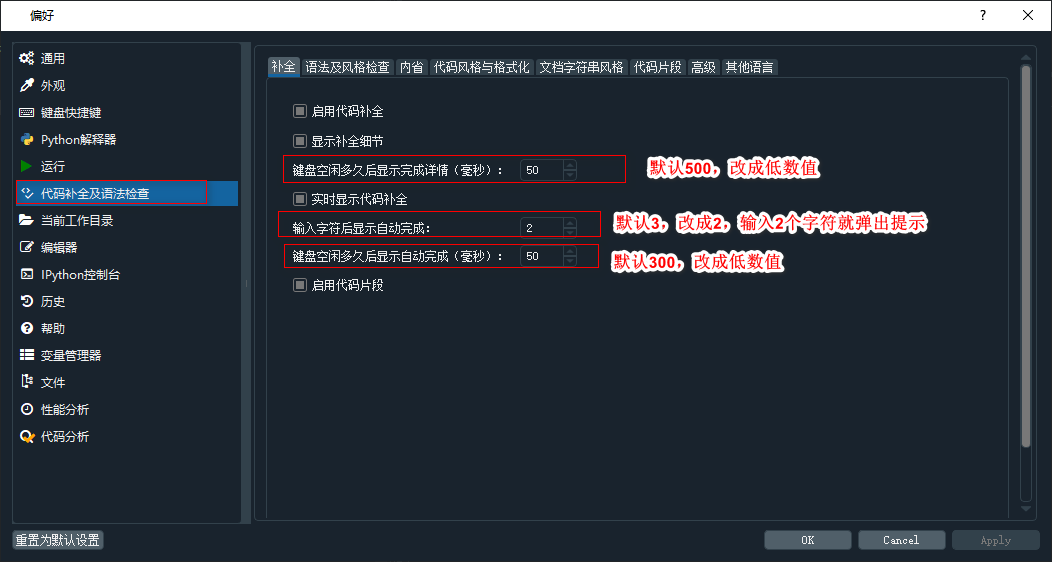一、Spyder下载
https://github.com/spyder-ide/spyder 软件版本包下载
https://docs.spyder-ide.org/current/installation.html
http://docs.spyder-ide.org/current/faq.html#using-spyder FAQ
Spyder is included by default in the Anaconda Python distribution, which comes with everything you need to get started in an all-in-one package, and is our recommended installation method on Linux (and supported on the other platforms too).
Spyder is also included in the WinPython scientific Python distribution, although it doesn’t include Anaconda’s convenient conda package and environment manager like Anaconda. You can use it immediately after installing, just like with Anaconda.
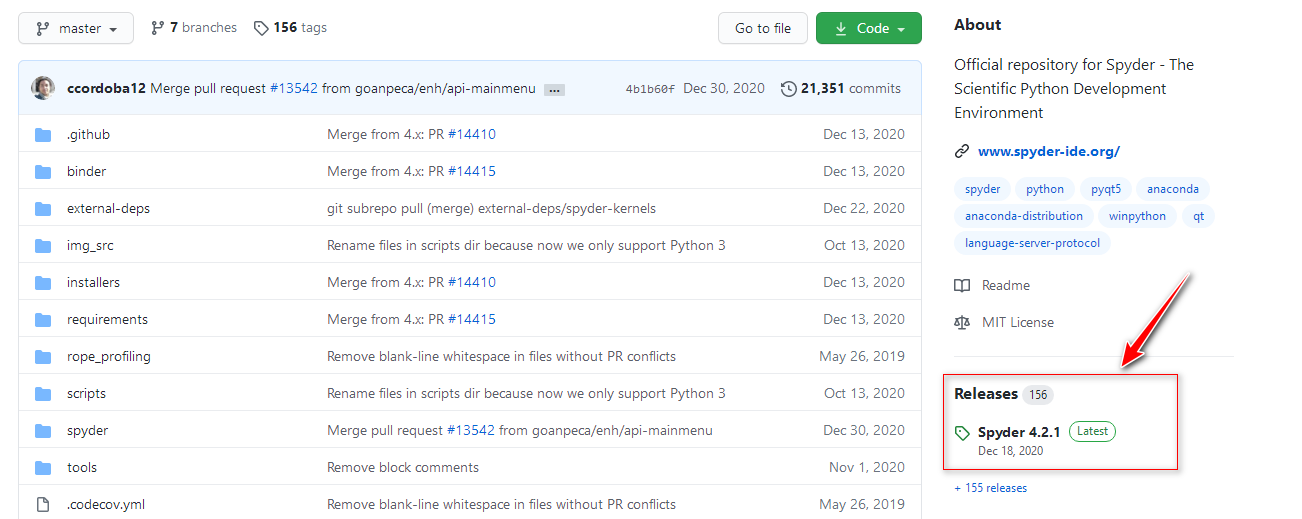
二、安装过程
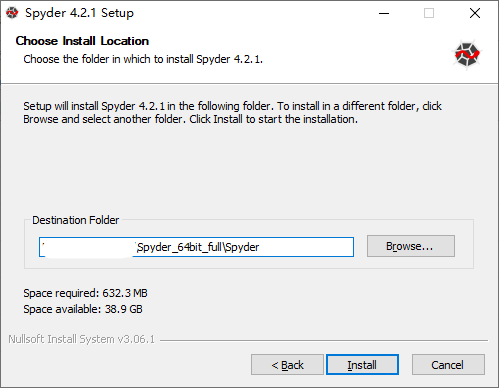
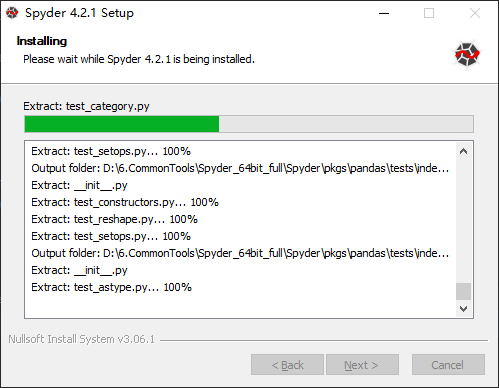
三、结合 kite 工具使用
https://www.kite.com/integrations/spyder/
四、安装完成后其他设置项
1. 语言设置
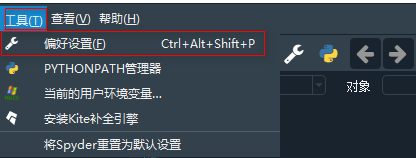

2. spyder 的代码提示功能默认比较慢,可以将速度改的更快,体验更好