Git撤销操作
git commit --amend撤销上一次提交并将暂存区的文件重新提交git checkout --filename拉取暂存区的文件并将其替换工作区的文件- 注意与
git checkout branchname区别,这个命令将用来切换分支
- 注意与
git reset HEAD --filename拉取最近一次提交的版本库中的这个文件到暂存区,该操作不影响工作区
提交到版本库:
ONEFINE@ONE-FINE MINGW64 ~/Desktop/Demo (master)
$ git status
On branch master
nothing to commit, working tree clean
ONEFINE@ONE-FINE MINGW64 ~/Desktop/Demo (master)
$ vim index.html
<!DOCTYPE html>
<html lang="en">
<head>
<meta charset="UTF-8">
<title>hello world</title>
</head>
<body>
<p>onefine</p>
<h1> this is a html file, version 1.0</h1>
</body>
</html>
:wq
ONEFINE@ONE-FINE MINGW64 ~/Desktop/Demo (master)
$ git status
On branch master
Changes not staged for commit:
(use "git add <file>..." to update what will be committed)
(use "git checkout -- <file>..." to discard changes in working directory)
modified: index.html
no changes added to commit (use "git add" and/or "git commit -a")
ONEFINE@ONE-FINE MINGW64 ~/Desktop/Demo (master)
$ git commit -am 'version 1.0'
[master 3058e7a] version 1.0
1 file changed, 1 insertion(+)
ONEFINE@ONE-FINE MINGW64 ~/Desktop/Demo (master)
$ git status
On branch master
nothing to commit, working tree clean
ONEFINE@ONE-FINE MINGW64 ~/Desktop/Demo (master)
$
假设还有细微的bug需要修改:
ONEFINE@ONE-FINE MINGW64 ~/Desktop/Demo (master)
$ git log --oneline
3058e7a (HEAD -> master) version 1.0
1d6647a modify style.css
e922fd7 modify index.html
13d63f2 add style.css
039d4a6 first commit
ONEFINE@ONE-FINE MINGW64 ~/Desktop/Demo (master)
$ vim index.html
<!DOCTYPE html>
<html lang="en">
<head>
<meta charset="UTF-8">
<title>hello world</title>
</head>
<body>
<p>onefine</p>
<h1>version 1.0</h1>
</body>
</html>
:wq
ONEFINE@ONE-FINE MINGW64 ~/Desktop/Demo (master)
$
此时,如果要重新提交就不能直接使用原来的版本。
这时使用git commit -amend 撤销上一次提交并将暂存区的文件重新提交。
git commit -amend
git commit -amend :撤销上一次提交并将暂存区的文件重新提交,形成一个新的版本。
ONEFINE@ONE-FINE MINGW64 ~/Desktop/Demo (master)
$ git add index.html
ONEFINE@ONE-FINE MINGW64 ~/Desktop/Demo (master)
$ git status
On branch master
Changes to be committed:
(use "git reset HEAD <file>..." to unstage)
modified: index.html
ONEFINE@ONE-FINE MINGW64 ~/Desktop/Demo (master)
$ git commit --amend
version 1.0
# Please enter the commit message for your changes. Lines starting
# with '#' will be ignored, and an empty message aborts the commit.
#
# Date: Sun Feb 10 08:28:37 2019 +0800
#
# On branch master
# Changes to be committed:
# modified: index.html
#
:q
[master f6af45a] version 1.0
Date: Sun Feb 10 08:28:37 2019 +0800
1 file changed, 1 insertion(+)
ONEFINE@ONE-FINE MINGW64 ~/Desktop/Demo (master)
$
再次使用git log命令来查看一下:
ONEFINE@ONE-FINE MINGW64 ~/Desktop/Demo (master)
$ git log --oneline
f6af45a (HEAD -> master) version 1.0
1d6647a modify style.css
e922fd7 modify index.html
13d63f2 add style.css
039d4a6 first commit
ONEFINE@ONE-FINE MINGW64 ~/Desktop/Demo (master)
$
如果想仅修改版本的描述而不对内容做任何的改变,也可以使用此命令:
ONEFINE@ONE-FINE MINGW64 ~/Desktop/Demo (master)
$ git commit --amend
version 1.0 , this is new!
# Please enter the commit message for your changes. Lines starting
# with '#' will be ignored, and an empty message aborts the commit.
#
# Date: Sun Feb 10 08:28:37 2019 +0800
#
# On branch master
# Changes to be committed:
# modified: index.html
#
:wq
[master db28546] version 1.0 , this is new!
Date: Sun Feb 10 08:28:37 2019 +0800
1 file changed, 1 insertion(+)
ONEFINE@ONE-FINE MINGW64 ~/Desktop/Demo (master)
$ git log --oneline
db28546 (HEAD -> master) version 1.0 , this is new!
1d6647a modify style.css
e922fd7 modify index.html
13d63f2 add style.css
039d4a6 first commit
ONEFINE@ONE-FINE MINGW64 ~/Desktop/Demo (master)
$
接下来对误操作的撤销做介绍。
假设有小屁孩乱动了你的index.html文档,就像这样:
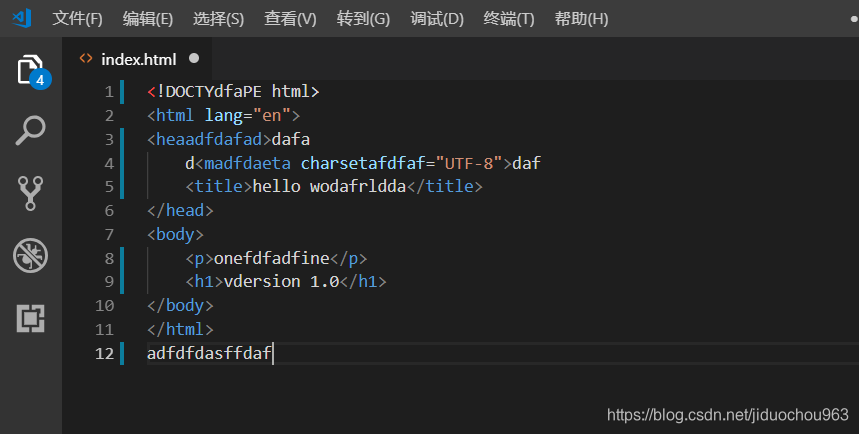
ONEFINE@ONE-FINE MINGW64 ~/Desktop/Demo (master)
$ cat index.html
<!DOCTYdfaPE html>
<html lang="en">
<heaadfdafad>dafa
d<madfdaeta charsetafdfaf="UTF-8">daf
<title>hello wodafrldda</title>
</head>
<body>
<p>onefdfadfine</p>
<h1>vdersion 1.0</h1>
</body>
</html>
adfdfdasffdaf
ONEFINE@ONE-FINE MINGW64 ~/Desktop/Demo (master)
$ git status
On branch master
Changes not staged for commit:
(use "git add <file>..." to update what will be committed)
(use "git checkout -- <file>..." to discard changes in working directory)
modified: index.html
no changes added to commit (use "git add" and/or "git commit -a")
ONEFINE@ONE-FINE MINGW64 ~/Desktop/Demo (master)
$
如果想回到之前的样子,可以怎么做呢?
git checkout
git checkout --filename 拉取暂存区的文件并将其替换工作区的文件。
ONEFINE@ONE-FINE MINGW64 ~/Desktop/Demo (master)
$ git checkout -- index.html
ONEFINE@ONE-FINE MINGW64 ~/Desktop/Demo (master)
$ git status
On branch master
nothing to commit, working tree clean
ONEFINE@ONE-FINE MINGW64 ~/Desktop/Demo (master)
$ cat index.html
<!DOCTYPE html>
<html lang="en">
<head>
<meta charset="UTF-8">
<title>hello world</title>
</head>
<body>
<p>onefine</p>
<h1>version 1.0</h1>
</body>
</html>
ONEFINE@ONE-FINE MINGW64 ~/Desktop/Demo (master)
$
或者使用git checkout -- .来取消全部的错误操作。
git reset HEAD <file>
ONEFINE@ONE-FINE MINGW64 ~/Desktop/Demo (master)
$ vim index.html
<!DOCTYPE html>
<html lang="en">
<head>
<meta charset="UTF-8">
<title>hello world</title>
</head>
<body>
<p>onefine</p>
<h1>version 2.0</h1>
</body>
</html>
:wq
ONEFINE@ONE-FINE MINGW64 ~/Desktop/Demo (master)
$ git status
On branch master
Changes not staged for commit:
(use "git add <file>..." to update what will be committed)
(use "git checkout -- <file>..." to discard changes in working directory)
modified: index.html
no changes added to commit (use "git add" and/or "git commit -a")
ONEFINE@ONE-FINE MINGW64 ~/Desktop/Demo (master)
$ git add .
ONEFINE@ONE-FINE MINGW64 ~/Desktop/Demo (master)
$ git status
On branch master
Changes to be committed:
(use "git reset HEAD <file>..." to unstage)
modified: index.html
ONEFINE@ONE-FINE MINGW64 ~/Desktop/Demo (master)
$
如果想撤销现在暂存区的信息,恢复到以前暂存区的内容,可以使用git reset HEAD <file>命令:
ONEFINE@ONE-FINE MINGW64 ~/Desktop/Demo (master)
$ git reset HEAD index.html
Unstaged changes after reset:
M index.html
ONEFINE@ONE-FINE MINGW64 ~/Desktop/Demo (master)
$ git status
On branch master
Changes not staged for commit:
(use "git add <file>..." to update what will be committed)
(use "git checkout -- <file>..." to discard changes in working directory)
modified: index.html
no changes added to commit (use "git add" and/or "git commit -a")
ONEFINE@ONE-FINE MINGW64 ~/Desktop/Demo (master)
$ cat index.html
<!DOCTYPE html>
<html lang="en">
<head>
<meta charset="UTF-8">
<title>hello world</title>
</head>
<body>
<p>onefine</p>
<h1>version 2.0</h1>
</body>
</html>
ONEFINE@ONE-FINE MINGW64 ~/Desktop/Demo (master)
$
注意此时工作区的文件还是被修改之后的,只是已经回到了被修改状态,想要恢复直接使用git checkout -- .就可以了。
ONEFINE@ONE-FINE MINGW64 ~/Desktop/Demo (master)
$ git checkout -- index.html
ONEFINE@ONE-FINE MINGW64 ~/Desktop/Demo (master)
$ git status
On branch master
nothing to commit, working tree clean
ONEFINE@ONE-FINE MINGW64 ~/Desktop/Demo (master)
$ cat index.html
<!DOCTYPE html>
<html lang="en">
<head>
<meta charset="UTF-8">
<title>hello world</title>
</head>
<body>
<p>onefine</p>
<h1>version 1.0</h1>
</body>
</html>
ONEFINE@ONE-FINE MINGW64 ~/Desktop/Demo (master)
$
HEAD介绍:
头指针,一直指向最新一次的提交(Committed状态),所有可以使用版本号来替代HEAD,如:
ONEFINE@ONE-FINE MINGW64 ~/Desktop/Demo (master)
$ git log
commit db28546bf7287af75f26f5367440b2f56bd2c4f0 (HEAD -> master)
Author: onefine <188302531@qq.com>
Date: Sun Feb 10 08:28:37 2019 +0800
version 1.0 , this is new!
commit 1d6647a03772dc0f155040585117437b9714d1e4
Author: onefine <188302531@qq.com>
Date: Fri Feb 8 10:17:14 2019 +0800
modify style.css
...省略...内容太多了
ONEFINE@ONE-FINE MINGW64 ~/Desktop/Demo (master)
$
注意版本号可以不写全。
ONEFINE@ONE-FINE MINGW64 ~/Desktop/Demo (master)
$ git reset 1d6647a03772dc0f15 index.html
Unstaged changes after reset:
M index.html
ONEFINE@ONE-FINE MINGW64 ~/Desktop/Demo (master)
$ git status
On branch master
Changes to be committed:
(use "git reset HEAD <file>..." to unstage)
modified: index.html
Changes not staged for commit:
(use "git add <file>..." to update what will be committed)
(use "git checkout -- <file>..." to discard changes in working directory)
modified: index.html
ONEFINE@ONE-FINE MINGW64 ~/Desktop/Demo (master)
$
这里出现两条提示
1、Changes to be committed,这是因为git reset只是拉回到暂存区,git在比较暂存区跟版本库的时候发现两个文件是不一样的。
2、Changes not staged for commit,这是因为暂存区和工作区的文件不一样。
这时使用git checkout将原暂存区文件拉回工作区:
ONEFINE@ONE-FINE MINGW64 ~/Desktop/Demo (master)
$ git checkout -- index.html
ONEFINE@ONE-FINE MINGW64 ~/Desktop/Demo (master)
$ git status
On branch master
Changes to be committed:
(use "git reset HEAD <file>..." to unstage)
modified: index.html
ONEFINE@ONE-FINE MINGW64 ~/Desktop/Demo (master)
$
ONEFINE@ONE-FINE MINGW64 ~/Desktop/Demo (master)
$ cat index.html
<!DOCTYPE html>
<html lang="en">
<head>
<meta charset="UTF-8">
<title>hello world</title>
</head>
<body>
<p>onefine</p>
</body>
</html>
ONEFINE@ONE-FINE MINGW64 ~/Desktop/Demo (master)
$
重新提交到版本库
ONEFINE@ONE-FINE MINGW64 ~/Desktop/Demo (master)
$ git commit -m 'reset rewirte'
[master f1e248e] reset rewirte
1 file changed, 1 deletion(-)
ONEFINE@ONE-FINE MINGW64 ~/Desktop/Demo (master)
$ git status
On branch master
nothing to commit, working tree clean
ONEFINE@ONE-FINE MINGW64 ~/Desktop/Demo (master)
$