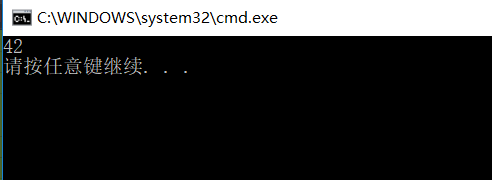动态链接库创建和使用实例
生成动态库
新建项目--win32项目--填写项目名--确定--下一步--应用程序类型:选择dll--附加选项:选择导出符号--完成
可以看到生成了一个dllmain.cpp 文件,这是dll应用程序的入口,注意它和普通工程的入口main函数不同,这个文件我们不需要修改。
在这个动态库中我们举例导出一个变量,一个类,一个函数,头文件dll.h如下:
#pragma once
//新建生成dll的工程时,vs默认定义了宏MYDLL_EXPORTS,因此,DLL_API 是 __declspec(dllexport),用来导出
//当我们在静态调用dll时,我们包含该头文件,由于没有定义MYDLL_EXPORTS,所以DLL_API是
//__declspec(dllimport),用来导入
#ifdef MYDLL_EXPORTS
#define DLL_API __declspec(dllexport)
#else
#define DLL_API __declspec(dllimport)
#endif
// 导出类
class DLL_API Cdll {
public:
Cdll(void);
void print();
// TODO: 在此添加您的方法。
};
//导出变量,变量在.cpp文件中定义
extern DLL_API int ndll;
//导出函数,加extern "C",是为了保证编译时生成的函数名不变,这样动态调用dll时才能
//正确获取函数的地址
extern "C" DLL_API int fndll(void);dll.cpp 文件如下:
#include "dll.h"
#include <iostream>
using namespace std;
// 这是导出变量的一个示例
DLL_API int ndll = 6;
// 这是导出函数的一个示例。
DLL_API int fndll(void)
{
return 42;
}
// 这是已导出类的构造函数。
// 有关类定义的信息,请参阅 dll.h
Cdll::Cdll()
{
return;
}
void Cdll::print()
{
cout << "this is a dll test!" << endl;
}有两种方法调用动态库,一种隐式链接,一种显示链接。
调用动态库:隐式链接
隐式链接 需要.h文件,dll文件,lib文件
(1)添加头文件附加包含目录,讲.h文件路径添加到项目属性--C/C++--General--附加包含目录
(2)设置项目属性--Linker--General--附加库目录为lib所在的路径
(3)将lib文件名添加到项目属性--链接器--输入--附加依赖项(或者直接在源代码中加入#pragma comment(lib, “**.lib”))
(4)在源文件中添加.h头文件
然后就像平常一样调用普通函数、类、变量
#include <iostream>
#include "dll.h"
using namespace std;
int main()
{
cout << ndll << endl;
cout << fndll() << endl;
Cdll dll;
dll.print();
system("pause");
return 0;
}就可build成功。
将dll放到项目的debug目录下
就可以运行:

调用动态库:显示链接
显示链接 只需要.dll文件,但是这种调用方式不能调用dll中的变量或者类(其实可以调用类,但是相当麻烦,有兴趣者可参考http://blog.csdn.net/jdcb2001/article/details/1394883)
显示调用主要使用WIN32 API函数LoadLibrary、GetProcAddress,举例如下:
#include <iostream>
#include <Windows.h>
using namespace std;
typedef int(*dllfun)(void);//定义指向dll中函数的函数指针
int main()
{
HINSTANCE hlib = LoadLibrary("..\mydll.dll");
if (!hlib)
{
std::cout << "load dll error
";
return -1;
}
dllfun fun = (dllfun)GetProcAddress(hlib, "fndll");
if (!fun)
{
std::cout << "load fun error
";
return -1;
}
cout << fun() << endl;
system("pause");
return 0;
}build运行结果: