终于下定决心开始尝试使用PVE,初步使用挺惊艳,ESXi我也刚开始用,不是很了解,没有对比结果,至少,现在我用PVE很好。
经过初步了解,PVE就是一个linux基础,然后看update的请求地址,应该也是debian系统,但是vi 一直不好用,方向键和删除都不好使,于是需要解决一下
解决方法:
依次执行以下命令
apt-get remove vim-common apt-get install vim
但是在执行apt-get install 时出现问题,提示以下错误
Reading package lists... Done Building dependency tree Reading state information... Done Package vim is not available, but is referred to by another package. This may mean that the package is missing, has been obsoleted, or is only available from another source E: Package 'vim' has no installation candidate
apt-get update && apt-get install vim
Err:1 https://enterprise.proxmox.com/debian/pve buster InRelease
401 Unauthorized [IP: 51.79.159.216 443]
Get:2 http://ftp.debian.org/debian buster InRelease [121 kB]
Get:3 http://ftp.debian.org/debian buster-updates InRelease [51.9 kB]
Get:4 http://ftp.debian.org/debian buster/main amd64 Packages [7,906 kB]
Get:5 http://security.debian.org buster/updates InRelease [65.4 kB]
Get:6 http://security.debian.org buster/updates/main amd64 Packages [234 kB]
Get:7 http://security.debian.org buster/updates/main Translation-en [126 kB]
Get:8 http://ftp.debian.org/debian buster/main Translation-en [5,968 kB]
Get:9 http://ftp.debian.org/debian buster/contrib amd64 Packages [50.5 kB]
Get:10 http://ftp.debian.org/debian buster/contrib Translation-en [44.5 kB]
Get:11 http://ftp.debian.org/debian buster-updates/main amd64 Packages [7,868 B]
Get:12 http://ftp.debian.org/debian buster-updates/main Translation-en [5,672 B]
Reading package lists... Done
E: Failed to fetch https://enterprise.proxmox.com/debian/pve/dists/buster/InRelease 401 Unauthorized [IP: 51.79.159.216 443]
E: The repository 'https://enterprise.proxmox.com/debian/pve buster InRelease' is not signed.
N: Updating from such a repository can't be done securely, and is therefore disabled by default.
N: See apt-secure(8) manpage for repository creation and user configuration details.
于是乎开始解决这个问题
解决方法如下:
- 使用vi编辑一下
pve-enterprise.list这个文件 -
vi /etc/apt/sources.list.d/pve-enterprise.list #文件中的唯一一条代码: deb https://enterprise.proxmox.com/debian/pve stretch pve-enterprise #把它注释掉,或者是删掉,但是注释就可以了,删了后面不知道哪里会用
这下执行更新命令
apt update && apt dist-upgrade
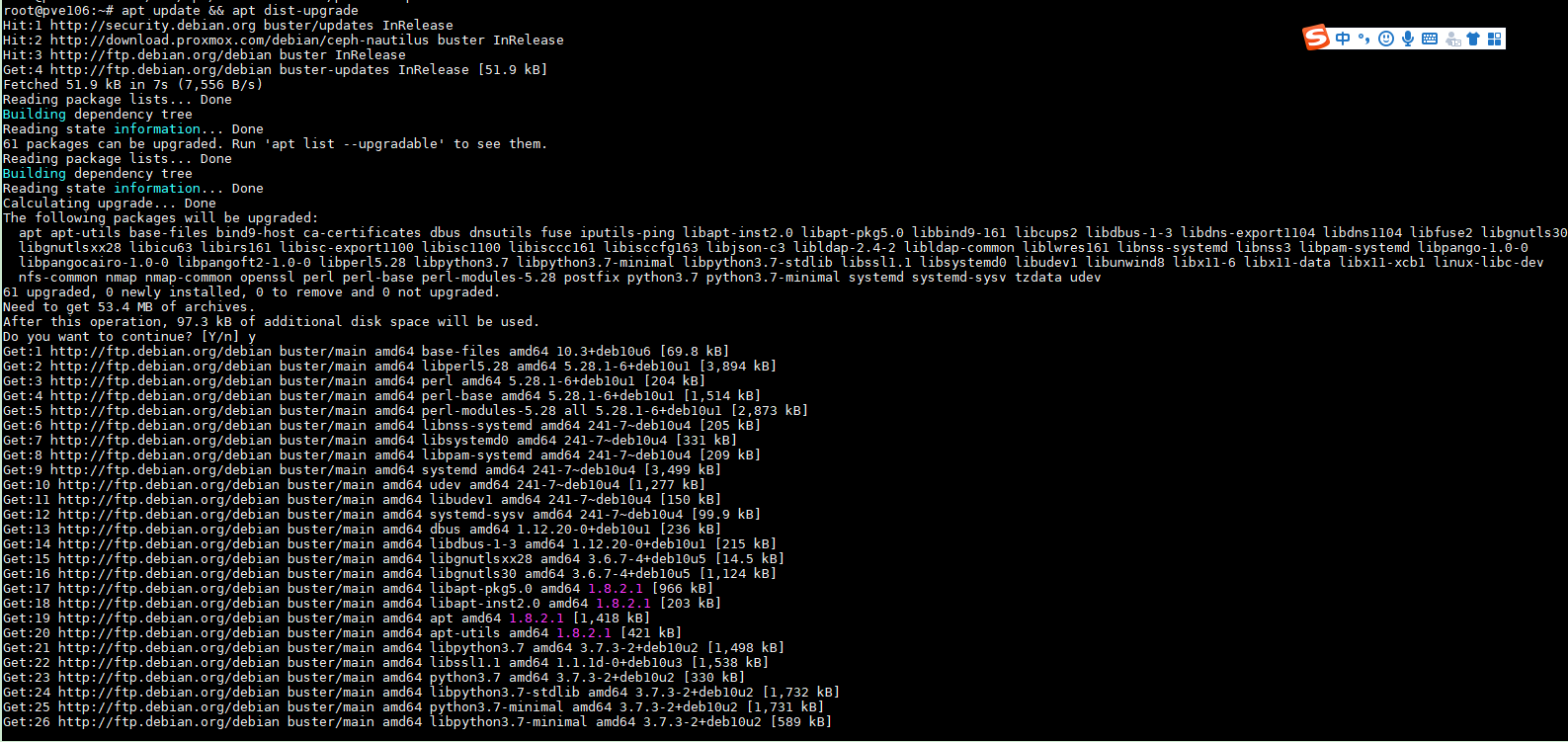
可以清楚而看到时间已经更新

apt-get remove vim-common
apt-get install vim
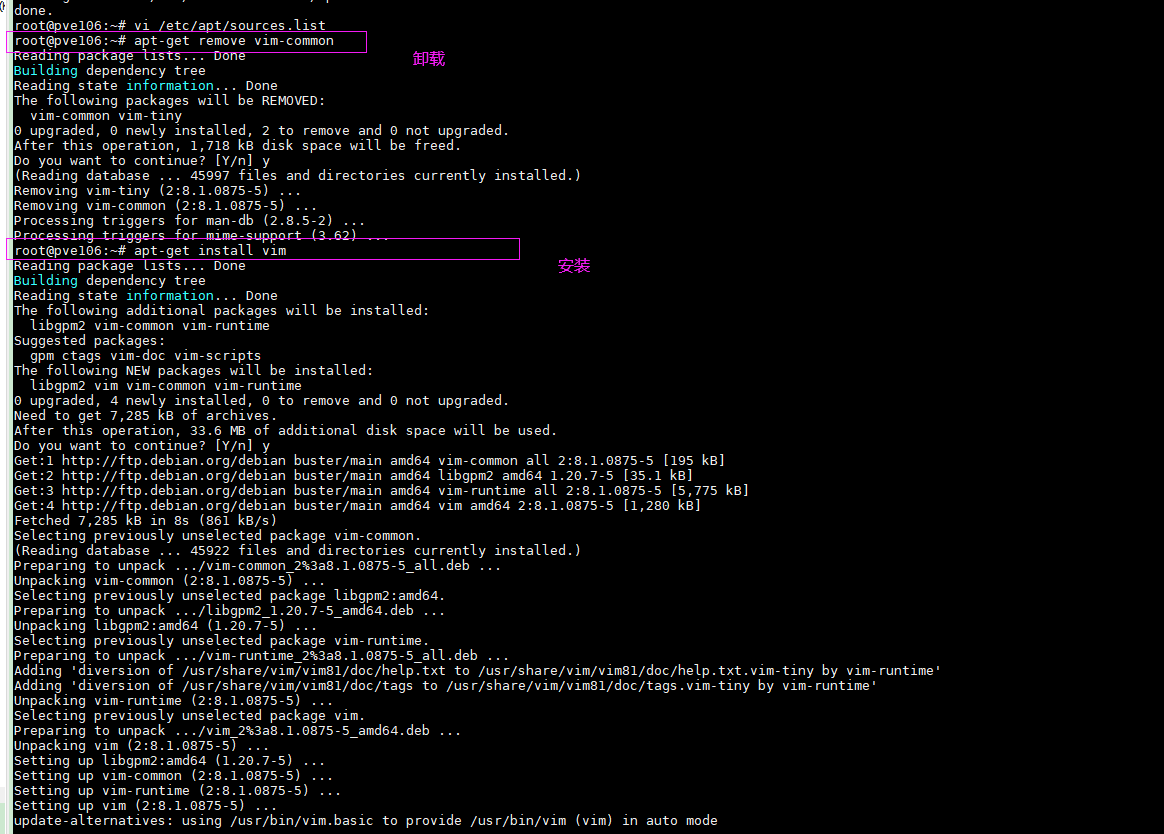
再次使用变不会报错而且还会有高亮显示