作者背景描述:
本人就职于外资IT企业,担任电商订单处理产品开发经理一职,领导过非常多次大小项目的开发工作,对电商平台订单处理流程非常熟悉。
公司专注鞋服行业相关软件开发和服务,公司规模100多人以上,在台北,广州,成都,上海,北京,国外等均有分公司。
为什么写此系列文章?
本人在学校至工作到现在十余年时间,使用.net C# 开发语言,结合在公司实际开发,和市场的需求中,NET.开发的商业企业级系统遇到的缺点有如下:
1.程序首次加载慢,因为虚拟机编译的原因。
2.WINFORM界面开发不够炫丽,精美。
3.WINFORM界面设计人员难找。
4.程序可以被反编译。
5.安装包过大,部署麻烦,framework.
6.跨平台不够好。
结论:
结合近年来前端设计的走向,最终选择了qt+vue+element UI+sqlite(数据库根据需要情况选择)
qt负责接口和硬件处理
sqlite做数据存储
vue+element UI 实现前端。
结果预览
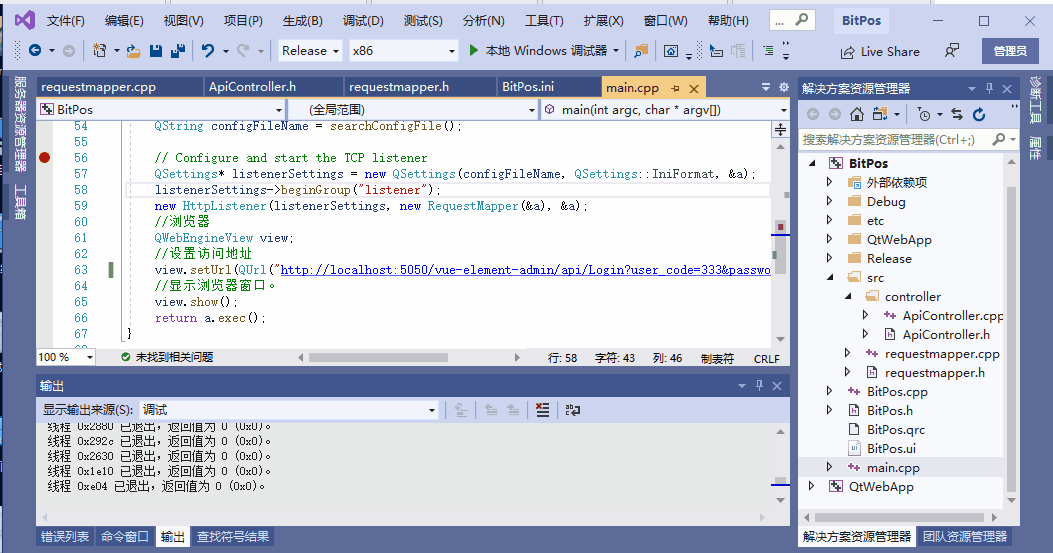
qt 实现MVC Api控制器开发 web api接口-连载【5】-企业级系统开发实战连载系列 -技术栈(vue、element-ui、qt、c++、sqlite)
使用微软mvc 的同学都知道编写一个web api 是非常方便的,本文通过使用qt 实现 Controller 和action 开发web api。
MVC 结构图如下:
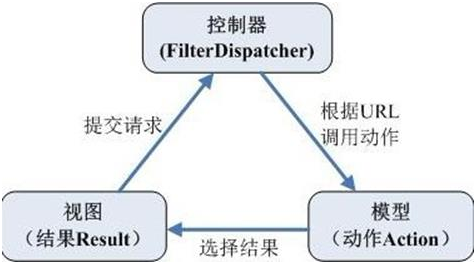
下载QtWebApp(本文最后有下载方式),集成到项目中,这个库主要是实现http 协议,和 QT Web Api库支持。
对于单机版本,不需要用户安装iis 或 tomcat,简化了部署的难度。
QtWebApp目录结构如下:
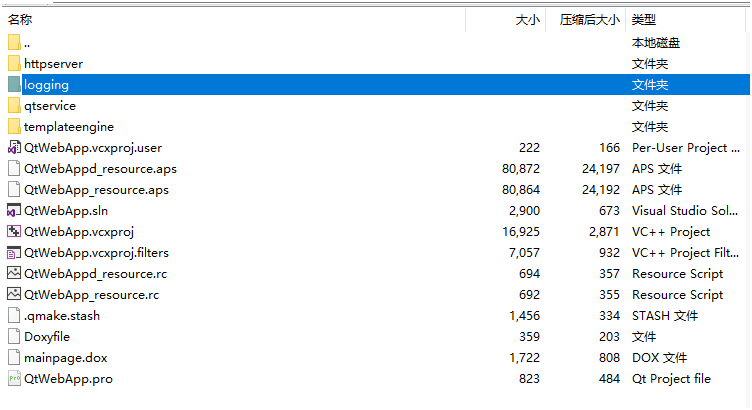
把QtWebApp解压放到BitPos(上一章节创建的项目)目录下。
效果如下:
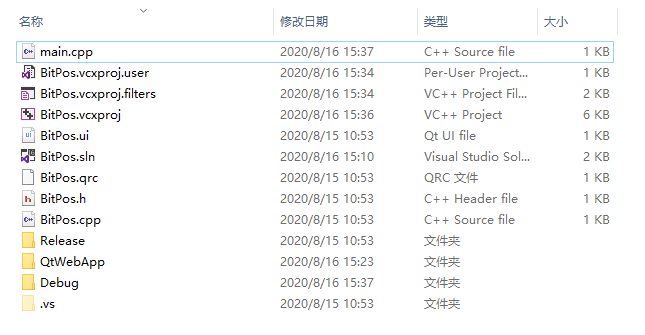
打开上一章节创建的解决方案:BitPos 。
在解决方案资源管理器,右键》添加》现有项目 ,如下:
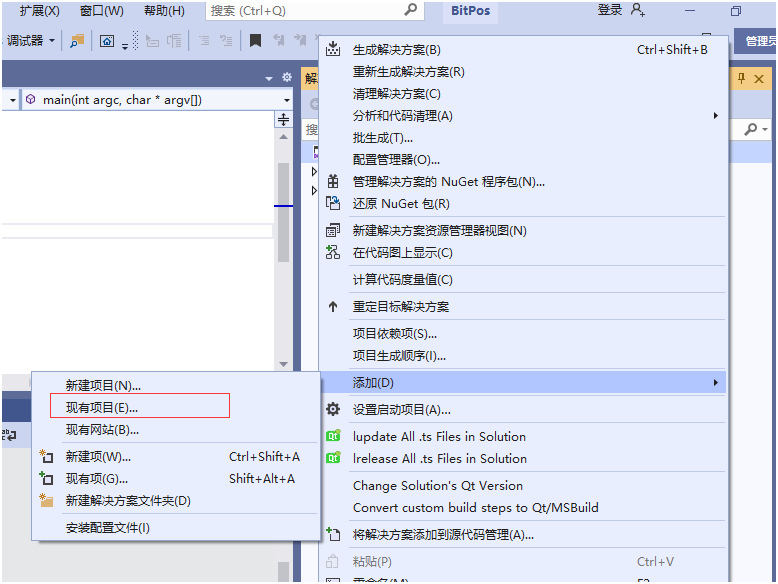
把BitPos.vcxproj 添加现在项目 。
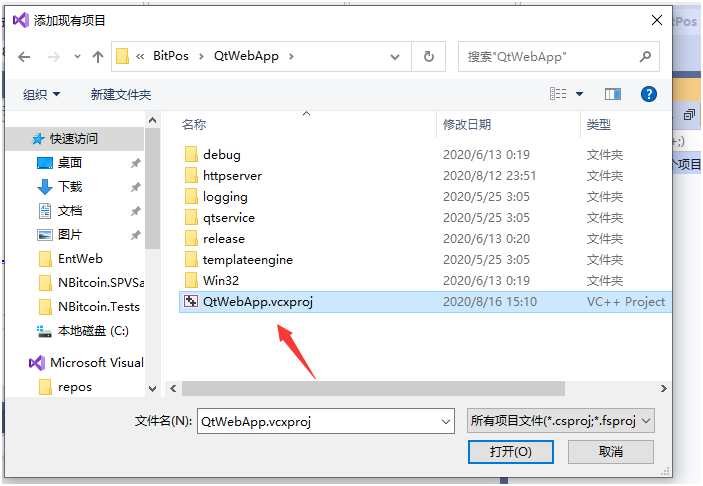
如下图:
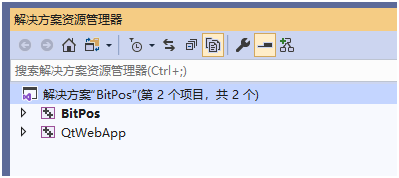
选择QtWebApp ,右键》属性
在常规选项中修改sdk 版本,和平台工具集,配置类型,输出为静态库,如下:
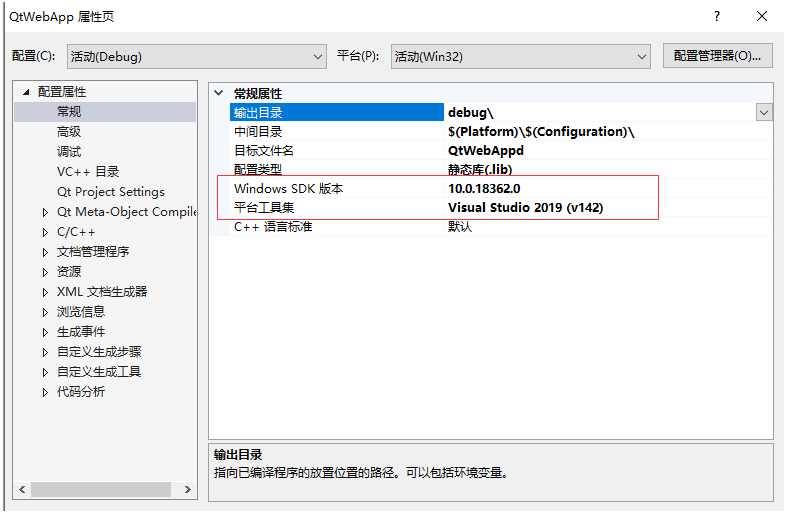
在qt project settings 选项中,修改 qt installation 为我们上一节配置的qt版本,如下:
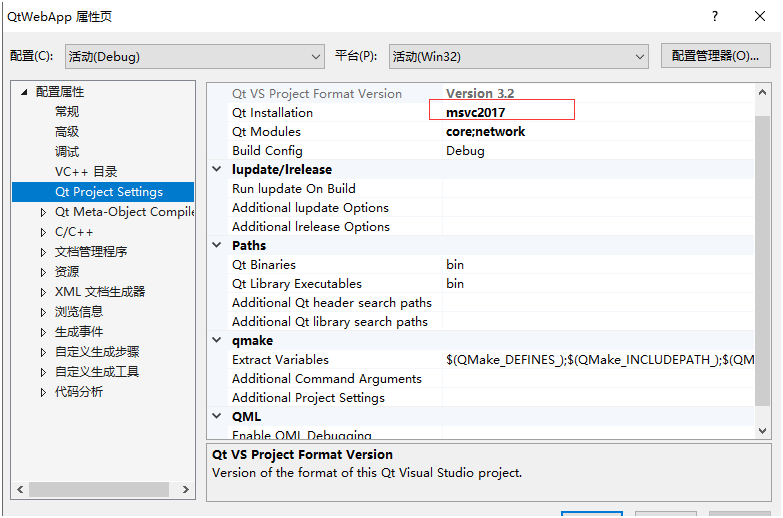
编译源码,这里能够一次编译成功,如下图:
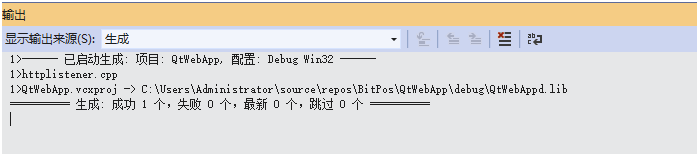
点击BitPos项目,右键》添加》引用
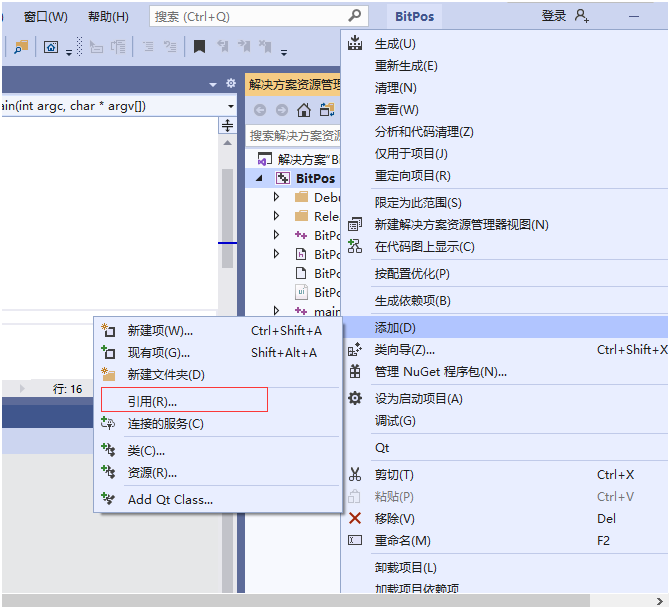

为BitPos添加 包含目录,因为后面会用QtWebApp的头文件。
选择BitPos 》属性》vc++目录》包含目录》输入QtWebApp 如下图:
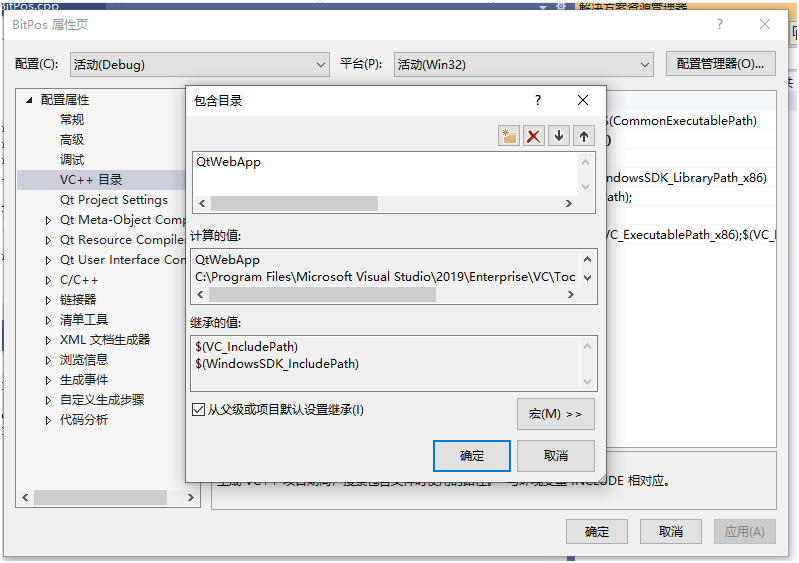
修改BitPos运行库为静态链接。
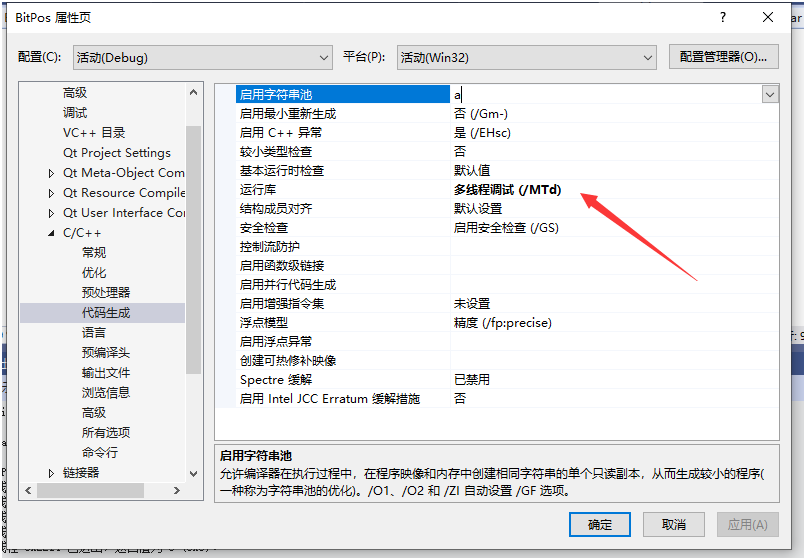
按上面的步骤,修改这2个项目的配置为release 模式,重复一次操作。否则release编译会报错。
接下来演示如何添加一个用户登入时密码验证的接口。
这个接口有2个参数,分别是user_code ,password
返回为json ,返回了用户代码和用户名称 ,分别是user_code,user_name
请求描述如下图:
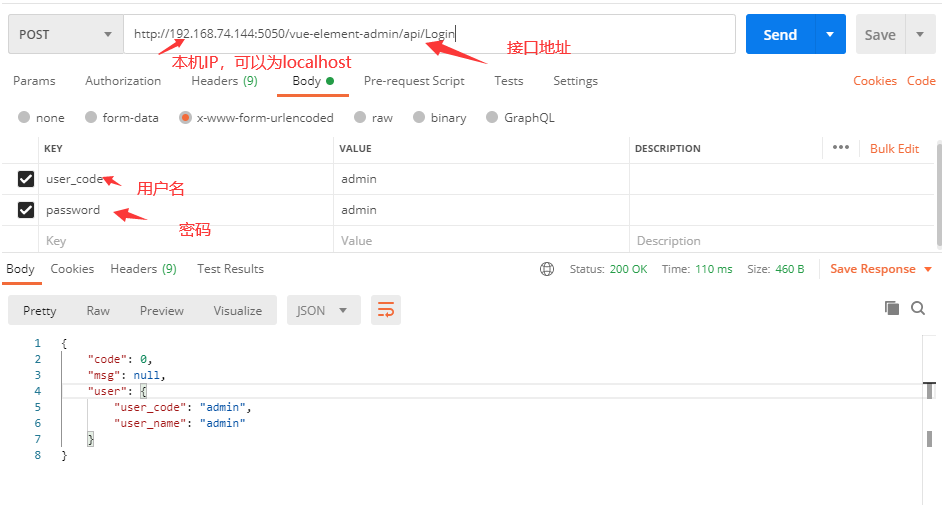
接下来进行实操:添加API 控制器 和登入接口Login的方法
新增 src 目录,然后在目录下创建 controller
如下图:
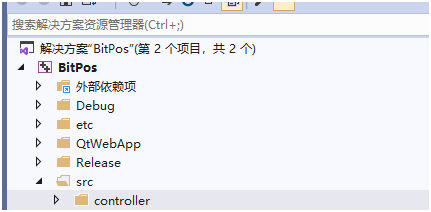
选中controller 右键》添加》Add qt class
输入类名:ApiController
如下图:
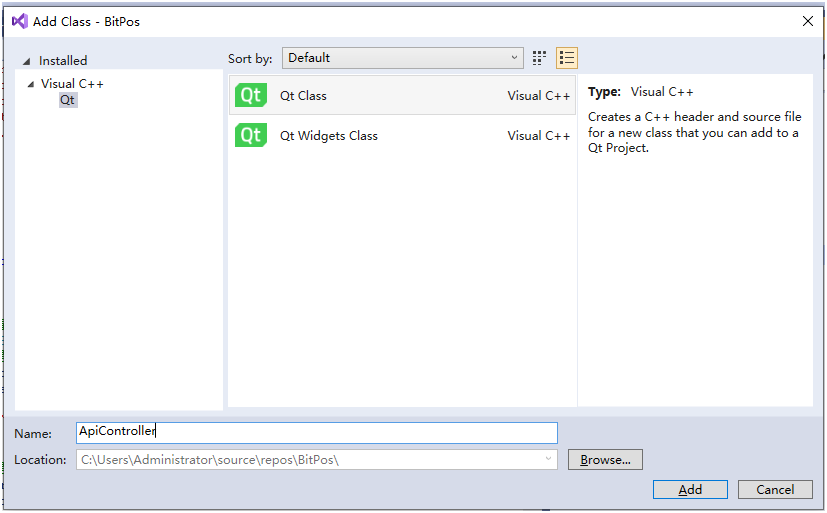
点add 如下图:
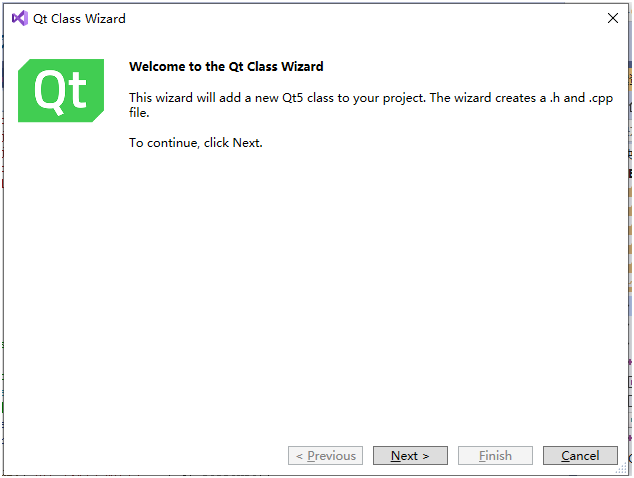
点击next:如下图
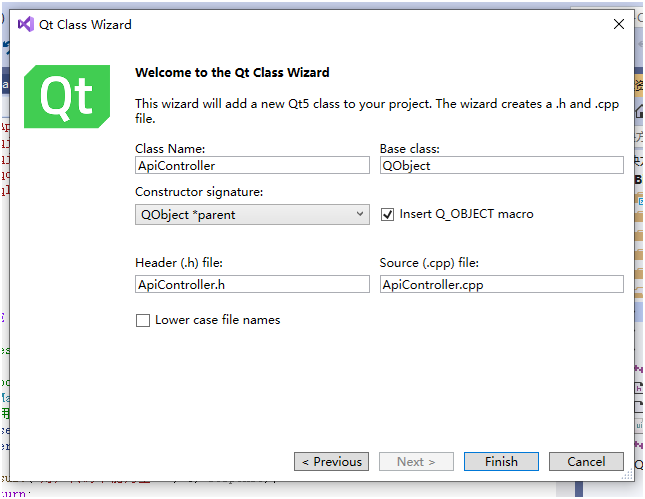
把Base class 修改为HttpRequestHandler
最后贴出这2个类的源码分别是:
ApiController.h的代码如下:

1 #pragma once 2 //解决中文乱码问题。 3 #pragma execution_character_set("utf-8") 4 #include <httpserver/httprequesthandler.h> 5 6 using namespace stefanfrings; 7 8 //控制器 http://localhost:5050/vue-element-admin/api 9 class ApiController : 10 public HttpRequestHandler 11 { 12 13 Q_OBJECT 14 public: 15 Q_INVOKABLE ApiController(const ApiController & v) 16 { 17 *this = v; 18 } 19 Q_INVOKABLE ApiController &operator=(const ApiController &v) 20 { 21 return *this; 22 } 23 24 Q_INVOKABLE ApiController() 25 { 26 27 } 28 29 //action 登入接口。http://localhost:5050/vue-element-admin/api/login 30 Q_INVOKABLE void Login(HttpRequest & request, HttpResponse & response); 31 32 Q_INVOKABLE void ApiResult(const QString& msg, int code,HttpRequest & request, HttpResponse & response); 33 /** Generates the response */ 34 Q_INVOKABLE void service(HttpRequest& request, HttpResponse& response); 35 36 void Result(QString msg, int code, HttpResponse & response); 37 38 ~ApiController(); 39 };
ApiController.cpp的代码如下:

1 #include "ApiController.h" 2 #include <qjsondocument.h> 3 #include <qjsonobject.h> 4 #include <qcryptographichash.h> 5 #include <qlist.h> 6 7 8 9 10 11 12 13 Q_INVOKABLE void ApiController::Login(HttpRequest & request, HttpResponse & response) 14 { 15 //request. 16 17 //获取post请求的表单 。 18 QMultiMap<QByteArray, QByteArray> forms = request.getParameterMap(); 19 //获取用户提交表单中的user_code 20 auto usercode = forms.value("user_code").trimmed(); 21 if (usercode.isEmpty()) 22 { 23 Result("用户代码不能为空!", 1, response); 24 return; 25 } 26 //获取用户提交表单中的password 27 auto password = forms.value("password").trimmed(); 28 if (password.isEmpty()) 29 { 30 Result("密码不能为空!", 1, response); 31 return; 32 } 33 //二次判断 34 QByteArray hash = QCryptographicHash::hash(password, QCryptographicHash::Algorithm::Sha256).toBase64(); 35 36 //验证用户代码和密码。 37 38 QJsonObject object 39 { 40 {"code", 0}, 41 {"msg", QJsonValue::Null} 42 }; 43 QJsonObject user 44 { 45 {"user_code", "admin"}, 46 {"user_name", "admin"} 47 }; 48 object.insert("user", user); 49 50 QJsonDocument usermodel(object); 51 52 //返回用户信息。 53 QByteArray body = usermodel.toJson(QJsonDocument::JsonFormat::Indented); 54 55 response.write(body, true); 56 } 57 58 59 Q_INVOKABLE void ApiController::service(HttpRequest & request, HttpResponse & response) 60 { 61 62 } 63 64 void ApiController::Result(QString msg, int code, HttpResponse & response) 65 { 66 QJsonObject object 67 { 68 {"code", code}, 69 {"msg", QJsonValue(msg)} 70 }; 71 72 73 QJsonDocument usermodel(object); 74 75 QByteArray body = usermodel.toJson(QJsonDocument::JsonFormat::Indented); 76 77 response.write(body, true); 78 } 79 80 Q_INVOKABLE void ApiController::ApiResult(const QString& msg,int code,HttpRequest & request, HttpResponse & response) 81 { 82 Result(msg, code, response); 83 } 84 85 86 87 ApiController::~ApiController() 88 { 89 }
这2个文件的代码属于业务类的代码,都比较简单,实现了用户登入,用户名和密码的验证,上面已经有注释,这里就不进行重点讲解。
添加通用控制器处理类 requestmapper.cpp ,该类与业务无关。
主要实现接收请求,并查找控制器和接口方法,并进行转发请求,文件内容如下:

1 /** 2 @file 3 @author Stefan Frings 4 */ 5 6 #include <QCoreApplication> 7 #include "requestmapper.h" 8 #include "controller/ApiController.h" 9 #include <qmetaobject.h> 10 11 //静态变量 12 QMultiMap<QString, QString> RequestMapper :: Area; 13 template <typename T> 14 int RegisterController(const char *typeName,const QString& area) 15 { 16 QByteArray tmp=typeName; 17 tmp = tmp.toLower(); 18 auto type= tmp.constData(); 19 20 int v=qRegisterMetaType<T>(type); 21 if (!area.isEmpty()) 22 { 23 RequestMapper::RegisterArea(area, type); 24 } 25 return v; 26 } 27 template <typename T> 28 int RegisterController(const QString& area) 29 { 30 return RegisterController<T>(T::staticMetaObject.className(), area); 31 } 32 RequestMapper::RequestMapper(QObject* parent) 33 :HttpRequestHandler(parent) 34 { 35 qDebug("RequestMapper: created"); 36 //注册Api控制器,域为vue-element-admin。访问格式为: 37 //http://localhost:5050/{域}/{控制器} 38 //例如 http://localhost:5050/vue-element-admin/api 39 RegisterController<ApiController>("apicontroller", "vue-element-admin"); 40 } 41 42 43 RequestMapper::~RequestMapper() 44 { 45 qDebug("RequestMapper: deleted"); 46 } 47 48 void RequestMapper::RegisterArea(const QString &area, const QString& classname) 49 { 50 Area.insertMulti(area, classname); 51 } 52 53 //查找控制器,并调用接口方法。 54 void RequestMapper::service(HttpRequest& request, HttpResponse& response) 55 { 56 QByteArray path=request.getPath().toLower(); 57 qDebug("RequestMapper: path=%s",path.data()); 58 fprintf(stderr, "request: %s ", path.data()); 59 //实现跨域访问,js 调用API 提供了支持。 60 response.setHeader("Connection", "keep-alive"); 61 auto origin = request.getHeader("Origin"); 62 response.setHeader("Access-Control-Allow-Origin", origin); 63 response.setHeader("Access-Control-Allow-Methods", "POST,GET,OPTIONS"); 64 response.setHeader("Access-Control-Allow-Headers", "X-PINGOTHER,Content-Type,x-token"); 65 response.setHeader("Access-Control-Max-Age", "86400"); 66 response.setHeader("Vary", "Accept-Encoding,Origin"); 67 response.setHeader("Keep-Alive", "timeout=2,max=99"); 68 //set api header 69 response.setHeader("Content-Type", "application/json; charset=utf-8"); 70 //response.setHeader("Access-Control-Allow-Origin", "*"); // also important , if not set , the html application wont run. 71 if (request.getMethod() == "OPTIONS") 72 { 73 response.setStatus(200,"OK"); 74 qDebug("RequestMapper: finished request"); 75 // Clear the log buffer 76 77 return; 78 } 79 else 80 { 81 82 } 83 84 // For the following pathes, each request gets its own new instance of the related controller. 85 QByteArrayList items = path.split('/'); 86 QByteArray areaname; 87 QByteArray controlname; 88 QByteArray actionname; 89 QByteArray a, b, c; 90 91 for (int i = 0; i < items.length(); i++) 92 { 93 QByteArray first = items[i]; 94 if (first.isEmpty()) 95 continue; 96 else 97 { 98 //get control and action of name. 99 a = first; 100 if(i+1<items.length()) 101 b = items[i + 1].toLower(); 102 103 if (i + 2 < items.length()) 104 c = items[i + 2].toLower(); 105 break; 106 } 107 } 108 QList<QString> controls; 109 //判断是否是路由。 110 if (Area.contains(a)) 111 { 112 areaname = a; 113 controlname = b; 114 actionname = c; 115 controls=Area.values(a); 116 } 117 else 118 { 119 controlname = a; 120 actionname = b; 121 } 122 123 QString className = (controlname + "Controller").toLower(); 124 125 int id = QMetaType::type(className.toLatin1()); 126 HttpRequestHandler* result = NULL; 127 //判断area 128 if (id != QMetaType::UnknownType) 129 { 130 if (controls.count() > 0 && !controls.contains(className)) 131 { 132 133 qDebug("RequestMapper: finished request"); 134 135 return; 136 } 137 } 138 139 if (id != QMetaType::UnknownType) 140 { 141 result = static_cast<HttpRequestHandler*>(QMetaType::create(id)); 142 const QMetaObject * theMetaObject = result->metaObject(); 143 int nMetathodCount = theMetaObject->methodCount(); 144 QByteArray method; 145 //查找方法 146 for (int nMetathodIndex = 0; nMetathodIndex < nMetathodCount; nMetathodIndex++) 147 { 148 QByteArray oneMethod = theMetaObject->method(nMetathodIndex).name(); 149 if (actionname.compare(oneMethod, Qt::CaseSensitivity::CaseInsensitive)==0) 150 { 151 method = oneMethod; 152 break; 153 } 154 } 155 if (!method.isEmpty()) 156 { 157 auto token=request.getHeader("X - Token"); 158 //判断token是否是可用。 159 auto v = QMetaObject::invokeMethod(result, method.data(), Qt::DirectConnection, 160 Q_ARG(HttpRequest &, request), 161 Q_ARG(HttpResponse &, response)); 162 if (!v) 163 qDebug() << method.data()<<" method invokeMethod is error!"; 164 } 165 else 166 { 167 //不存在的方法。 168 auto v = QMetaObject::invokeMethod(result, "ApiResult", Qt::DirectConnection, 169 Q_ARG(const QString&, actionname+" action not found !"), 170 Q_ARG(int, 1), 171 Q_ARG(HttpRequest &, request), 172 Q_ARG(HttpResponse &, response)); 173 if (!v) 174 qDebug() << " service method invokeMethod is error!"; 175 } 176 delete result; 177 } 178 else 179 { 180 qDebug() << "UnknownType service method invokeMethod is error!"; 181 } 182 183 qDebug("RequestMapper: finished request"); 184 185 }
特别说明:当有新的控制器添加的时候,只需要在requestmapper.cpp
文件注册控制器即可。
在BitPos 项目 main.cpp 源码修改如下:

1 #include "BitPos.h" 2 #include <QtWidgets/QApplication> 3 #include <QWebEngineView> 4 #include <httpserver/httplistener.h> 5 #include <logging/filelogger.h> 6 #include <qdir.h> 7 #include "src/requestmapper.h" 8 using namespace stefanfrings; 9 10 /** Search the configuration file */ 11 QString searchConfigFile() 12 { 13 QString binDir = QCoreApplication::applicationDirPath(); 14 QString appName = QCoreApplication::applicationName(); 15 QString fileName(appName + ".ini"); 16 17 QStringList searchList; 18 searchList.append(binDir); 19 searchList.append(binDir + "/etc"); 20 searchList.append(binDir + "/../etc"); 21 searchList.append(binDir + "/../../etc"); // for development without shadow build 22 searchList.append(binDir + "/../" + appName + "/etc"); // for development with shadow build 23 searchList.append(binDir + "/../../" + appName + "/etc"); // for development with shadow build 24 searchList.append(binDir + "/../../../" + appName + "/etc"); // for development with shadow build 25 searchList.append(binDir + "/../../../../" + appName + "/etc"); // for development with shadow build 26 searchList.append(binDir + "/../../../../../" + appName + "/etc"); // for development with shadow build 27 searchList.append(QDir::rootPath() + "etc/opt"); 28 searchList.append(QDir::rootPath() + "etc"); 29 30 foreach(QString dir, searchList) 31 { 32 QFile file(dir + "/" + fileName); 33 if (file.exists()) 34 { 35 // found 36 fileName = QDir(file.fileName()).canonicalPath(); 37 qDebug("Using config file %s", qPrintable(fileName)); 38 return fileName; 39 } 40 } 41 42 // not found 43 foreach(QString dir, searchList) 44 { 45 qWarning("%s/%s not found", qPrintable(dir), qPrintable(fileName)); 46 } 47 qFatal("Cannot find config file %s", qPrintable(fileName)); 48 } 49 50 int main(int argc, char* argv[]) 51 { 52 QApplication a(argc, argv); 53 // Find the configuration file 54 QString configFileName = searchConfigFile(); 55 56 // Configure and start the TCP listener 57 QSettings* listenerSettings = new QSettings(configFileName, QSettings::IniFormat, &a); 58 listenerSettings->beginGroup("listener"); 59 new HttpListener(listenerSettings, new RequestMapper(&a), &a); 60 //浏览器 61 QWebEngineView view; 62 //设置访问地址 63 view.setUrl(QUrl("http://localhost:5050/vue-element-admin/api/Login?user_code=333&password=3445")); 64 //显示浏览器窗口。 65 view.show(); 66 return a.exec(); 67 }
文件目录如下图:

按f5运行,即可看到接口返回(也可以用浏览器看接口返回),如下图:
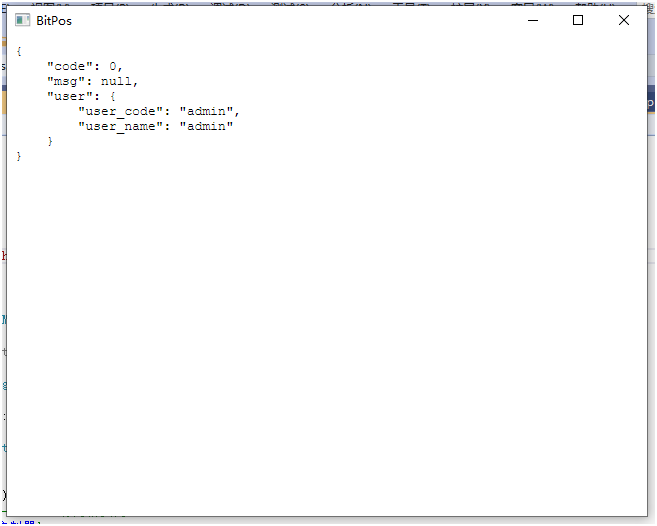
如果后面添加更多的模块的接口,只需要按模板添加控制器,按操作在控制器内添加方法即可。
至此,qt 接口开发演示完毕,下一节讲解如何使用postman 进行接口调试。
后面的文章主要与技术有关,索取源码,技术沟通,编译报错,请加QQ群561506606 加群无需验证。
点击链接加入群聊【企业级系统实战-qt vue.j】:https://jq.qq.com/?_wv=1027&k=CCmkgYYu
