因为重新安装了机器,但是之前的Git bash 的右键快捷键,没有了,所以希望重新在右键中添加。
一、在注册表中添加右键快捷方式
打开运行栏 输入regedit 进入计算机HKEY_CLASSES_ROOTDirectoryBackgroundshell
新建如下的项 git bash 和 command
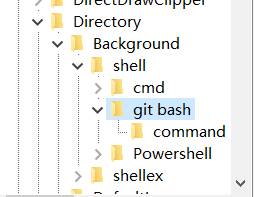
二、在git bash 中添加字符串值 Icon
数值位于git 安装目录下Gitmingw64sharegitgit-for-windows.ico 当然你也可以选择其他图标
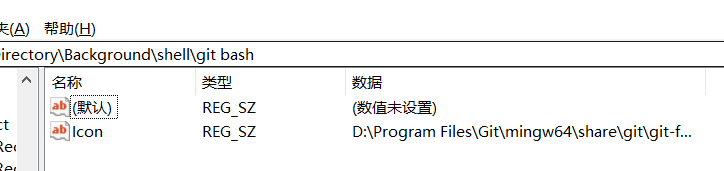
三、在command 中添加运行的命令
修改默认的数值 Gitgit-bash.exe
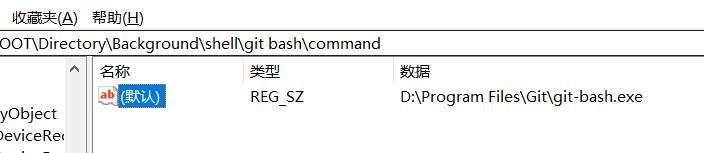
这样子右键的git bash 又回来了