Popup的 PlacementTarget属性为绑定某个控件 Placement为上下左右方位,效果如下
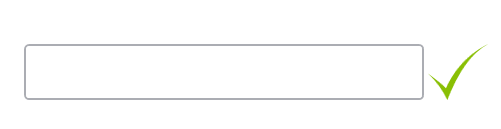
TextBox
<TextBox x:Name="txt_Code" Grid.Column="1" Width="200" Height="28" FontSize="18" HorizontalAlignment="Left" Opacity="1" Margin="20,5,20,5" MaxLength="7" input:InputMethod.IsInputMethodEnabled="False" VerticalContentAlignment="Center" > <TextBox.Resources> <Style TargetType="{x:Type Border}"> <Setter Property="CornerRadius" Value="2"/> <Setter Property="BorderBrush" Value="#c1d0dc"/> </Style> </TextBox.Resources> </TextBox>
Popup
Popup x:Name="Popup_tick" StaysOpen="False" AllowsTransparency="True" IsOpen="False" PlacementTarget="{Binding ElementName=txt_Code}" Placement="Right" > <Path Data="M 0,100 Q 35,140 54,190 Q 100,45 168,0 S 90,40 50,150 Q 40,136 0,100 Z " Fill="#89BF04" Stretch="Fill" Margin="2,0,0,0" VerticalAlignment="Bottom" HorizontalAlignment="Center" Height="28" Width="30" /> </Popup>