docker 安装
1、下载清华的repo到本地
https://mirrors.tuna.tsinghua.edu.cn/docker-ce/linux/centos/

wget https://mirrors.tuna.tsinghua.edu.cn/docker-ce/linux/centos/docker-ce.repo
2、 默认的地址为国外的地址,修改repo里面的地址为清华的地址
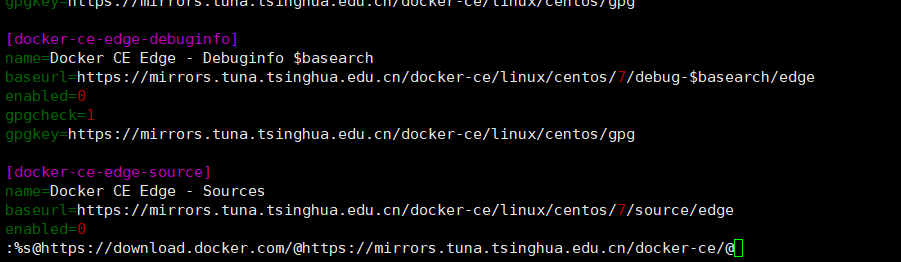
:%s@https://download.docker.com/@https://mirrors.tuna.tsinghua.edu.cn/docker-ce/@
3、 yum下载,创建Docker镜像加速配置文件,并启动查看docker相关信息
yum install docker-ce -y
配置Docker镜像加速
[root@node1 yum.repos.d]# cat /etc/docker/daemon.json { "registry-mirrors": ["https://registry.docker-cn.com"] }
启动docker
systemctl start docker.service docker version docker info
docker info报错解决:
WARNING: bridge-nf-call-iptables is disabled
WARNING: bridge-nf-call-ip6tables is disabled
[root@node1 yum.repos.d]# cat /etc/sysctl.conf net.bridge.bridge-nf-call-ip6tables = 1 net.bridge.bridge-nf-call-iptables = 1 net.bridge.bridge-nf-call-arptables = 1
[root@node1 yum.repos.d]# sysctl -p