致力于将操作简单化,懒人化的我在项目的契机下完成了部分使用python操作git,同时为了让测试人员随时随地都能拉取git分支特意开发的一个小软件。
项目结构:

配置信息:
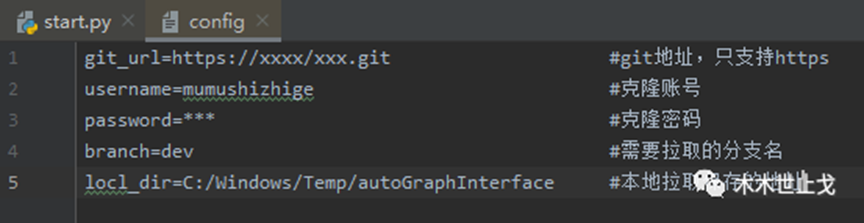
start.exe拉取界面:(注意本地分支默认为dev_lin,暂时不支持修改。如果下载失败,可以手动删除配置里本地拉取地址的目录)

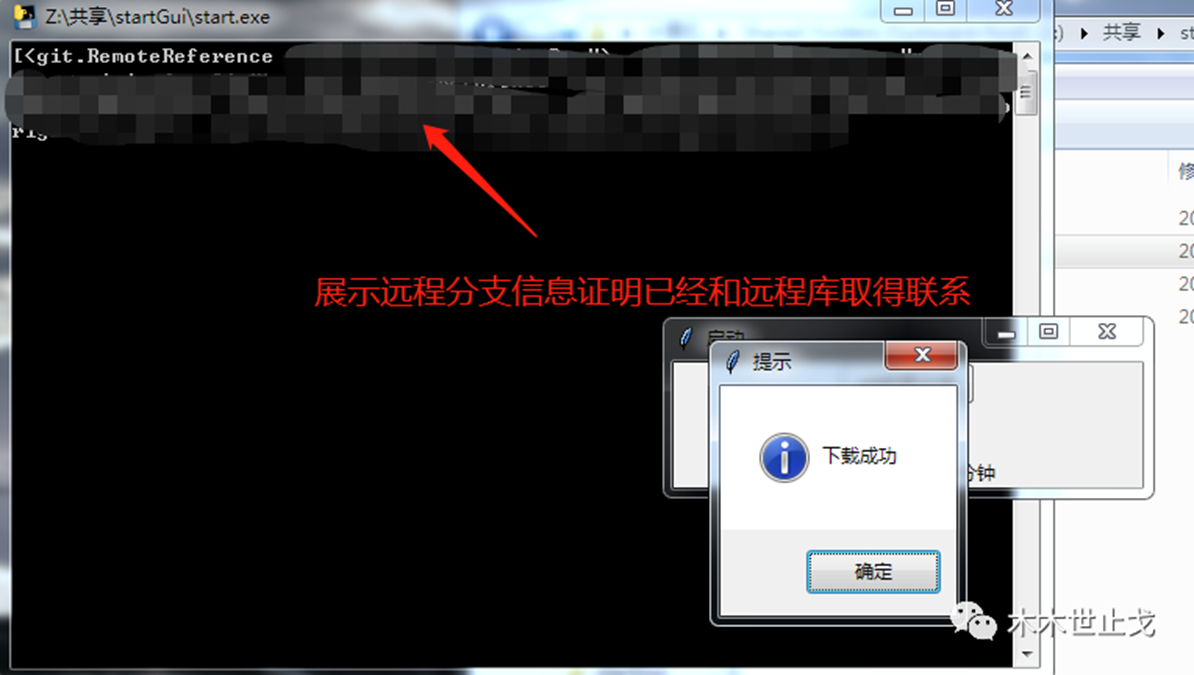
拉取分支代码如下:
1 myDir = dict_config['locl_dir'] 2 if os.path.exists(myDir): 3 repo = Repo(myDir) 4 else: 5 repo = Repo.init(myDir) 6 username = dict_config['username'] 7 password = dict_config['password'] 8 giturl_end = dict_config['git_url'].split("https://")[1] 9 branch = dict_config['branch'] 10 giturl = f"https://{username}:{password}@"+giturl_end 11 #如果当前远程库无法获取,则建立联系。自动更新 12 if repo.remotes == []: 13 origin = repo.create_remote('origin', giturl) 14 15 #如果有,则直接获取我们想要的远程库。自动更新最新代码 16 else: 17 origin = repo.remote('origin') 18 print(origin) 19 20 #刷新获取分支 21 origin.fetch() 22 #查看是否关联到远程分支 23 print(origin.refs) 24 25 if origin.refs == []: 26 #创建关联远程分支的本地分支 创建本地分支,选择分支,切换分支 origin.refs.dev_lin 本地分支名 27 repo.create_head(branch, origin.refs.dev_lin).set_tracking_branch(origin.refs.dev_lin).checkout() 28 29 #拉取分支 30 repo.remote().pull(branch)
拉取软件下载地址:
https://pan.baidu.com/s/1jUsRgD-6HTgzd6xPOjS9GQ 提取码: tb4w 复制这段内容后打开百度网盘手机App,操作更方便哦