一.字符串类型
enum枚举类型
1 /* 2 也叫做枚举类型,类似于单选! 3 如果某个字段的值只能从某几个确定的值中进行选择,一般就使用enum类型,
在定义的时候需要将该字段所有可能的选项都罗列出来: 4 5 */ 6 7 create table test_enum( 8 gender enum('male','female','secret'); 9 ); 10 11 -- 而在插入数据的时候,只能在规定的选项中的进行选择: 12 insert into test_enum values('male'); 13 insert into test_enum values('female');
-- 数据库中实际存储的其实是整型数据!
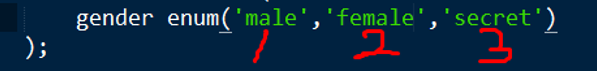
1 -- 插入female 2 insert into test_gender values(2);
text
在实际的开发中,自由输入区一般都用text类型,比如新闻正文,博客正文等!
1 create table news( 2 news_id int(11) primary key auto_increment , 3 content text 4 );
set
/* 也叫做集合类型,类似于多选项! 如果一个字段的值只能是某个或某几个选项的值,最好使用set类型 同enum类型一样,在定义的时候也需要把所有可能的选项都罗列出来: */ create table zifu( hobby set('sleep','eat','study','php','LOL','WOW') ); insert into zifu values('sleep,php,LOL');
其实,多选项实际存储的也是整型数据:
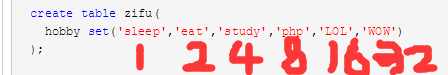
1 -- 选择sleep 和php 1+8= 9 2 insert into zifu values(9);
二.列属性
null和not null
默认情况下,字段都是可以为空的,也就是该属性的缺省值为null
1 -- not null 不能为空 unsigned非特殊字符 2 create table stu( 3 name varchar(20) not null, 4 age tinyint unsigned 5 );
default
自定义默认值属性,也叫做default约束,通常就是配合not null属性一起使用,也就是说某个字段不允许为空,但是如果用户没有给该字段插入数据,就用默认值去填充!
create table user_my( id int primay key auto_increment name varchar(32) unique key default '我是没有设置唯一键内容的name' );
-- 当然,也可以直接插入default关键字,意思就是插入默认值: insert into user_my values(23,default);
primary key
1.设置主键之后就不能添加重复的主键的值了
2.主键会自动增加非空约束
定义主键方法有2:
1 -- 1.直接在字段的后面进行设置 2 create table stu( 3 id int unique primary key auto_increment 4 ); 5 6 -- 2.定义完字段后再定义主键 7 create table stu( 8 id int unique auto_increment, 9 primary key(id) 10 );
注意:
如果某个主键是一个组合主键,就只能使用第二种方式!
1 create table tea( 2 tea_name varchar(20), 3 class_id tinyint unsigned, 4 day_num tinyint unsigned, 5 -- 定义组合主键 6 primary key(tea_name,class_id) 7 );
unique key
1 -- 1.直接在字段后面加unique 2 create table stu( 3 id int unsigned primary key auto_increament, 4 stu_id int unsigned unique key, 5 tel char(11) unique key 6 ); 7 8 -- 2.先定义字段,后设置unique key 9 create table stu( 10 id int unsigned primary key auto_increament, 11 stu_id int unsigned , 12 tel char(11) , 13 -- 定义两个唯一键 14 unique key(stu_id,tel) 15 );
auto_increment
1 /* 2 自动增长属性,或者叫做自动增长约束! 3 作用是每次插入记录的时候,为某个字段的值自动加1 4 5 注意:使用这个属性是有条件的!!! 6 第一, 该字段必须为整型 7 第二, 该字段必须存在索引(主键或唯一键) 8 9 典型的,我们就是在ID主键上增加auto_increment属性! 10 当我们把主键设置为自动增长之后,主键可以直接用null来进行填充!这里不是真的把主键设置为NULL,而是启动了自动增长机制! 11 */ 12 create table stu( 13 -- 设置id字段为主键,并自动增长 14 id int unsigned primary key auto_increment, 15 ); 16 17 insert into stu values(null); 18 19 -- 设置从100开始自动增长 20 create table stu( 21 id int unsigned primary key auto_increment, 22 name varchar(20), 23 )auto_increment 100; -- 设置自动增长从100开始
重置自动增长机制
1 /* 2 3 剖析一下truncate的语法意义: 4 1, 把原表先drop掉! 5 2, 按原表的表结构重新创建一个新表,名字和原表一样的! 6 所以,truncate语句是DDL,而delete from是属于DML! 7 所以:使用delete from语句删除所有的记录,不能重置自动增长机制! 8 */ 9 truncate table 表名; 10 truncate 表名;
comment
1 /* 2 是指在创建表的时候,对字段的备注,注意与普通注释符的区别: 3 普通注释符不属于语句的一部分,而comment属于!! 4 */ 5 create table stu( 6 id int unsigned primary key auto_increment comment '设置id字段为主键,并自动增长' 7 name varchar(20) comment '学生的姓名' 8 );