LinUI学习4 Promistic使异步转同步
在小程序编写的过程中,很多请求都是异步的,因此我们需要将异步转为同步,但是callback太过于繁琐,因此可以将其替换为async和await方式。(需要注意的是,async和await是ES7的语法,在小程序开发工具中需要打开增强编译)
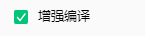
1、封装Promistic
在utils文件夹下新建util.js文件,直接将代码复制进去即可
const promistic = function (func) { return function (params = {}) { return new Promise ((resolve,reject) =>{ const args = Object.assign(params,{ success:(res) =>{ resolve(res); }, fail: (error) =>{ reject(error); } }); func(args); }); }; }; export{ promistic }
2、对之前封装的基础的http请求进行改造
示例:
import { promistic } from "./util"
const {
config
} = require("../config/config")
class Http {
static async request({url, data, method = 'GET'}) {
const res = await promistic(wx.request)(
{
url:`${config.apiBaseUrl}${url}`,
data,
method,
header: {
appkey: `${config.appkey}`
},
}
)
return res.data //一定不要忘记return
}
}
export{
Http
}
3、对之前封装的具体http请求进行改造
示例:
import { Http } from "../utils/http"
class Theme{
static async getHomeLocationA(){
const data = await Http.request({
url:`theme/by/names`,
data:{
names:'t-1'
},
})
return data // 一定要记得return
}
}
export{
Theme
}
4、调用封装好的http请求
示例:
onLoad: async function (options) { const data = await Theme.getHomeLocationA() this.setData({ topTheme:data[0] }) },
这里需要注意的是,onload内部使用了await 因此 在onload的function前需要添加async 否则会报错
总结:使用pormistic函数可以将所有小程序自带的异步转为同步,
函数内层出现await,则外部必须带一个async