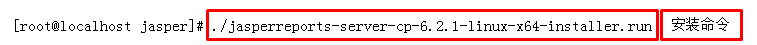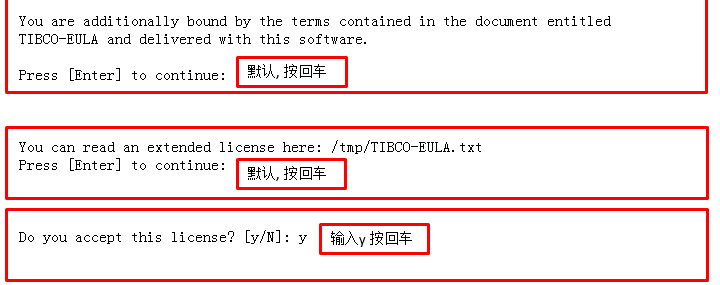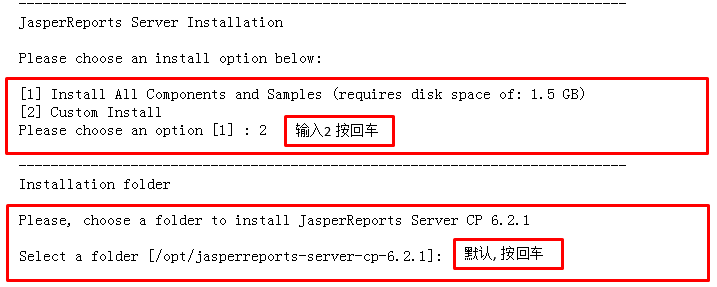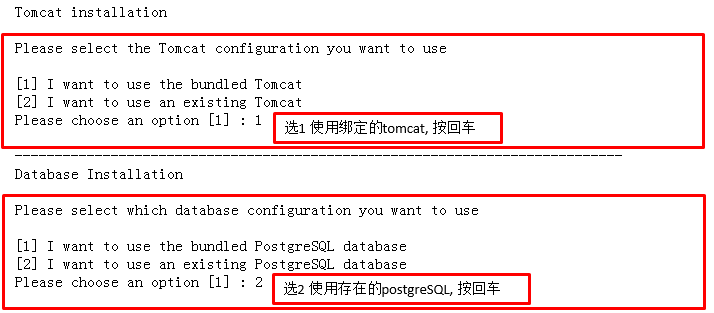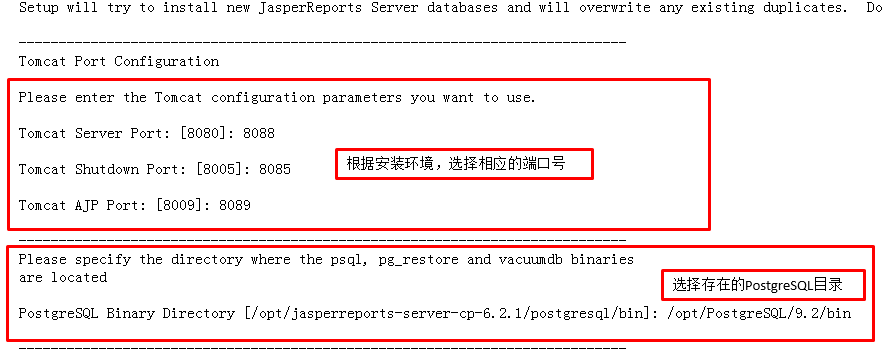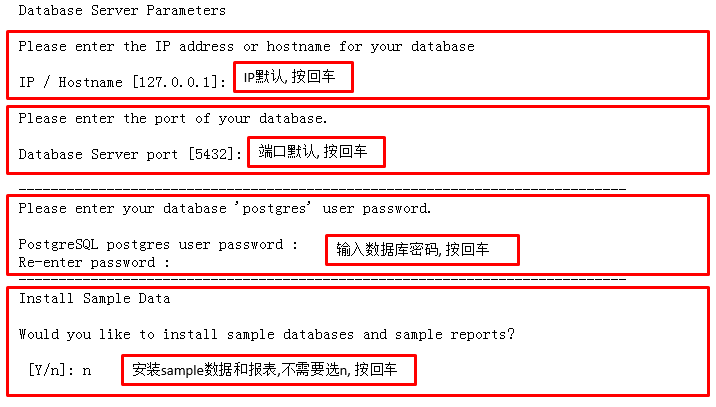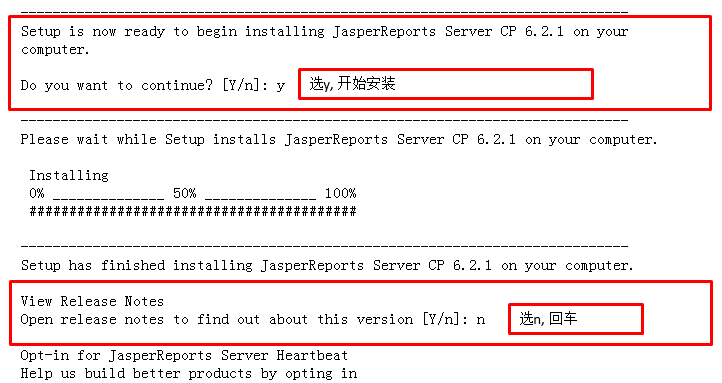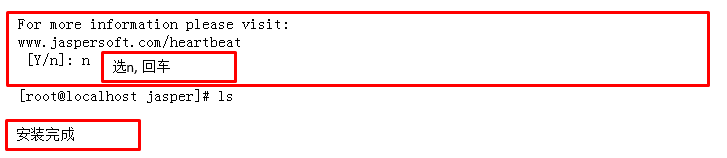我安装的Jasperreport的版本是jasperreports-server-cp-6.2.1。目前(2017年12月)在官网上能下载到的最新版本是6.5,之所以没有用最新版本,是因为6.2.1这个版本用着还算稳定,所有有的没的坑都踩过了。
JasperReport的社区网站https://community.jaspersoft.com/
另外在安装JasperServer前,要先安装Postgres,虽然JasperServer的安装包里也有内置的Postgres但是我试了几次就不好用,所以这里采用自己装Postgres,然后装JasperServer,Tomcat用内置的。
1.安装Postgres,版本9.5,安装平台是OS6,采用的是在线安装的方式
https://www.postgresql.org/download/linux/redhat/
选择版本和平台,假设我要安装Postgres9.5,在CensOS6的平台上
yum install https://download.postgresql.org/pub/repos/yum/9.5/redhat/rhel-6-x86_64/pgdg-centos95-9.5-2.noarch.rpm
yum install postgresql95
yum install postgresql95-server
service postgresql-9.5 initdb
chkconfig postgresql-9.5 on
service postgresql-9.5 start
2.安装好Postgres以后,会自动添加一个叫Postgres的用户,需要给这个用户设置密码
注意,密码有2处,一个是Linux的密码,一个是Postgres的密码,2个密码配置成一样
2.1修改Linux的密码
[root@TEST-DB uploads]# id postgres
uid=26(postgres) gid=26(postgres) groups=26(postgres)
[root@TEST-DB uploads]# passwd postgres
Changing password for user postgres.
New password:
BAD PASSWORD: it is based on a dictionary word
Retype new password:
passwd: all authentication tokens updated successfully.
2.2修改Postgres密码
#su postgres (切换到Postgres用户)
-bash-3.2$psql -U postgres (启动psql管理器)
postgres=#alter user postgres with password 'XXXXX'; (修改密码)
postgres=#q (退出)
3.修改
这个文件是配置连接信息,如果不配置对,还是访问不了
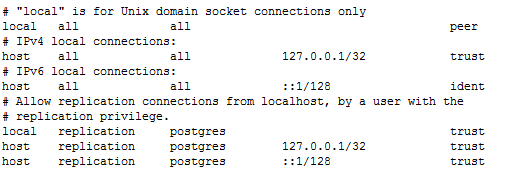
做完上述这些,才能开始装JasperServer