1、在登录页同级目录下,新建滑块验证页面 JcRange.vue:
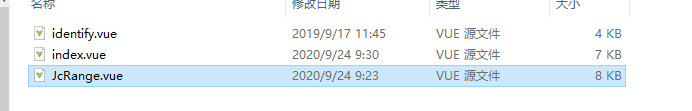
2、JcRange.vue:
<template>
<div ref="dragVerify" class="drag_verify" :style="dragVerifyStyle" @mousemove="dragMoving" @mouseup="dragFinish" @mouseleave="dragFinish" @touchmove="dragMoving" @touchend="dragFinish">
<div class="dv_progress_bar" :class="{goFirst2:isOk}" ref="progressBar" :style="progressBarStyle"></div>
<div class="dv_text" :style="textStyle" ref="message">
<slot name="textBefore" v-if="$slots.textBefore" ></slot>
{{message}}
<slot name="textAfter" v-if="$slots.textAfter"></slot>
</div>
<div class="dv_handler dv_handler_bg" :class="{goFirst:isOk}" @mousedown="dragStart" @touchstart="dragStart" ref="handler" :style="handlerStyle">
<i :class="handlerIcon"></i>
</div>
</div>
</template>
<script>
export default {
name: "dragVerify",
props: {
isPassing: {
type: Boolean,
default: false
},
{
type: Number,
default: 250
},
height: {
type: Number,
default: 40
},
text: {
type: String,
default: "swiping to the right side"
},
successText: {
type: String,
default: "success"
},
background: {
type: String,
default: "#eee"
},
progressBarBg: {
type: String,
default: "#76c61d"
},
completedBg: {
type: String,
default: "#76c61d"
},
circle: {
type: Boolean,
default: false
},
radius: {
type: String,
default: "4px"
},
handlerIcon: {
type: String
},
successIcon: {
type: String
},
handlerBg: {
type: String,
default: "#e8e8e8"
},
textSize: {
type: String,
default: "14px"
},
textColor: {
type: String,
default: "#333"
}
},
mounted: function() {
const dragEl = this.$refs.dragVerify;
dragEl.style.setProperty("--textColor", this.textColor);
dragEl.style.setProperty("--width", Math.floor(this.width / 2) + "px");
dragEl.style.setProperty("--pwidth", -Math.floor(this.width / 2) + "px");
// console.log(this.$slots);
},
computed: {
handlerStyle: function() {
return {
left: "0px",
this.height + "px",
height: this.height + "px",
background: this.handlerBg
};
},
message: function() {
return this.isPassing ? this.successText : this.text;
},
dragVerifyStyle: function() {
return {
this.width + "px",
height: this.height + "px",
lineHeight: this.height + "px",
background: this.background,
borderRadius: this.circle ? this.height / 2 + "px" : this.radius
};
},
progressBarStyle: function() {
return {
background: this.progressBarBg,
height: this.height + "px",
borderRadius: this.circle
? this.height / 2 + "px 0 0 " + this.height / 2 + "px"
: this.radius
};
},
textStyle: function() {
return {
height: this.height + "px",
this.width + "px",
fontSize: this.textSize
};
}
},
data() {
return {
isMoving: false,
x: 0,
isOk: false
};
},
methods: {
dragStart: function(e) {
if (!this.isPassing) {
this.isMoving = true;
var handler = this.$refs.handler;
this.x =
(e.pageX || e.touches[0].pageX) -
parseInt(handler.style.left.replace("px", ""), 10);
}
this.$emit("handlerMove");
},
dragMoving: function(e) {
if (this.isMoving && !this.isPassing) {
var _x = (e.pageX || e.touches[0].pageX) - this.x;
var handler = this.$refs.handler;
if (_x > 0 && _x <= this.width - this.height) {
handler.style.left = _x + "px";
this.$refs.progressBar.style.width = _x + this.height / 2 + "px";
} else if (_x > this.width - this.height) {
handler.style.left = this.width - this.height + "px";
this.$refs.progressBar.style.width =
this.width - this.height / 2 + "px";
this.passVerify();
}
}
},
dragFinish: function(e) {
if (this.isMoving && !this.isPassing) {
var _x = (e.pageX || e.changedTouches[0].pageX) - this.x;
if (_x < this.width - this.height) {
this.isOk = true;
var that = this;
setTimeout(function() {
that.$refs.handler.style.left = "0";
that.$refs.progressBar.style.width = "0";
that.isOk = false;
}, 500);
} else {
var handler = this.$refs.handler;
handler.style.left = this.width - this.height + "px";
this.$refs.progressBar.style.width =
this.width - this.height / 2 + "px";
this.passVerify();
}
this.isMoving = false;
}
},
passVerify: function() {
this.$emit("update:isPassing", true);
this.isMoving = false;
var handler = this.$refs.handler;
handler.children[0].className = this.successIcon;
this.$refs.progressBar.style.background = this.completedBg;
this.$refs.message.style["-webkit-text-fill-color"] = "unset";
this.$refs.message.style.animation = "slidetounlock2 3s infinite";
this.$refs.message.style.color = "#fff";
this.$emit("passcallback");
},
reset: function() {
const oriData = this.$options.data();
for (const key in oriData) {
if (oriData.hasOwnProperty(key)) {
this.$set(this, key, oriData[key]);
}
}
var handler = this.$refs.handler;
var message = this.$refs.message;
handler.style.left = "0";
this.$refs.progressBar.style.width = "0";
handler.children[0].className = this.handlerIcon;
message.style["-webkit-text-fill-color"] = "transparent";
message.style.animation = "slidetounlock 3s infinite";
message.style.color = this.background;
}
}
};
</script>
<style scoped>
.drag_verify {
position: relative;
background-color: #e8e8e8;
text-align: center;
overflow: hidden;
}
.drag_verify .dv_handler {
position: absolute;
top: 0px;
left: 0px;
cursor: move;
}
.drag_verify .dv_handler i {
color: #666;
padding-left: 0;
font-size: 16px;
}
.drag_verify .dv_handler .el-icon-circle-check {
color: #6c6;
margin-top: 9px;
}
.drag_verify .dv_progress_bar {
position: absolute;
height: 34px;
0px;
}
.drag_verify .dv_text {
position: absolute;
top: 0px;
color: transparent;
-moz-user-select: none;
-webkit-user-select: none;
user-select: none;
-o-user-select: none;
-ms-user-select: none;
background: -webkit-gradient(
linear,
left top,
right top,
color-stop(0, var(--textColor)),
color-stop(0.4, var(--textColor)),
color-stop(0.5, #fff),
color-stop(0.6, var(--textColor)),
color-stop(1, var(--textColor))
);
background-clip: text;
-webkit-background-clip: text;
-webkit-text-fill-color: transparent;
-webkit-text-size-adjust: none;
animation: slidetounlock 3s infinite;
}
.drag_verify .dv_text * {
-webkit-text-fill-color: var(--textColor);
}
.goFirst {
left: 0px !important;
transition: left 0.5s;
}
.goFirst2 {
0px !important;
transition: width 0.5s;
}
</style>
<style>
@keyframes slidetounlock {
0% {
background-position: var(--pwidth) 0;
}
100% {
background-position: var(--width) 0;
}
}
@keyframes slidetounlock2 {
0% {
background-position: var(--pwidth) 0;
}
100% {
background-position: var(--pwidth) 0;
}
}
@-webkit-keyframes slidetounlock {
0% {
background-position: var(--pwidth) 0;
}
100% {
background-position: var(--width) 0;
}
}
@-webkit-keyframes slidetounlock2 {
0% {
background-position: var(--pwidth) 0;
}
100% {
background-position: var(--pwidth) 0;
}
}
</style>
3、页面调用:(验证滑块成功的,一个可以调用成功方法,另一个可以判断 this.isPassing 的值,重置滑块的时候,直接调用 this.reset() 即可)
<template>
<el-row style="margin-top:10px;">
<drag-verify
ref="dragVerify"
:width="360"
:height="40"
progressBarBg="#FFA500"
background="#F5F5F5"
:isPassing.sync="isPassing"
text="请按住滑块拖动"
successText="验证通过"
handlerIcon="el-icon-d-arrow-right"
successIcon="el-icon-circle-check"
@passcallback="passcallback2">
</drag-verify>
</el-row>
</template>
import JcRange from './JcRange.vue' //引入滑块验证页面
export default {
name: 'Login',
data() {
return {
status: false,
}
},
methods: {
passcallback2() {
console.log("滑块验证成功的方法");
},
}
}
4、重置滑块:
reset() {
console.log("重置滑块");
this.isPassing = false;
if(this.$refs.dragVerify != undefined){
this.$refs.dragVerify.reset();
}
},
passcallback2() {
console.log("滑块验证成功走的方法");
},
效果图:
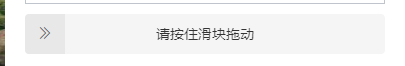 - >
- >  - >
- > 