Delphi XE10有一个对JSON处理的单元,在你需要使用JSON的单元里面引入"System.json",随后你就可以用Delphi自己的json处理类了。
普通解析
实例1:
jsonString ='{ "_id" : "4", "dev" : "4", "type" : "PHYSICAL", "math" : { "consts" : { "CT" : 1, "PT" : 1 }, "exprs" : {} }, "name" : "炼铁#4除尘高压室" }' procedure TFrm_0201_dev.Act_F_020102_editExecute(Sender: TObject); var DevObject,Mathobj,Contstsobj: TJSONObject; // JSON类 Smath,Scontsts,sCT,sPT,sDEV:string; begin DevObject:=TJSONObject.ParseJSONValue(jsonString ) as TJSONObject; //从字符串生成JSON Smath:=DevObject.GetValue('math').ToString; Mathobj:=TJSONObject.ParseJSONValue(Smath) as TJSONObject; Scontsts:=Mathobj.GetValue('consts').ToString; Contstsobj:=TJSONObject.ParseJSONValue(Scontsts) as TJSONObject; sDEV:=DevObject.getValue('dev');//得到DEV sCT := Contstsobj.GetValue('CT').ToString; //得到CT sPT := Contstsobj.GetValue('PT').ToString; Frm_020101_devAdd.ShowModal; end;
实例2:带数组的解析
jsonString :=‘ { "_id" : "测试", "dev" : "测试", "vdev" : { "params" : { "args" : [ "A", "B" ] } } } ’ argsArr:TJSONArray; sID:= DBGrid1.DataSource.DataSet.FieldByName('_id').Value ; sTYPE:= DBGrid1.DataSource.DataSet.FieldByName('type').Value ; dSelector:=JSON(['_id',sID]); d:=FMongoWire.Get(devCol,dSelector); DevObject:=TJSONObject.ParseJSONValue(d.ToString) as TJSONObject; //从字符串生成JSON Svdev:=DevObject.GetValue('vdev').ToString; //vdev vdevobj:=TJSONObject.ParseJSONValue(Svdev) as TJSONObject; Sparams:=vdevobj.GetValue('params').ToString; //params paramsobj:=TJSONObject.ParseJSONValue(Sparams) as TJSONObject; argsArr:=TJSONArray(paramsobj.GetValue('args')); //args数组 for i:=0 to argsArr.Size - 1 do begin if(i<>0)then sarg:=sarg+','; sarg:=sarg+argsArr.items[i].value; end;
内嵌循环解析
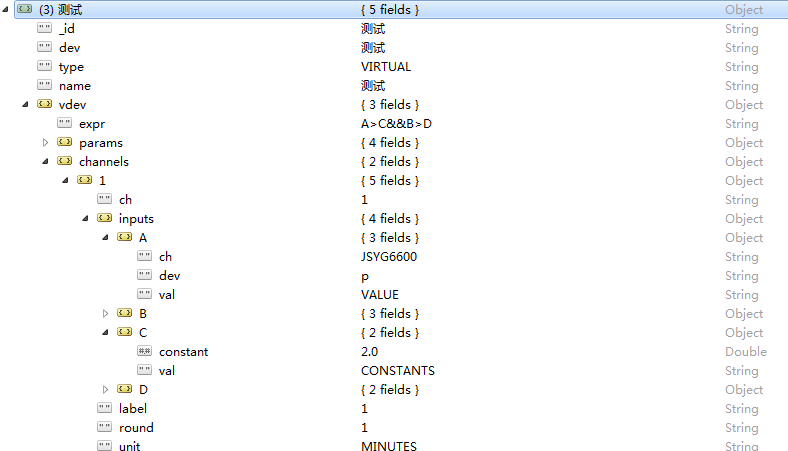
DevObject:=TJSONObject.ParseJSONValue(d1.ToString) as TJSONObject; //从字符串生成JSON Svdev:=DevObject.GetValue('vdev').ToString; Vdevobj:=TJSONObject.ParseJSONValue(Svdev) as TJSONObject; Schannel:= Vdevobj.GetValue('channels').ToString; Channelobj:=TJSONObject.ParseJSONValue(Schannel) as TJSONObject; sch:= Channelobj.GetValue(sChs).ToString; Chobj:=TJSONObject.ParseJSONValue(sch) as TJSONObject; sinput:= Chobj.GetValue('inputs').ToString; Inputobj:= TJSONObject.ParseJSONValue(sinput) as TJSONObject; for I := 0 to Inputobj.Count-1 do //Inputobj.Count得到inputs内嵌个数。 begin sin:=Inputobj.Get(i).JsonValue.ToString;//得到对象的值 Inputobj.Get(i).JsonString.toString;//得到对象Key Inobj:= TJSONObject.ParseJSONValue(sin) as TJSONObject; if(Inobj.GetValue('val').Value='VALUE') then begin item := Frm_020102_ChsAdd.ListView1.Items.Add;//listview增加一行 item.Caption := Inputobj.Get(i).JsonString.Value;//Inputobj.Get(i).JsonString.Value得到inputs下的对象名称 item.SubItems.Add(Inobj.GetValue('val').Value);//遍历对象名下的数值 item.SubItems.Add(Inobj.GetValue('dev').Value); item.SubItems.Add(Inobj.GetValue('ch').Value); end else if(Inobj.GetValue('val').Value='CONSTANTS') then begin item := Frm_020102_ChsAdd.ListView1.Items.Add;//listview增加一行 item.Caption := Inputobj.Get(i).JsonString.Value; item.SubItems.Add(Inobj.GetValue('val').Value); item.SubItems.Add(''); item.SubItems.Add(''); item.SubItems.Add(Inobj.GetValue('constant').Value); end; end;
数组里面嵌套多个对象

dqueryold:=FMongoWire.Get(chsCol,conditionold); OldwlchObject:=TJSONObject.ParseJSONValue(dqueryold.ToString) as TJSONObject; //从字符串生成JSON soldvdev:=OldwlchObject.GetValue('vdev').ToString; //vdev oldwlvdevobj:=TJSONObject.ParseJSONValue(soldvdev) as TJSONObject; srefs:=oldwlvdevobj.GetValue('refs').ToString; //refs oldwlrefsobj:=TJSONObject.ParseJSONValue(srefs) as TJSONObject; olddevArr:=TJSONArray(oldwlrefsobj.GetValue(sDev)); //args数组 for k:=0 to olddevArr.Size - 1 do begin devsnum:=olddevArr.items[k].ToString;//第几个对象 temp := TJSONObject.ParseJSONValue(devsnum) as TJSONObject;设为对象 if((temp.GetValue('arg').Value=oldinput) and (temp.GetValue('ch').Value=sCh))then begin end;
属性
个数 :
1)property Count: Integer read GetCount;//得到最外层数据个数
例子:num:=DevObject.count; 结果为5
这样有规律的数据 可以通过 循环得到
方法://判断指定的串值是否存在
1)function TJSONValue.TryGetValue<T>(const APath: string; out AValue: T): Boolean;/
上面实例运行查询时报错,是因为有些math不存在,如何检查一个指定的串值是否存在,
如果'math'不存在,JSONObject.GetValue方法是要产生异常的,那么,该如何检查math是否存在呢?
先声明一个
var jsonvalue: Tjsonvalue; if DevObject.TryGetValue('math', jsonvalue) then begin Smath:=DevObject.GetValue('math').ToString; Mathobj:=TJSONObject.ParseJSONValue(Smath) as TJSONObject; Scontsts:=Mathobj.GetValue('consts').ToString; Contstsobj:=TJSONObject.ParseJSONValue(Scontsts) as TJSONObject; sCT:= Contstsobj.GetValue('CT').ToString; sPT:= Contstsobj.GetValue('PT').ToString; end;
三、记录知识 :
用toString得到值在界面显示会有双引号
edt_expr.Text :=Svdevobj.GetValue('expr').Value;//得到不带双引号的值
edt_expr.Text :=Svdevobj.GetValue('expr').toString;//得到带引号的值
is TJSONArray先判断是不是数组。