这是一种方法,是我觉得简单易懂代码量较少的一种:
/* 创建AlertDialog对象并显示 */ final AlertDialog alertDialog = new AlertDialog.Builder(LoginActivity.this).create(); alertDialog.show(); /* 添加对话框自定义布局 */
alertDialog.setContentView(R.layout.dialog_login); /* 获取对话框窗口 */ Window window = alertDialog.getWindow(); /* 设置显示窗口的宽高 */
window.setLayout(LinearLayout.LayoutParams.MATCH_PARENT, LinearLayout.LayoutParams.WRAP_CONTENT); /* 设置窗口显示位置 */ window.setGravity(Gravity.CENTER); /* 通过window找布局里的控件 */ window.findViewById(R.id.login).setOnClickListener(new View.OnClickListener() { @Override public void onClick(View v) { Log.e("log", "进入onclick函数体内"); // 隐藏对话框 alertDialog.dismiss(); //自己进行其他的处理 } });
R.layout.dialog_login.xml (自己想要的样子需要在布局中设置好)
<?xml version="1.0" encoding="utf-8"?> <LinearLayout android:layout_height="wrap_content" android:layout_width="match_parent" android:orientation="vertical" android:background="@drawable/dialog_corner_bg" android:layout_margin="20dp"
xmlns:android="http://schemas.android.com/apk/res/android"> <Button android:padding="5dp" android:layout_marginBottom="5dp" android:id="@+id/login" android:layout_width="match_parent" android:layout_height="wrap_content" android:layout_gravity="center_horizontal" android:background="@null" android:text="OK" android:textColor="@color/btn_txt_blue" android:textSize="25sp" android:textStyle="bold" /> </LinearLayout>
dialog_corner_bg.xml (对话框的背景)
<?xml version="1.0" encoding="utf-8"?> <!-- 用于设置信息对话框的圆角 --> <shape xmlns:android="http://schemas.android.com/apk/res/android"> <corners android:radius="20dip"></corners> <solid android:color="@color/white"></solid> </shape>
效果如下图:
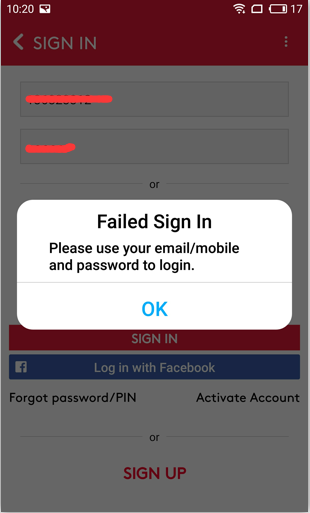
************************************************************************************************
这是另外一种方法:(需要设置合适的主题)
final Dialog dialog2 = new Dialog(LoginActivity.this, R.style.ActionSheetDialogStyle); LinearLayout view = (LinearLayout) LayoutInflater.from(LoginActivity.this).inflate(R.layout.dialog_forgotpwd, null); TextView dismiss = (TextView) view.findViewById(R.id.btn_dismiss); TextView forgotPin = (TextView) view.findViewById(R.id.btn_forgotpin); TextView forgotPassword = (TextView) view.findViewById(R.id.btn_forgotpassword); dismiss.setOnClickListener(new View.OnClickListener() { @Override public void onClick(View v) { dialog2.dismiss(); } }); forgotPin.setOnClickListener(new View.OnClickListener() { @Override public void onClick(View v) { } }); forgotPassword.setOnClickListener(new View.OnClickListener() { @Override public void onClick(View v) { } }); dialog2.setContentView(view); Window dialogWindow = dialog2.getWindow(); dialogWindow.setGravity(Gravity.BOTTOM); WindowManager.LayoutParams lp = dialogWindow.getAttributes(); lp.y = 30; //距离底部的高度 dialogWindow.setAttributes(lp); dialog2.show();
style.xml
<style name="ActionSheetDialogStyle" parent="@android:style/Theme.Dialog"> <!-- 背景透明 --> <item name="android:windowBackground">@drawable/email_dialogfrag_bg</item> <item name="android:windowContentOverlay">@null</item> <!-- 浮于Activity之上 --> <item name="android:windowIsFloating">true</item> <!-- 边框 --> <item name="android:windowFrame">@null</item> <!-- Dialog以外的区域模糊效果 --> <item name="android:backgroundDimEnabled">true</item> <!-- 无标题 --> <item name="android:windowNoTitle">true</item> <!-- 半透明 --> <item name="android:windowIsTranslucent">true</item> <item name="android:color">@color/white</item> </style>
效果如下图:
