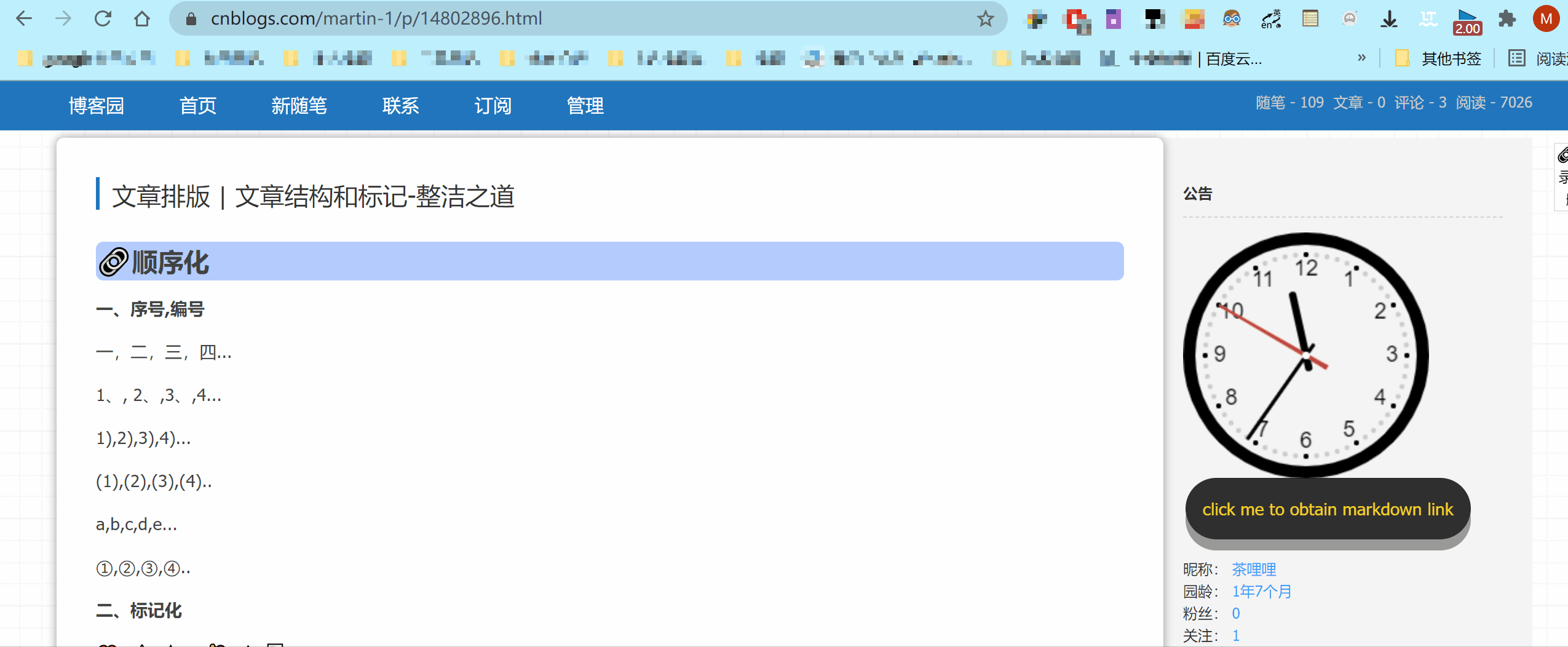1、进入博客园系统设置
2、在【博客侧边栏公告(支持HTML代码)】的代码框中粘贴以下代码
<!-- 分隔线 -->
<style>
#get-bnt{
background: #0e0e0edb;
color: #f5d226;
border-radius: 25px;
font-size: 14px;
padding: 9px 14px;
height: 50px;
position: relative;
left: 2px;
top: -10px;
z-index: 200;
display: inline-block;
cursor: pointer;
text-align: center;
text-decoration: none;
outline: none;
border: none;
box-shadow: 0 9px #999;
}
#get-bnt:active{
background-color: #3b3b3b;
box-shadow: 0 5px #666;
transform: translateY(4px);
}
</style>
<button id="get-bnt" onclick="clickToGetLink()" >click me to obtain markdown link</button>
<script>
function clickToGetLink(){
console.log("按钮被点击了(button was clicked)");
var getLinkButton = document.getElementById("get-bnt");
var hyperLink = window.location.href ;
var titleContent = document.getElementById("cb_post_title_url").innerText;
var str_MarkdownLink = "[" + titleContent + "]" + "(" + hyperLink + ")" + "<br/>";
navigator.clipboard.writeText(str_MarkdownLink)
.then(() => {
if(getLinkButton.innerText !=="Copied"){
const origianlText = getLinkButton.innerText;
getLinkButton.innerText = 'Copied';
setTimeout(() => {
getLinkButton.innerText = origianlText;
},2500);
}
})
.catch(err => {
console.log('Something went wrong', err);
})
}
</script>
3、效果